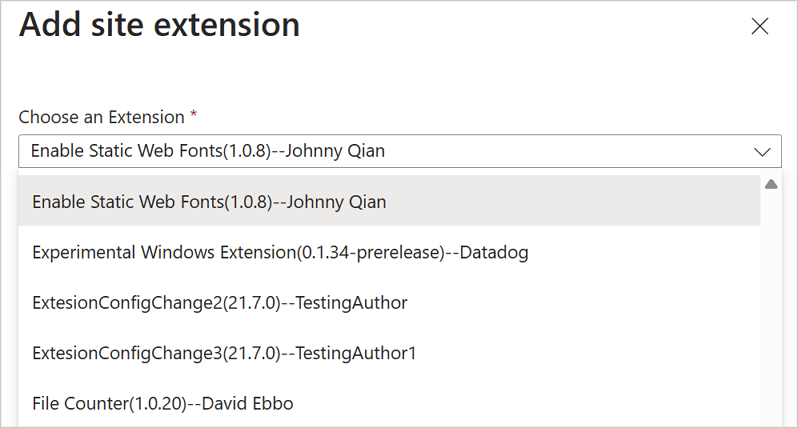By default files with .woff2, .woff and .ttf extensions are not served by IIS in Azure App Service. This extension simply add MIME types for these font files.
This will work with:
- Font Awesome
- Simple Line Icons
- IconMoon
- And any more static .woff2, .woff and .ttf files in your project
Locate your App Service in Azure portal, in the blade, you'll find the "Extensions" tab, in the right pane, click "Add", find "Enable Static Web Fonts", click OK. Then restart App Service, that's it.