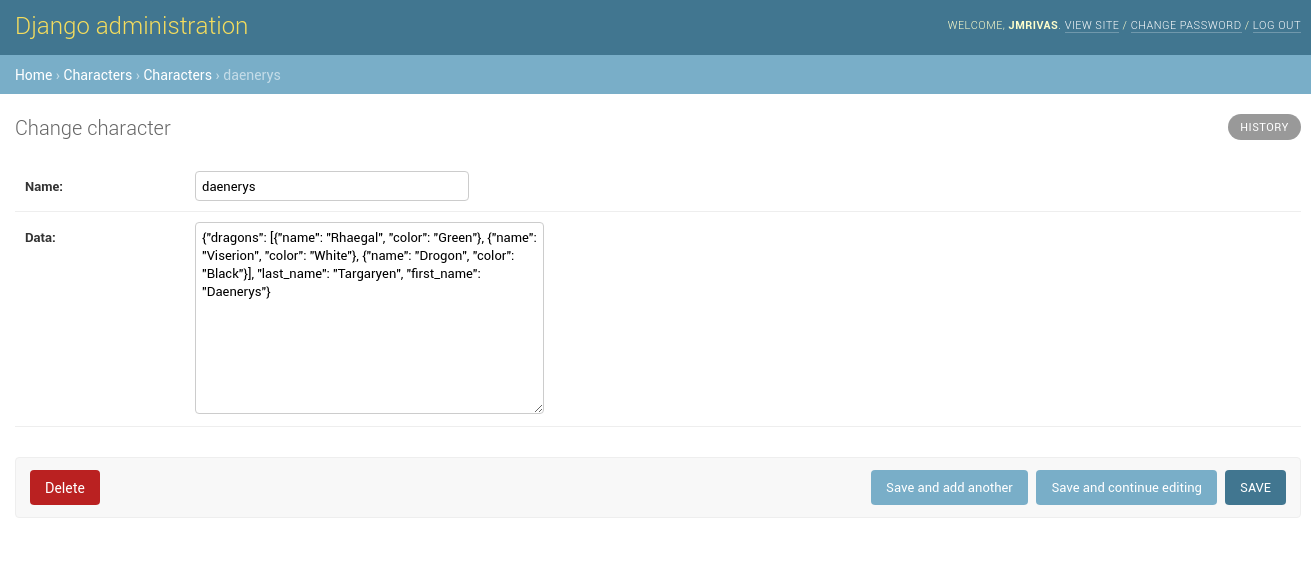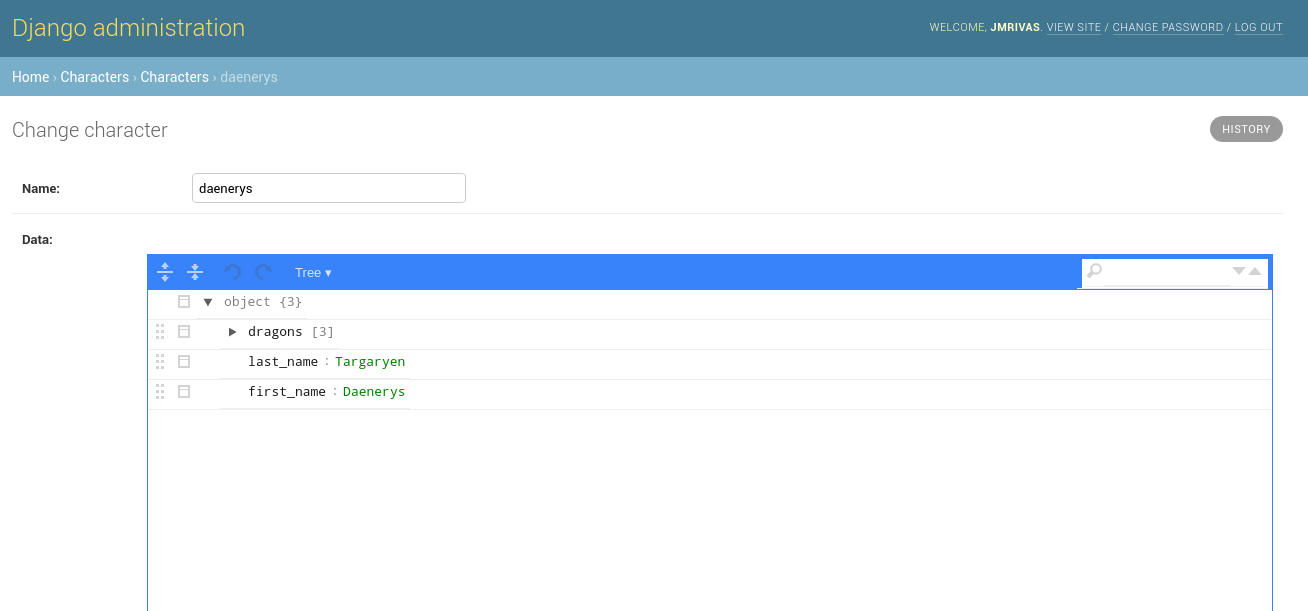An alternative widget that makes it easy to edit the new Django's field JSONField (PostgreSQL specific model fields)
Install django-json-widget:
pip install django-json-widget
Add it to your INSTALLED_APPS:
INSTALLED_APPS = (
...
'django_json_widget',
...
)Add the widget in your admin.py:
from django.contrib import admin
from django.db.models import JSONField
from django_json_widget.widgets import JSONEditorWidget
from .models import YourModel
@admin.register(YourModel)
class YourModelAdmin(admin.ModelAdmin):
formfield_overrides = {
JSONField: {'widget': JSONEditorWidget},
}You can also add the widget in your forms.py:
from django import forms
from django_json_widget.widgets import JSONEditorWidget
from .models import YourModel
class YourForm(forms.ModelForm):
class Meta:
model = YourModel
fields = ('jsonfield',)
widgets = {
'jsonfield': JSONEditorWidget
}You can customize the JSONEditorWidget with the following options:
- width: Width of the editor as a string with CSS size units (px, em, % etc). Defaults to
90%. - height: Height of the editor as a string CSS size units. Defaults to
550px. - options: A dict of options accepted by the JSON editor. Options that require functions (eg. onError) are not supported.
- mode (deprecated): The default editor mode. This argument is redundant because it can be specified as a part of
options. Preserved for backwards compatibility with version 0.2.0. - attrs: HTML attributes to be applied to the wrapper element. See the Django Widget documentation.
The JsonEditor instance is automatically exposed for external access through two methods:
- Window object: Available as
window['FIELD_ID_editor']where FIELD_ID is the field's HTML ID - DOM element: Available as
container.jsonEditorproperty on the widget's container element
Example usage for external JavaScript access:
// Access via window object
var editor = window['id_jsonfield_editor'];
editor.set({'key': 'new value'});
// Access via DOM element
var container = document.getElementById('id_jsonfield');
var editor = container.jsonEditor;
editor.set({'key': 'new value'});This allows you to programmatically call JsonEditor methods like set(), get(), update(), etc. from custom JavaScript code running in your admin pages or forms.
Before:
After:
Read the contribution guide.
Tools used in rendering this package: