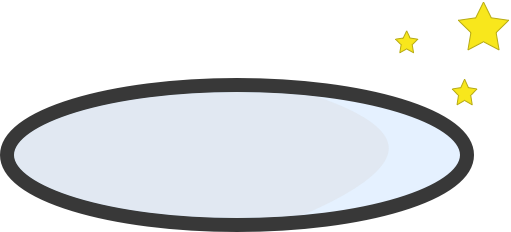#CIFilterKit
In order to use Core Image you have to create an instance of CIFilter, set the appropriate keys and values, then extract the filter's output image.
let inImg = CIImage(CGImage:someUIImage.CGImage!)
let filter = CIFilter(name:"CIGaussianBlur", withInputParameters:[kCIInputRadiusKey: 100.0, kCIInputImageKey: inImg])
let outImg = filter.outputImageThat's a lot of work to essentially call a single function, and it gets more cumbersome the more filters you chain together. CIFilterKit provides a functional, composable wrapper that can make Core Image easier to work with.
###Installation
The easiest way to install CIFilterKit is with CocoaPods. Just add the following to your Podfile:
pod 'CIFilterKit'Note that you'll also need to add use_frameworks! to your Podfile if you haven't already.
###Usage
A Filter is a function of type CIImage -> CIImage. You can create an instance of any of the available Core Image filters by calling the respective function, the name of the equivalent CIFilter minus the "CI". For example, the code from the introduction becomes:
let outImg = GaussianBlur(100.0)(inImg)Many filters take an associated options struct as an argument. These each implement two initializers -- one that takes an argument for each variable in the struct, and one that takes no arguments, setting them all to their default values. The latter provides an easy way to to set a single value for the one parameter you care about and leave everything else at its default value, without having to deal with optionals.
let options1 = DotScreenOptions(inputCenter:XYPosition(x:150.0, y:150.0), inputAngle:1.6, inputWidth:6.0, inputSharpness:0.7)
var options2 = DotScreenOptions()
options2.inputAngle = 1.6###Chaining
Filters can be chained together using the |>> operator.
let inImg = CIImage(CGImage:someUIImage.CGImage!)
let filter1 = GaussianBlur(100.0)
let filter2 = PhotoEffectChrome()
let filter3 = ColorPosterize(50.0)
let stacked: Filter = filter1 |>> filter2 |>> filter3
let outImg = stacked(inImg)###Attributes
And we can get the filter's associated attributes dictionary by calling attributesForFilter
let dotScreenAttributes: FilterAttributes = attributesForFilter(FilterName.DotScreen)###Generators
Lastly, CIFilters that are members of CICategoryGenerator or CICategoryGradient don't take input images as arguments, and so their respective functions simply return the output CIImage rather than a Filter closure.
let aGradient: CIImage = GaussianGradient(GaussianGradientOptions())###Thanks
Inspired by the "Wrapping Core Image" chapter of Functional Programming in Swift by Chris Eidhof, Florian Kugler, and Wouter Swierstra.