Welcome to the SQL Query Pro Playground! This project is a responsive and visually appealing web application designed to help you practice and understand SQL queries directly in your browser. With pre-loaded datasets and a user-friendly interface, you can write and execute SQL statements to see instant results, explore database schemas, and get quick query tips.
It's built with a focus on modern frontend technologies, ensuring a smooth and engaging user experience.
(Imagine a GIF here showing the playground in action - writing a query, hitting run, and seeing results. You'll need to create one if you want it to be perfectly aligned with your UI!)
- Interactive SQL Editor: Write and execute SQL queries directly in the browser.
- Pre-loaded Datasets: Explore
Employees,Rooms,Meetings, andEmployeesMeetingstables with sample data. - Real-time Results: See query outputs beautifully rendered in an HTML table.
- Database Schema Details: A dedicated panel providing a clear overview of table structures, columns, types, and relationships (PK/FK).
- Helpful Query Tips: Quick reminders and examples for common SQL operations.
- Responsive Design: Optimized for seamless use on desktops, tablets, and mobile devices.
- Modern UI/UX: Engaging aesthetics with Google Fonts, Font Awesome icons, and subtle AOS animations.
- Background Overlay Animation: A unique, subtle animated background to enhance visual appeal.
- Client-side Processing: Powered by AlaSQL for instant feedback without server interaction.
- HTML5: Structure of the web page.
- CSS3 (TailwindCSS): Modern utility-first CSS framework for rapid styling.
- JavaScript: Core logic and interactivity.
- AlaSQL: Client-side in-browser SQL database engine for data management and query execution.
- Font Awesome: Extensive library of vector icons.
- Google Fonts:
Inter(for general text) andFira Code(for code snippets). - AOS (Animate On Scroll): Library for scroll-reveal animations.
- Clone the repository:
git clone https://github.com/janiyax35/SQL-Query-Pro-Playground.git
- Navigate to the project directory:
cd SQL-Query-Pro-Playground - Open
index.html: Simply open theindex.htmlfile in your preferred web browser. No complex setup or server required!
Here's a quick look at the tables and their columns available in the playground:
- Description: Stores information about employees.
- Columns:
EmployeeID(INT, PK): Unique identifier for the employee.FirstName(VARCHAR(10)): Employee's first name.LastName(VARCHAR(10)): Employee's last name.Place(VARCHAR(15)): City or place of the employee.Country(VARCHAR(15)): Country of the employee.PhoneNo(CHAR(10)): Employee's phone number.
- Description: Stores details about meeting rooms.
- Columns:
RoomID(INT, PK): Unique identifier for the room.RoomName(VARCHAR(20)): Name of the room (e.g., 'Training Room').Capacity(INT): Maximum capacity of the room.
- Description: Contains information about scheduled meetings.
- Columns:
MeetingID(INT, PK): Unique identifier for the meeting.TimeFrom(TIME): Start time of the meeting.TimeTo(TIME): End time of the meeting.RoomID(INT, FK toRooms(RoomID)): Foreign key linking to the Rooms table.MeetingTitle(VARCHAR(30)): Title or subject of the meeting.MeetingDate(DATE): Date of the meeting.
- Description: Junction table linking employees to meetings (many-to-many relationship).
- Columns:
EmployeeID(INT, PK, FK toEmployees(EmployeeID)): Foreign key linking to the Employees table.MeetingID(INT, PK, FK toMeetings(MeetingID)): Foreign key linking to the Meetings table.
- Use
SELECT *to retrieve all columns from a table. - Filter rows with the
WHEREclause (e.g.,SELECT * FROM Employees WHERE Country = 'India';). - Combine data from multiple tables using
JOINstatements. - Order your results with
ORDER BY(e.g.,ORDER BY FirstName DESC;). - Aggregate data using functions like
COUNT(),SUM(),AVG(),MIN(),MAX()withGROUP BY. - AlaSQL is generally case-sensitive for table and column names, match the schema exactly!
Let's connect and build awesome things together!
Made with ❤️ by Janith Deshan













