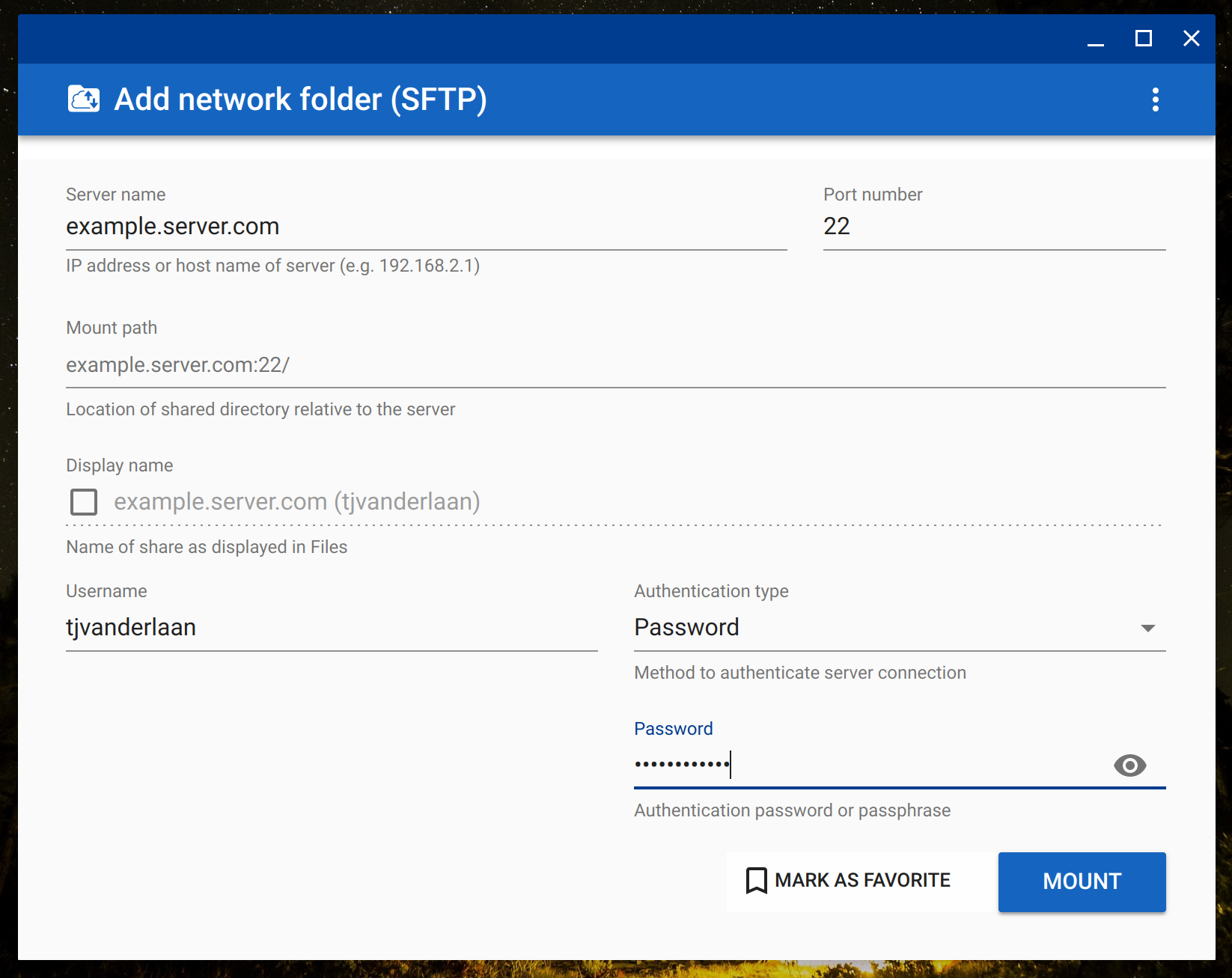SFTP File System provides you an ability to access to a SFTP server directly from the Files app.

Please visit Code Structure document, if you want to know the detail of this software.
Before building this, you have to install nacl-sdk and libssh2 from naclports.
Download and install node.js.
You need to confirm that the npm command has been included into your $PATH environment variable.
Download NaCl SDK from: Download the Native Client SDK
You should get the archive file named nack_sdk.zip. Extract it to any directory, and add the path to your $PATH environment variable as like the following:
export $PATH=/YOUR/NACLSDK/PATH:$PATHThen, install the stable bundle by the following:
$ cd $NACL_SDK_ROOT
$ ./naclsdk updateYou need to install depot_tools to set up the naclports.
$ cd DIRECTORY_YOU_WANT_TO_INSTALL_DEPOT_TOOLS
$ git clone https://chromium.googlesource.com/chromium/tools/depot_tools.gitAdd the cloned path to your $PATH environment variable.
export $PATH=/YOUR/DEPOT_TOOLS/PATH:$PATHInstall naclports with the glient command included in the depot_tools.
$ cd DIRECTORY_YOU_WANT_TO_INSTALL_NACLPORTS
$ mkdir naclports
$ cd naclports
$ gclient config --name=src https://chromium.googlesource.com/external/naclports.git@pepper_43
$ gclient syncMake libssh2 C library in the naclports.
$ cd NACLPORTS_DIRECTORY
$ ./make_all.sh libssh2Clone this project to your local environment.
$ git clone https://github.com/yoichiro/chromeos-filesystem-sftp.git
$ cd chromeos-filesystem-sftp
$ npm installIt's simple!
$ gruntIf you want to build NaCl module only, then:
$ grunt makeAll files are licensed under the BSD license. See the LICENSE file for details. All original source code is Copyright 2015-2016 Yoichiro Tanaka.