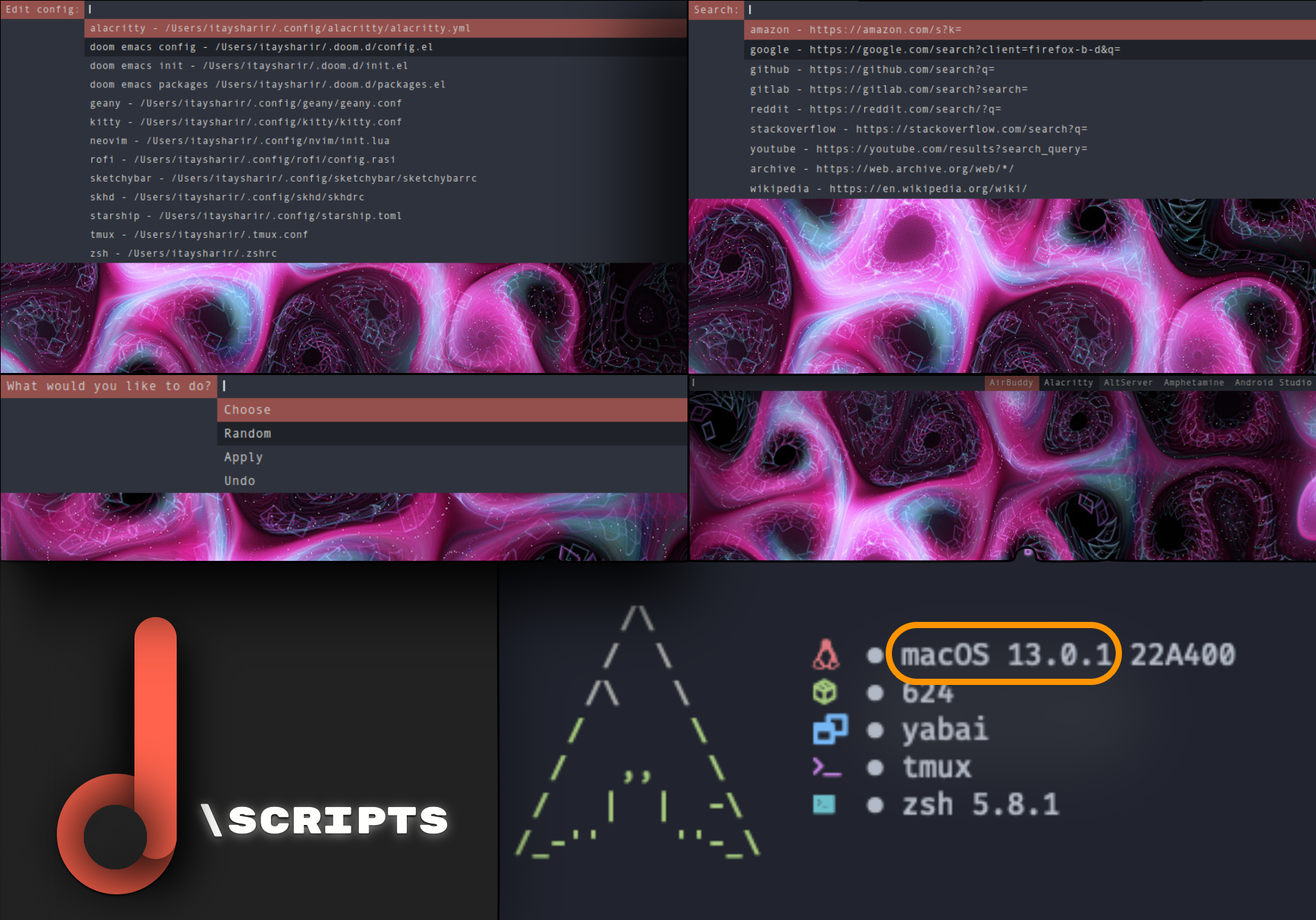everything is still maintained in my dotfiles repo ⚠️
I have an M1 mac which i bought about 2 years ago when i basically knew nothing about computers. I want to switch to Asahi linux but it is missing some important featuers. One program i wanted to use on linux was dmenu. So in the meanwhile until i wait for Asahi, Here is my collection of dmenu scrips.
- Taken insporation from distrotube's dmscripts
- Built for macOS, not linux.
Note: In the beggining, my scripting skills were HORRIBLE. But i improoved a lot in thr last couple months. So i completly rewrote all of the scripts.
To use the themes script, you need:
- sketchybar
brew tap FelixKratz/formulae && brew install sketchybar - yabai
brew install koekeishiya/formulae/yabai - alactitty
brew install alacritty
To use the wallpaper script, you need:
- pywal (fork)
git clone https://github.com/robwaz/pywal && cd pywal && sudo pip3 install -e ./ - sxiv (only needed to choose a spacific wallpaper)
sudo port install sxiv
Clone this repo with the following command:
git clone https://github.com/itaysharir/Mac-Dmenu-Scripts.git ~/dmenu\ scripts
- Install skhd - a tool that allows you to assign commands to keyblindings
brew install koekeishiya/formulae/skhd - Add the following to your skhd config (loacted in ~/.config/skhd):
### Various dmenu scripts ###
cmd + shift - return : open -a Xquartz && /bin/bash -l -c "sh ~/dmenu\ scripts/apps.sh" # App launcher
cmd + shift - t : open -a Xquartz && /bin/bash -l -c "sh ~/dmenu\ scripts/themes.sh" # Bar changer
cmd + shift - l : open -a Xquartz && /bin/bash -l -c "sh ~/dmenu\ scripts/logout.sh" # Logout menu
cmd + shift - r : open -a Xquartz && /bin/bash -l -c "sh ~/dmenu\ scripts/screenshot.sh" # Screenshot menu
cmd + shift - b : open -a Xquartz && /bin/bash -l -c "sh ~/dmenu\ scripts/web.sh" # Search engine script
cmd + shift - e : open -a Xquartz && /bin/bash -l -c "sh ~/dmenu\ scripts/editconfig.sh" # Edit conigs
cmd + shift - d : open -a Xquartz && /bin/bash -l -c "sh ~/dmenu\ scripts/todo.sh" # Todo
cmd + shift - m : open -a Xquartz && /bin/bash -l -c "sh ~/dmenu\ scripts/wallpaper.sh" # Wallpaper
- First of all, the obvious - Xquartz. Make sure it's installed, if not install it with
brew install xquartz - Install macports following the instuctions here. Then, run
sudo port install dmenu && sudo port uninstall dmenuto install dependencies - Reboot
- (it might look pointless to install dmenu and then uninstall it right away, but this way all dependencies are installed)
Hint: If you don't want to patch and build dmenu yourself, obviously dont uninstall dmenu after installing it.
If you dont want to patch dmenu yourself, you can grab my already patched version of dmenu.
My build of dmenu is the folder dmenu-4.9 in the repo. To install it:
- Make sure you have cloned the repository and that it is the active directory in the terminal.
- Run the commannd
sudo make install
Now, if you added keyblindings to open dmenu and the scripts - you should be able to open the "run apps" dmenu script withcmd + shift + return
Clone the dmenu repo with the following command:
wget https://dl.suckless.org/tools/dmenu-4.9.tar.gz && cd dmenu-4.9
- Delete all contents of config.mk
- Paste the following in config.mk:
# dmenu version
VERSION = 4.9
# paths
PREFIX = /usr/local
MANPREFIX = $(PREFIX)/share/man
X11INC = /usr/X11R6/include
X11LIB = /usr/X11R6/lib
# Xinerama, comment if you don't want it
XINERAMALIBS = -lXinerama
XINERAMAFLAGS = -DXINERAMA
# freetype
FREETYPELIBS = -lfontconfig -lXft
FREETYPEINC = /usr/include/freetype2
# OpenBSD (uncomment)
#FREETYPEINC = $(X11INC)/freetype2
# includes and libs
INCS = `pkg-config --cflags x11 xinerama xft freetype2 fontconfig`
LIBS = `pkg-config --libs x11 xinerama xft freetype2 fontconfig`
# flags
CPPFLAGS = -D_DEFAULT_SOURCE -D_BSD_SOURCE -D_XOPEN_SOURCE=700 -D_POSIX_C_SOURCE=200809L -DVERSION=\"$(VERSION)\" $(XINERAMAFLAGS)
CFLAGS = -std=c99 -pedantic -Wall -Os $(INCS) $(CPPFLAGS)
LDFLAGS = $(LIBS)
# compiler and linker
CC = cc
- Make sure you are in the
dmenu-4.9directory, and runsudo make install
Now, if you added keyblindings to open dmenu and the scripts - you should be able to open dmenu withcmd + shift + return