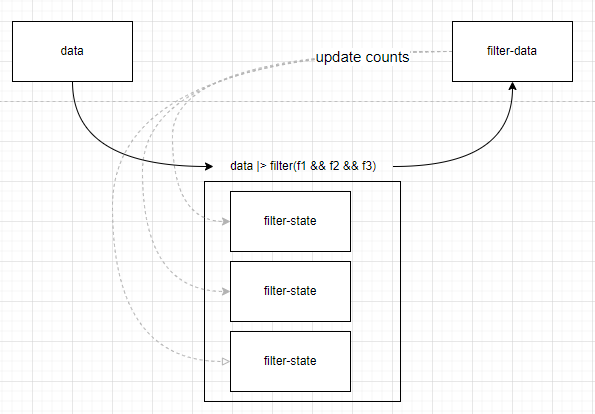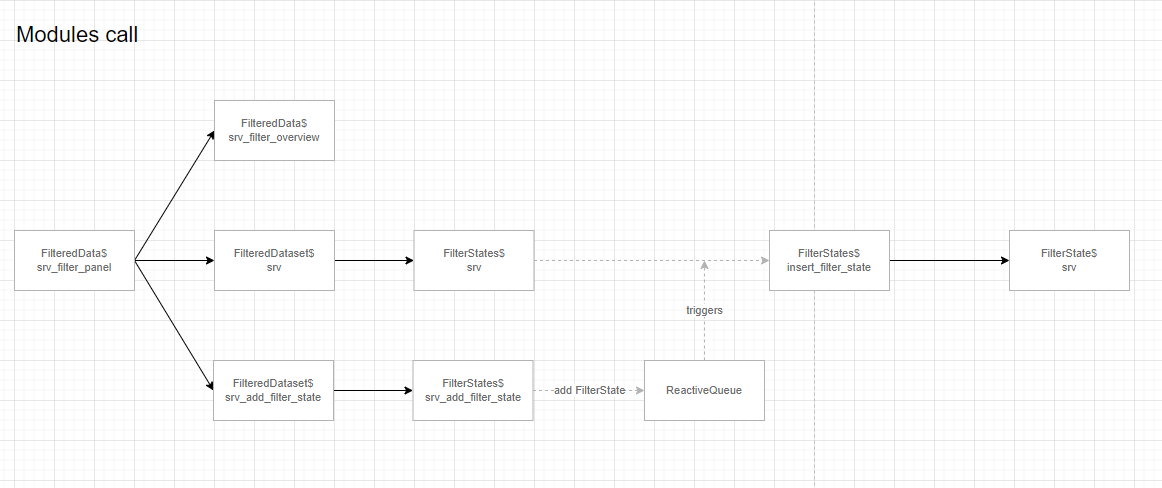-
-
Notifications
You must be signed in to change notification settings - Fork 6
Description
Feature description
Histogram in RangeFilterState, or bars in the ChoicesFilterState, etc. base now on unfiltered data. Which means That if somebody adds (for example) SEX filter it always displays the same numbers of observations for M, F, U and NA. The point is to rerender these values based on the state of the filtered-data. This will help users to follow what exactly remains after applying other filters.
Tip: this will require passing filtered-data (reactive) to the srv_filter_panel and pass it down to the place where FilterState is initialized (FilteredData$srv_filter_panel > FilteredDataset[i]$srv_add_filter_state > FilterStates[i]$srv_add_filter_state > init_filter_state). In the image below I present how srv modules are called withing filter-panel classes. FilteredData$filter_panel_srv calls three modules which can be seen in the filter-panel as "Summary", "Active filters", "Add filter". In the beginning active filters (srv) are empty and new filters can be added through srv_add. When new filter is selected then a new FIlterState is created and pushed to the ReactiveQueue. FIlterStates$srv detects that a new FilterState has been added and calls insert_filter_state_ui which calls FilterState$ui and FilterState$srv modules.