by Zoltan Szalay twitter @insgraphizm
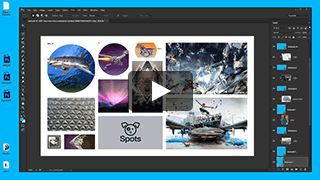
When designing a website or app, a gallery or newsfeed with placeholder layers, batch import, clip and scale images
- Place images from a folder to selected placerholder layers
- Replace all or selected clips with new images
- Folder selection is stored in a txt file on the Desktop
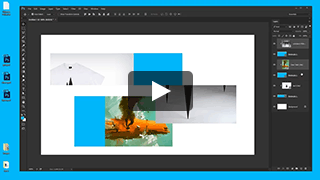
If the size of a clipping layer is changed, update the scale and position of the image
- Center and resize images to fill of fit
- Relative to clipping mask or canvas. Selected automatically.
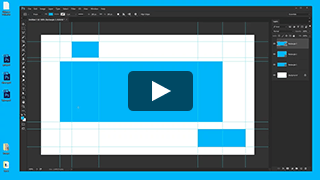
Quick add Guidelines to multiple layers or a selection for quick positioning
- Use selection or selected layers
- Separate horizontal/vertical divisions with /. eg: type "3/4" for a 3 by 4 grid.
- For even horizontal/vertical divisions use one number. eg: type "3" for rule of thirds (3 by 3) grid.
- To clear guides before, start with *. eg: type "*3/4" or "*3", or just "*".
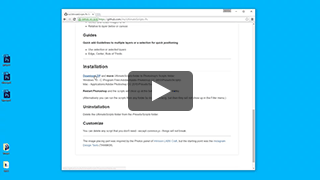
Download ZIP and move UltimateScripts folder to Photoshop's Scripts folder:
Windows 10 - C:\Program Files\Adobe\Adobe Photoshop CC 2017\Presets\Scripts\
Mac - Applications/Adobe Photoshop CC 2017/Presets/Scripts
Restart Photoshop and the scripts will show up at the bottom of the Filter menu.
(Alternatively you can run the scripts from any folder by double-clicking, but then they will not show up in the Filter menu.)
Delete the UltimateScripts folder from the Presets/Scripts folder.
You can delete any script that you don't need - except common.js - things will not break.
The image placing part was inspired by the Photos panel of InVision LABS Craft, but the starting point was the Instagram Design Tools (THANKS!).