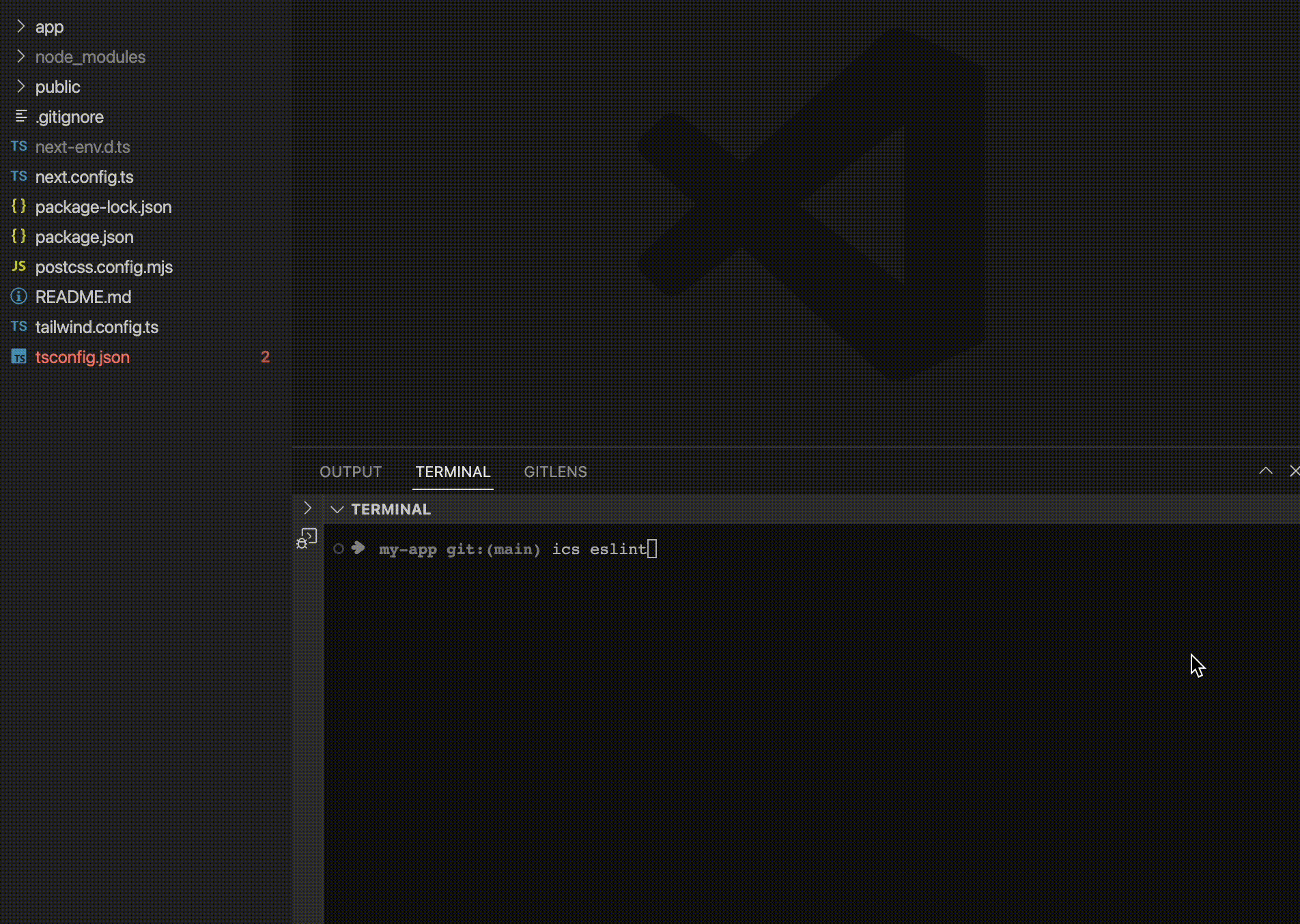@in-ch/setup is a powerful tool for quickly setting up various project files and configurations.
Save time and automate your setup process with the following commands:
| Command | Description |
|---|---|
adb-reload |
Reload ADB device |
adb-remote |
Connect to ADB device wirelessly |
icc |
Setup claude code |
pkgmng |
Initialize package manager |
eslint |
Setup eslint file |
gitmessage |
Setup git message file |
husky |
Setup husky |
prettier |
Setup prettier file |
typescript |
Setup typescript file |
commitlint |
Setup commit lint |
edit |
edit config file |
env |
create .env file |
init |
Easy Setup various configs |
latest |
Check latest version of @in-ch/cli package |
lighthouse |
Run a Lighthouse test |
list |
list all commands |
mcp |
Setup MCP (Model Context Protocol) configurations |
update |
Update package version |
autoPrefix |
Update VSCode Auto Prefix Settings |
To use @in-ch/setup, first install the package:
npm install -g @in-ch/setupBelow are examples of how to use the primary commands of @in-ch/setup:
# Initialize essential configuration files (Husky, ESLint, Prettier, etc.)
ics init
# Add individual configuration files
# Husky setup
ics husky
# ESLint setup
ics eslint
# Git message template setup
ics gitmessage
# Prettier configuration
ics prettier
# TypeScript configuration
ics typescript
# Commit lint setup
ics commitlint
# Edit existing configuration files
ics edit
# List all available commands
ics list
# to many other commands...- Save Time: Automate the generation of multiple configuration files with a single command.
- Ensure Consistency: Easily enforce shared configurations across team projects.
- Flexibility: Edit generated files as needed to suit your project requirements.
Thanks go to these wonderful people! [Become a contributor].