EUD Editor 2 SE is a fork of the official EUD Editor 2 program. It aims to improve the user experience and workflow for creators who still prefer EE 2 to the newer and more frequently updated EUD Editor 3 program.
Several translation improvements, bug fixes, and interface layout adjustments have been implemented - and the window has been resized.
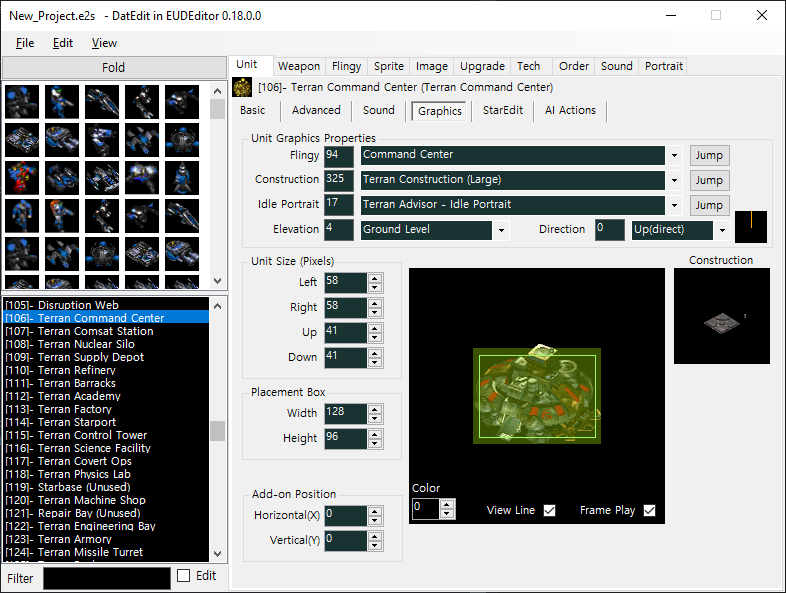
The Open Recent menu provides quick access to recent projects.
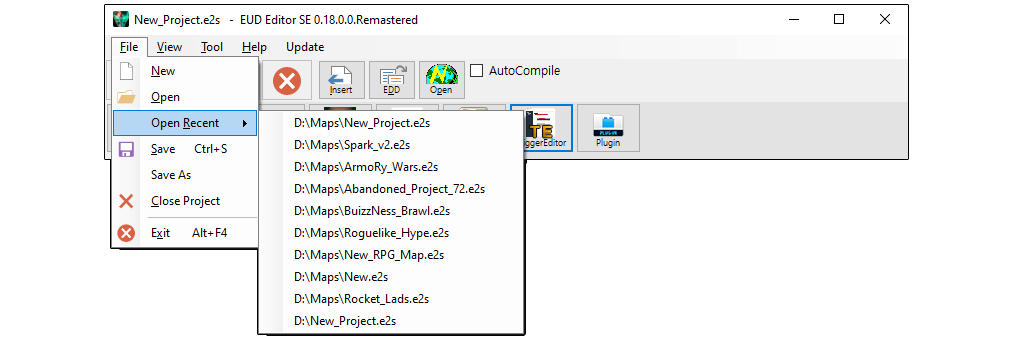
The new Array option in Global Variable dialog provides a larger array variable capacity than the existing 8 provided by PlayerVariable.
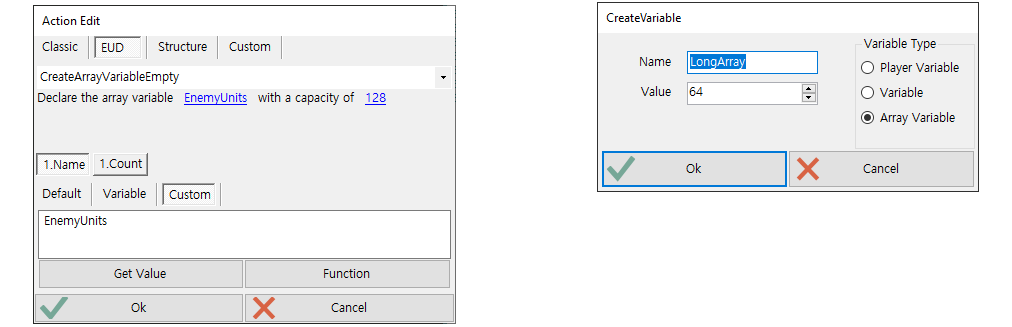
The redesigned Build Log makes output more readable and errors easier to distinguish.
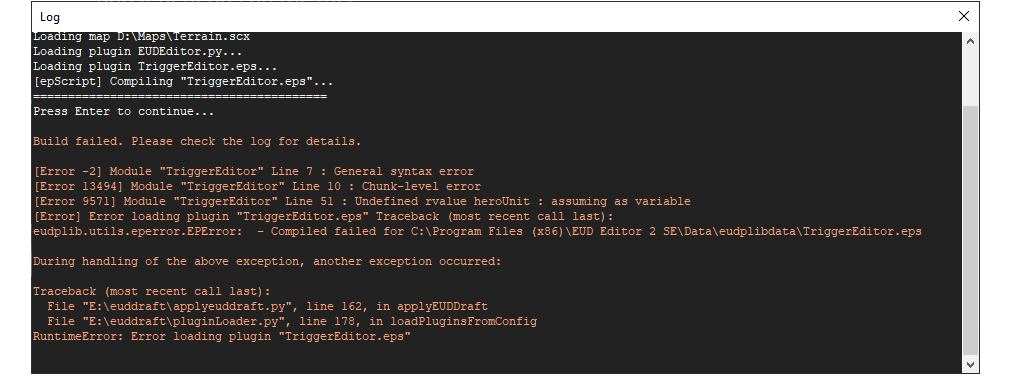
Several new EUD Actions have been added to the Custom section. More to come!
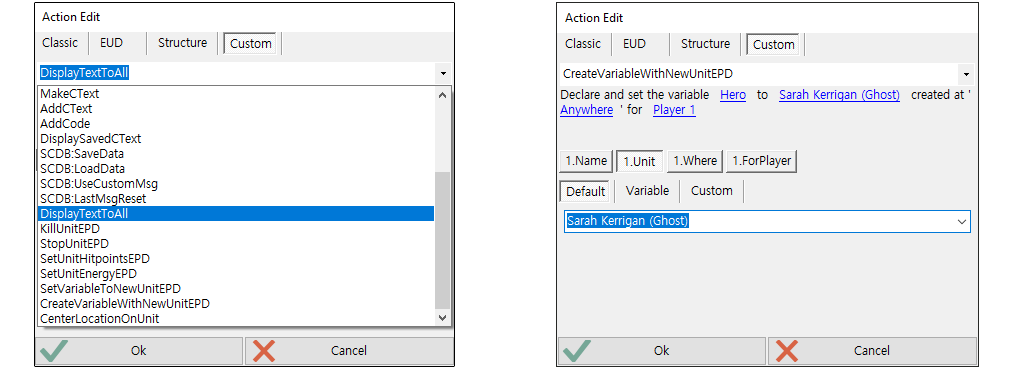
- Download the latest release of EUD Editor SE, euddraft, and the MPQ Files.
- Extract the ZIP files. ( Preferably to their own respective folders )
- Run EUD Editor.exe, select your preferred language.
- Select your Starcraft.exe for the StarExe field. ( Starcraft installation folder >
x86_64orx86) - Select your euddraft.exe in the folder where it was extracted.
- Select your Starcraft.exe for the StarExe field. ( Starcraft installation folder >
- Select each of the MPQ files. (
Patch_rtBrooDatBroodWarStarDat) - Enjoy map making!
Found a bug? Have ideas for improvements? Reach out in #starcraft-tools on the Staredit.Net Discord!
EUD Editor 2 SE is not backwards compatible with EUD Editor 2. For instance, EUD Trigger Actions created with with EUD Editor 2 SE will not load in EUD Editor 2. However, EUD Editor 2 is forward compatible with EUD Editor 2 SE.