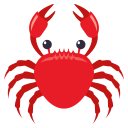npm install --save-dev ng-testing-library
import { async, TestModuleMetadata } from '@angular/core/testing';
import { HttpClientModule } from '@angular/common/http';
import { configureEnvironment } from 'ng-testing-library';
import { FetchComponent } from './fetch.component';
import { FetchService } from './fetch.service';
describe('FetchComponent', () => {
const metaData: TestModuleMetadata = {
imports: [HttpClientModule],
declarations: [FetchComponent],
providers: [FetchService]
};
it('should create', () => {
const { component } = configureEnvironment(FetchComponent, metaData);
expect(component).toBeTruthy();
});
it('should fetch data on click', async(() => {
const { getByText, fixture, component } = configureEnvironment(
FetchComponent,
metaData
);
const spy = spyOn(component.fetchService, 'queryData');
getByText('Fetch').click();
expect(spy).toHaveBeenCalledTimes(1);
}));
});The configureEnvironment method returns an object with the following properties:
Test harness for interacting with the created component and its corresponding element.
The instance of the root component class.
This will search for the label that matches the given TextMatch,
then find the element associated with that label.
This will search for all elements with a placeholder attribute and find one
that matches the given TextMatch.
This will search for all elements that have a text node with textContent
matching the given TextMatch.
This will return the element (normally an <img>) that has the given alt
text. Note that it only supports elements which accept an alt attribute:
<img>,
<input>,
and <area>
(intentionally excluding <applet> as it's deprecated).
A shortcut to container.querySelector(`[data-testid="${yourId}"]`) (and it
also accepts a TextMatch).
Several APIs accept a TextMatch which can be a string, regex or a
function which returns true for a match and false for a mismatch.
See dom-testing-library#textmatch for options.