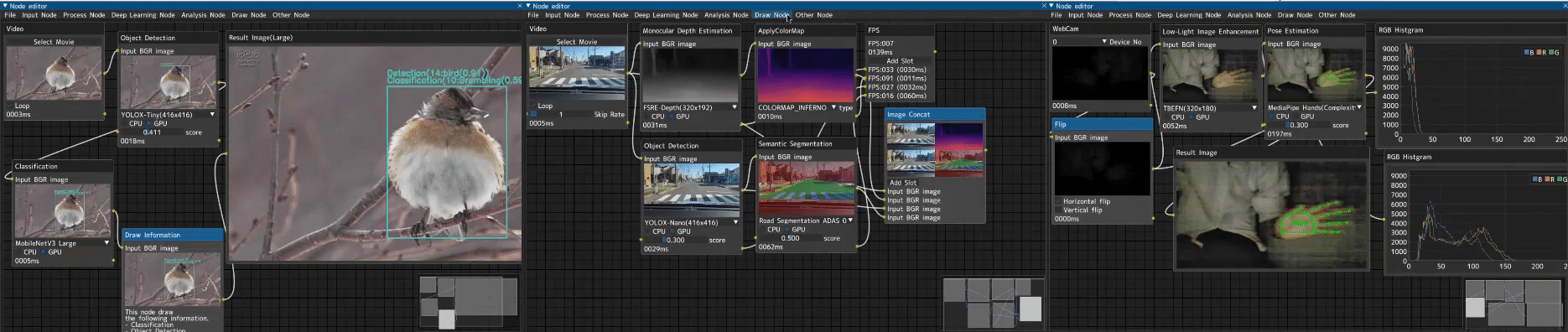An application that performs image processing with the node editor.
It is used for processing verification and comparison.
opencv-python 4.5.5.64 or later
onnxruntime-gpu 1.12.0 or later
dearpygui 1.11.0 or later
mediapipe 0.8.10 or later ※Required to run mediapipe node
protobuf 3.20.0 or later ※Required to run mediapipe node
filterpy 1.4.5 or later ※Required to run MOT(motpy) node
Please prepare the environment by one of the following methods.
- Run the script directly
- Clone repository
git clone https://github.com/hackolite/CV_Studio.git - Install package
pip install -r requirements.txt - Run "main.py"
python main.py
- Clone repository
- Use Docker
- Use executable file (Windows only)
- Download ipn-editor_win_x86_64.zip
- Run "main.exe"
- Use pip installation
※The installed directory names will be "node" and "node_editor", so I plan to fix them in the future.
→When using pip, it is strongly recommended to install in a virtual environment such as venv.- Install build tools
Windows:https://visualstudio.microsoft.com/ja/visual-cpp-build-tools/
Ubuntu:sudo apt-get install build-essential libssl-dev libffi-dev python3-dev - Install Numpy, Cython, wheel
pip install Cython numpy wheel - Specify the GitHub repository and pip install
pip install git+https://github.com/Kazuhito00/Image-Processing-Node-Editor - Start the application with the following command
ipn-editor
- Install build tools
Here's how to run the app.
python main.py- --setting
Specifying the configuration file path that describes the node size and VideoWriter settings
Default:node_editor/setting/setting.json - --unuse_async_draw
Do not use asynchronous drawing
→Perform GUI event loop and node update process in series
*For investigating the cause of abnormal node termination, etc.
Default:unspecified
Select the node you want to create from the menu and click

Drag the output terminal to connect to the input terminal
Only the same type set for the terminal can be connected

With the node you want to delete selected, press the "Del" key

Press "Export" from the menu and save the node settings(json file)

Read the node settings(json file) output by Export

Input Node
Process Node
Deep Learning Node
You can specify the model in the drop-down list and change the device at the time of inference with the CPU / GPU checkbox.
- If the model does not support GPU inference, checking GPU will still result in CPU inference
Refer to each directory of "node/deep_learning_node/XXXXXXXX" for the license of the model used by the node.
Analysis Node
Draw Node
Other Node
| ON/OFF Switch |

|
Node to switch whether to output the input image or not |
| Video Writer |

|
Node to export the input image as a video Output destination, output size, FPS are specified in "setting.json" |
Preview Release Node
Nodes whose specifications may change significantly in the future
It is a node published in other repositories.
To use it with Image-Processing-Node-Editor, follow the installation instructions for each repository.
Input Node
| YouTube |

|
Node that reads YouTube and outputs images Please specify the URL of the YouTube video in the URL field and press the "Start" button It will take some time before playback starts Specify the YouTube loading interval with "Interval(ms)" |
- Investigating the problem that the graph part of the RGB Histgram node is always in the foreground
- Investigating the problem that the connection line remains when deleting a node that connects multiple nodes
- Improved behavior that the import feature can only be used before adding a node
Kazuhito Takahashi(https://twitter.com/KzhtTkhs)
Image-Processing-Node-Editor is under Apache-2.0 license.
IThe source code of mage-Processing-Node-Editor itself is Apache-2.0 license, but
The source code for each algorithm is subject to its own license.
For details, please check the LICENSE file included in each directory.
The images displayed in the sample are borrowed from the Free Material Pakutaso,and NHK Creative Library.