-
Notifications
You must be signed in to change notification settings - Fork 82
Block all narrowly allow all
This mode is interesting for people who wants to be protected by default when landing on any web site, and yet wish to be able to allow the whole web site - but only that web site -- with a single click, so as to skip having to hunt for the proper set of rules to make a "broken" web site work if needed.
Through the use of a matrix scope, it is possible to allow a whole site without affecting the default block-all status of all other web sites.
Here is how the matrix would look like right after landing on the web site:
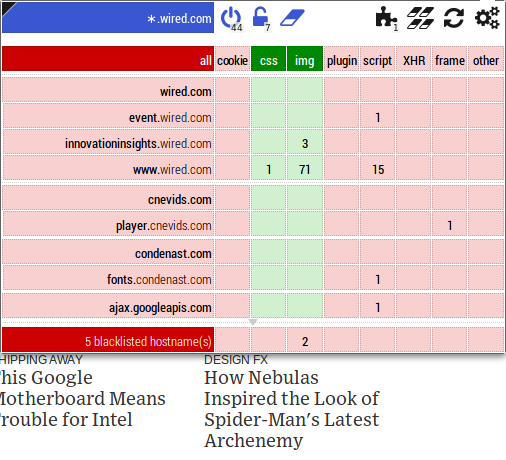
Notice in the screenshot above that a domain-level scope was auto-created by HTTPSB (*.wired.com), therefore new permissions will apply only to web pages from wired.com.
Now from this point, you have choice to soft-allow all or hard-allow all (or whatever else, really).
Soft-allowing all will whitelist the whole matrix except the ubiquitously blocked hostnames. This is simply done by whitelisting the all cell:
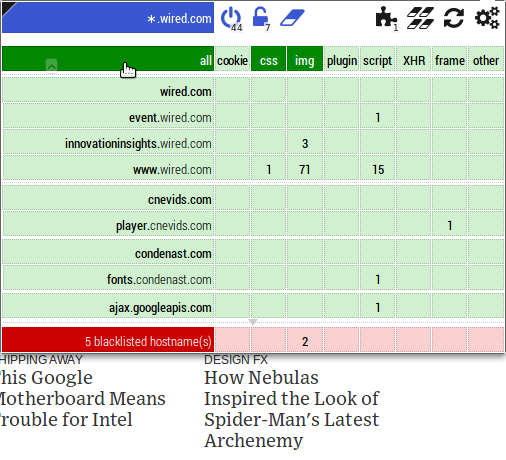
Hard-allowing all will whitelist the whole matrix including the ubiquitously blocked hostnames. This is unfortunately needed sometimes as some web sites require some of these nuisance servers to be reachable in order for a page to work properly. This is simply done by disabling matrix filtering:
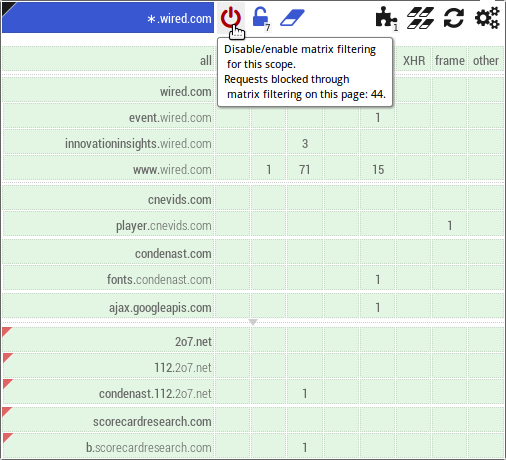
In both cases above, soft- or hard-allowing all applies ONLY to web pages sitting on the wired.com domain, everything else would still be blocked by default. Also, remember that all changes are temporary, until you click the padlock.
I created a backup file which can be restored (from the About tab) in order to make HTTPSB behave as described above:
Remember: Restoring data from a full backup file will overwrite all your settings!