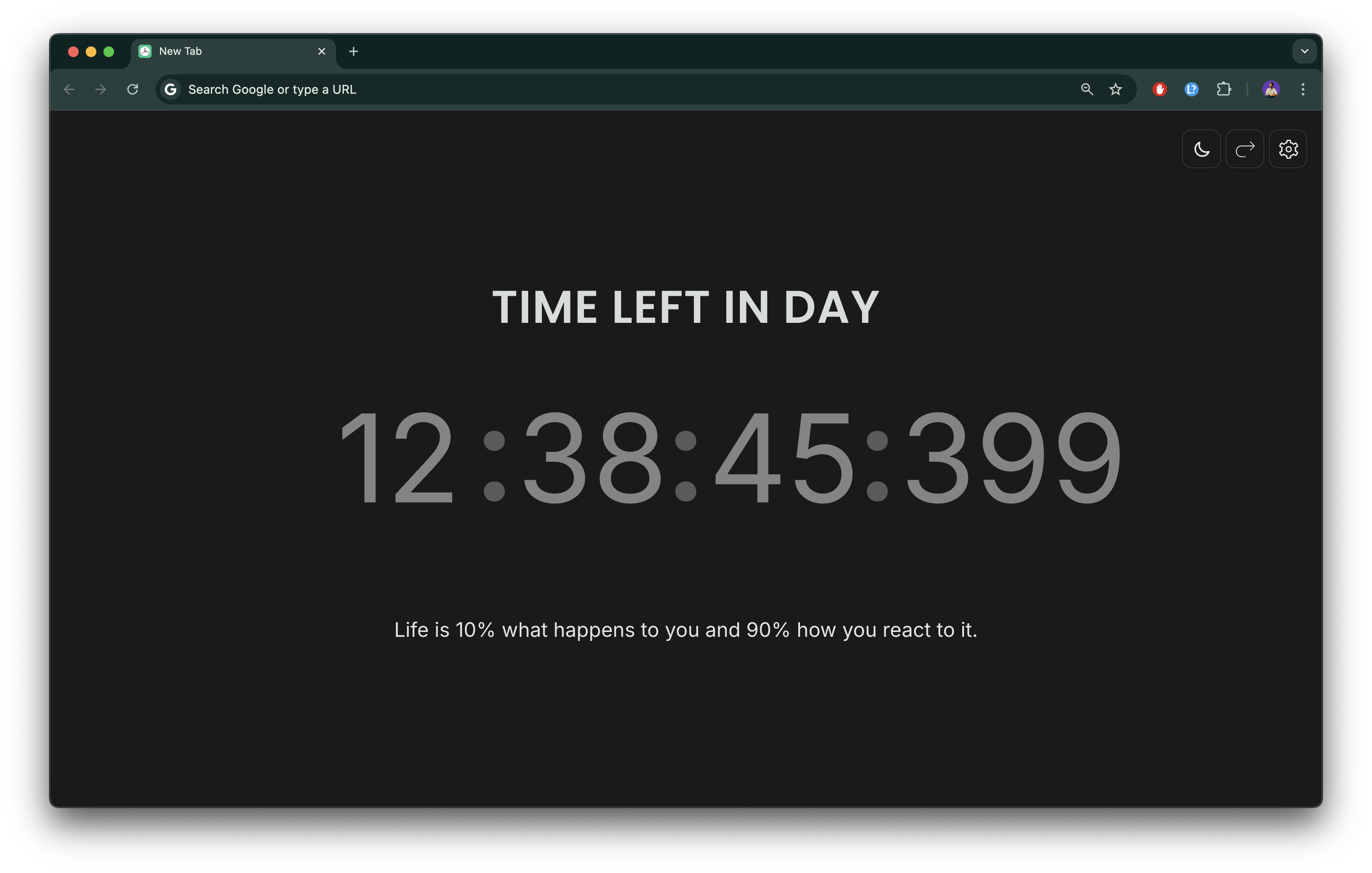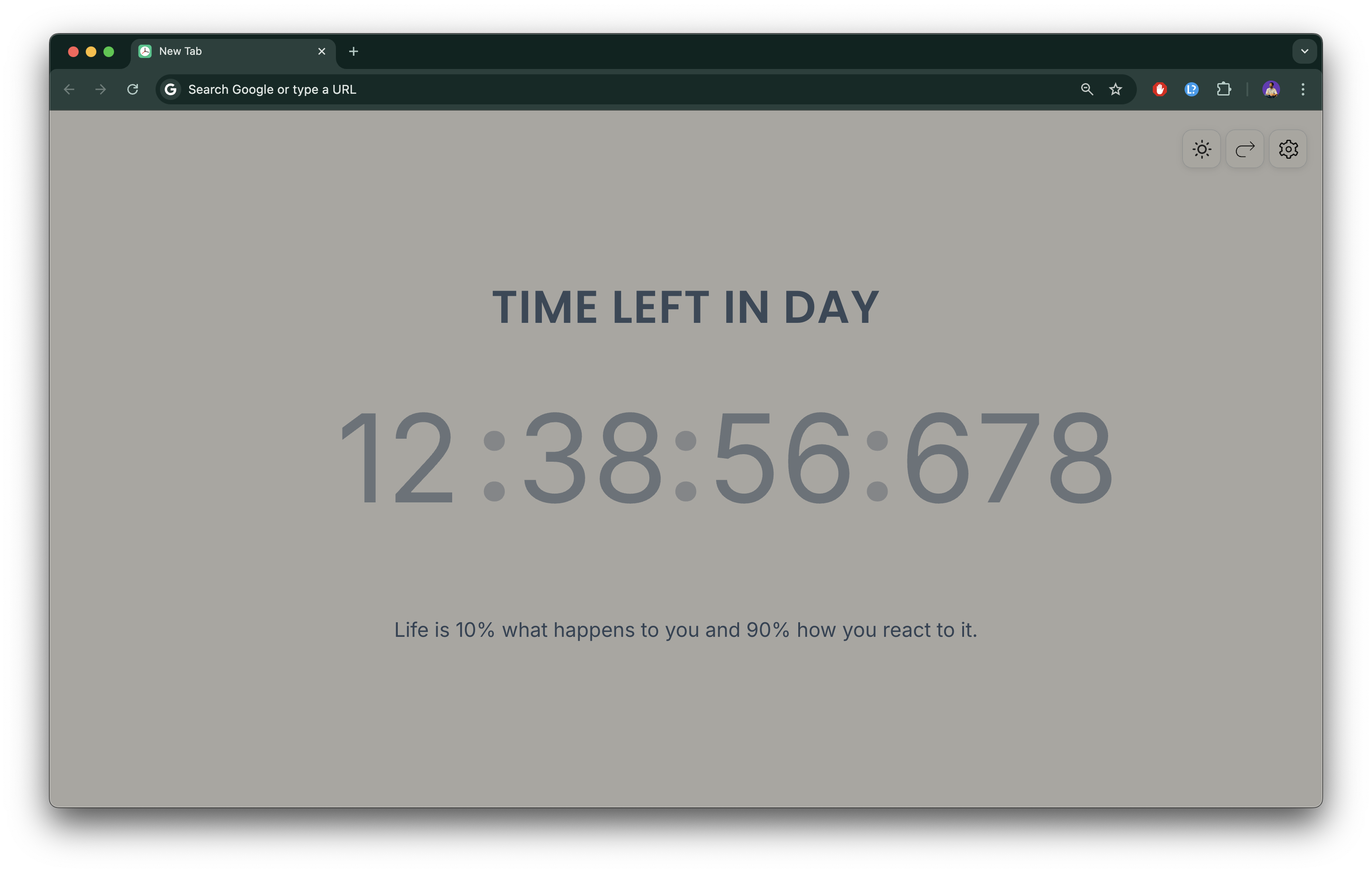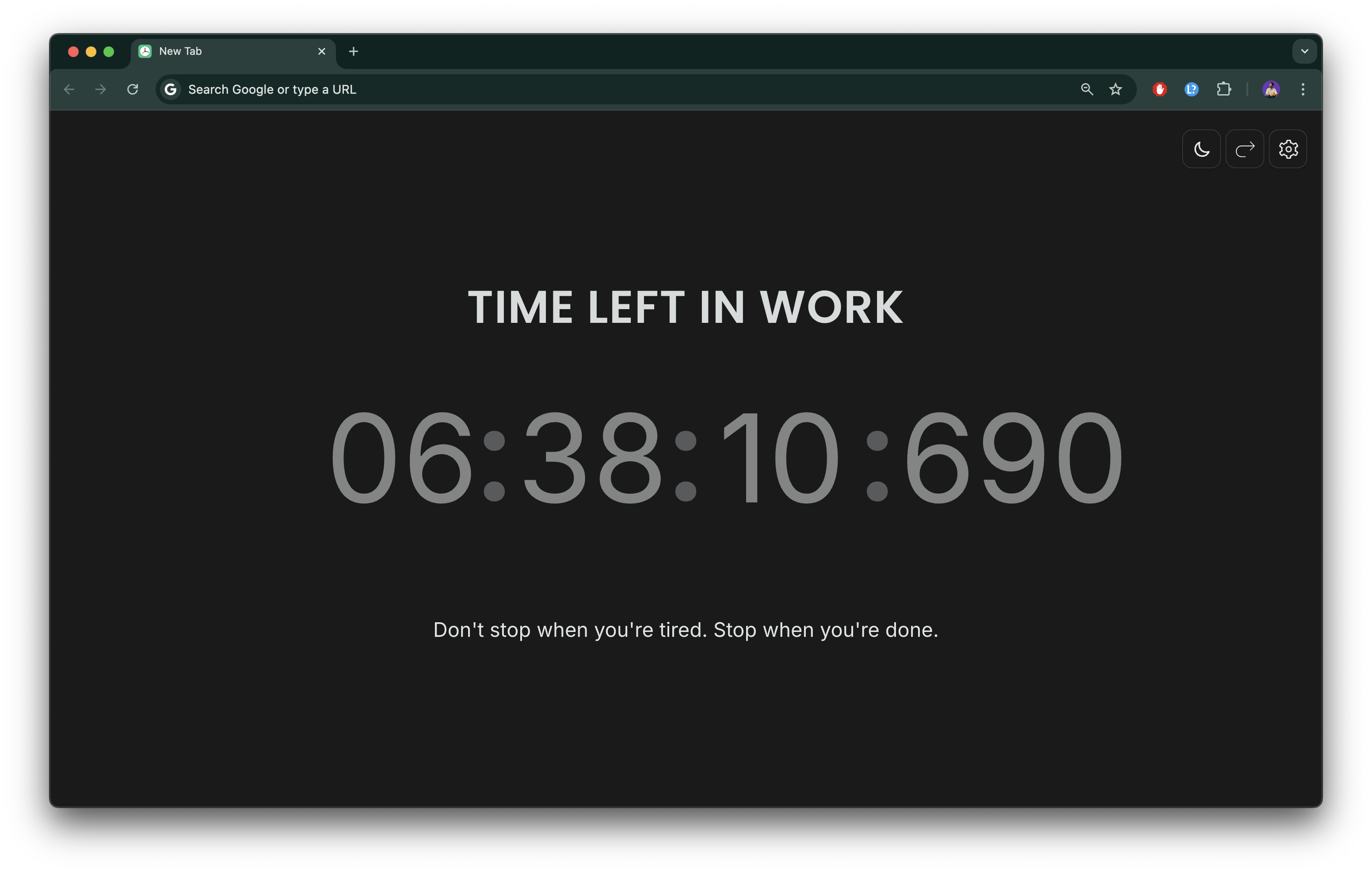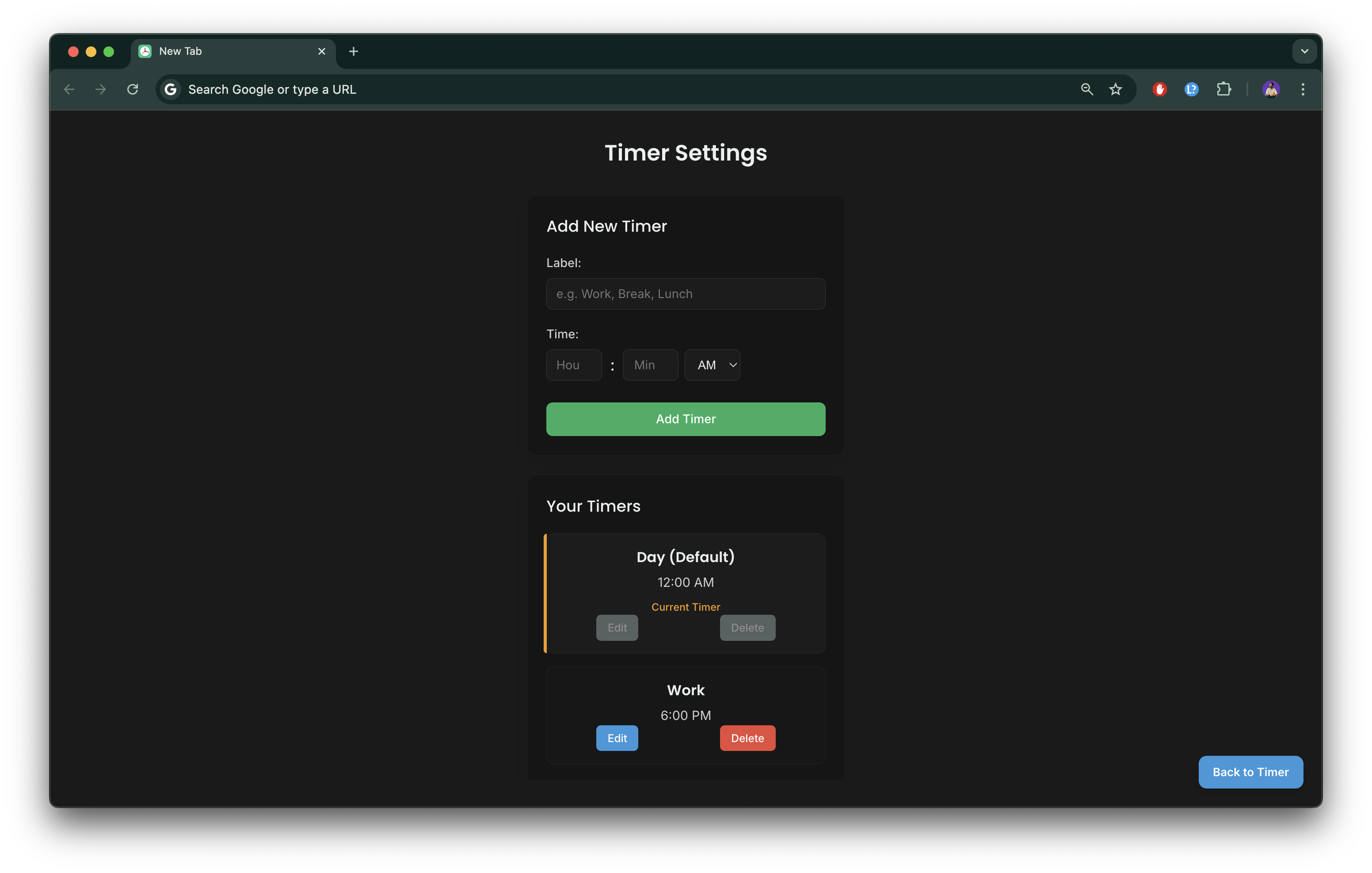A beautiful Chrome extension that transforms your new tab into a time management dashboard, helping you stay mindful of your remaining time each day. Inspired by the "Motivation" Chrome extension.
- 🕒 Dynamic Time Countdown: Track hours, minutes, seconds, and milliseconds remaining in your day with precision.
- ⏱️ Multiple Timer Management: Create, edit, and switch between custom timers with personalized labels.
- ⚡ Quick Timer Navigation: Easily toggle between different countdowns with the "Next Timer" button.
- 💡 Daily Inspiration: Fresh motivational quotes with each new tab.
- 🌓 Enhanced Themes: Elegant dark mode and light mode with smooth transitions.
- 📱 Responsive Design: Mobile-optimized for perfect viewing on any device.
- 🔒 Privacy Focused: No personal data collection, only anonymous analytics.
- 🖌️ Beautiful Design: Clean, modern interface with refined typography.
The easiest way to install ValueTime is through the Chrome Web Store.
- Download the latest release from the releases page
- Unzip the downloaded file
- Open Chrome and go to
chrome://extensions/ - Enable "Developer mode" in the top right
- Click "Load unpacked" and select the unzipped folder
- Google Chrome (v88 or higher)
- Basic knowledge of HTML, CSS, and JavaScript
- Clone this repository
git clone https://github.com/googleknight/Value-Time.git
cd Value-Time- Load the extension in Chrome:
- Open Chrome and navigate to
chrome://extensions/ - Enable "Developer mode"
- Click "Load unpacked" and select the project directory
ValueTime follows a modular architecture pattern to make the codebase maintainable and extensible:
-
Core Components (
app/components/): Reusable UI components that handle specific features like timers, settings panels, and onboarding flows. -
State Management (
app/managers/): Service modules that handle specific functionality:timerManager.js: Core timer logic and custom timer handlingquoteManager.js: Fetches and rotates motivational quotesthemeManager.js: Handles theme switching between light/dark modesstorageManager.js: Manages persistent data using Chrome's storage APIsettingsManager.js: User preferences and configurationuiManager.js: Controls UI updates and interactions
-
Page Controllers (
app/pages/): Orchestrate components and manage page-specific logic for main view, settings, and onboarding. -
Utilities (
app/utils/): Shared helper functions, constants, DOM manipulation, and an event bus for communication between modules. -
Entry Points:
home.html: Main extension page that loads when opening a new tabapp.js: Application bootstrap that initializes the extensiontimeapp.js: Core time calculation and display logic
If you're new to the project, start by exploring these files:
app/timeapp.js: Main application logic for time calculationsapp/managers/timerManager.js: Custom timer implementationapp/components/timer.js: Timer UI componentcss/style.css: Styling and theme definitionsmanifest.json: Extension configuration and permissions
ValueTime helps you:
- Stay mindful of your time throughout the day
- Maintain productivity with visual time tracking
- Bring intention to your digital workflow
- Set custom countdowns for different projects or tasks
- Perfect for professionals, students, and anyone looking to make the most of their day
ValueTime takes your privacy seriously. We only collect anonymous usage statistics to improve the extension. Read our Privacy Policy for more details.
Contributions are welcome! Feel free to submit issues and pull requests.
Copyright (c) 2025 Shubham Mathur. All rights reserved.
This project is licensed under the MIT License - see the LICENSE file for details.
For any questions or concerns, please contact:
- Email: shubham.mathur.wrk@gmail.com
- GitHub Issues: Create an issue