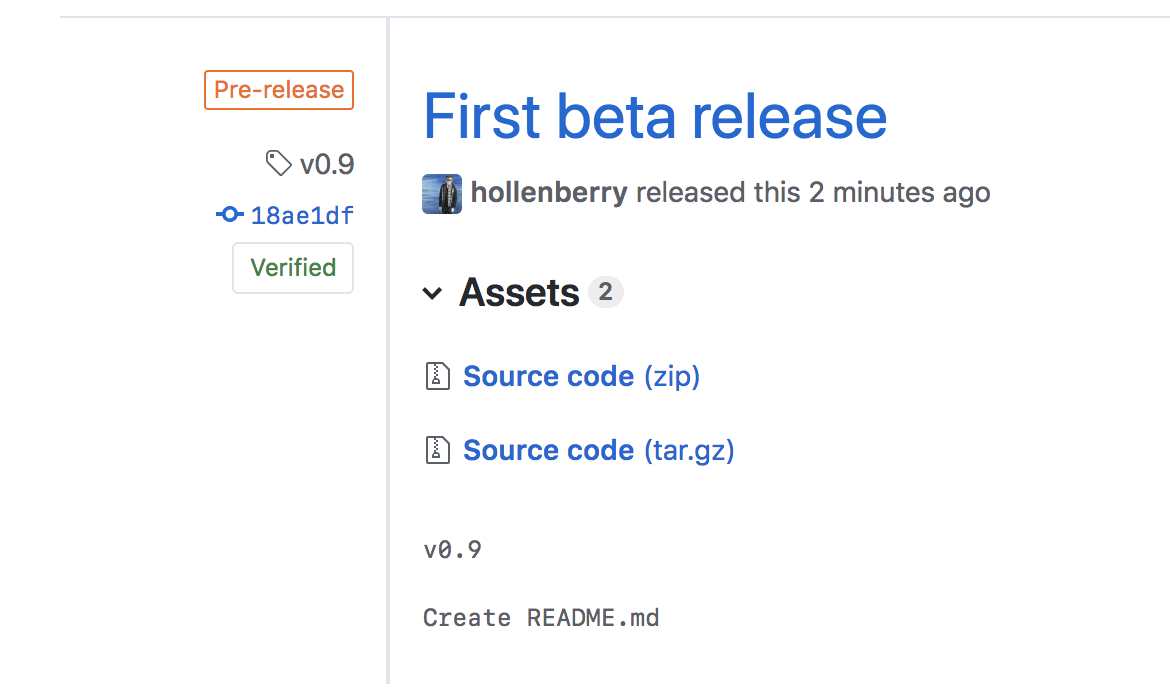This repository was archived by the owner on Jan 22, 2024. It is now read-only.
-
Couldn't load subscription status.
- Fork 6
This repository was archived by the owner on Jan 22, 2024. It is now read-only.
Finalize the release #9
Copy link
Copy link
Closed
Description
Finalizing releases
It's important to be aware of the information what will be visible in that release. In the pre-release, the version and commit messages are visible.
Semantic versioning
Semantic versioning is a formal convention for specifying compatibility. It uses a three-part version number: major version; minor version; and patch. Version numbers convey meaning about the underlying code and what has been modified. For example, versioning could be handled as follows:
| Code status | Stage | Rule | Example version |
|---|---|---|---|
| First release | New product | Start with 1.0.0 | 1.0.0 |
| Backward compatible fix | Patch release | Increment the third digit | 1.0.1 |
| Backward compatible new feature | Minor release | Increment the middle digit and reset the last digit to zero | 1.1.0 |
| Breaking updates | Major release | Increment the first digit and reset the middle and last digits to zero | 2.0.0 |
Check out this article on Semantic versioning to learn more.
Step 11: Finalize the release
Let's now change our recently automated release from draft to latest release.
⌨️ Activity: Finalize release
- Go to the Releases page for this repository.
- You can click the link above, or click the Code tab at the top of your repository. Then, find the navigation bar below the repository description, and click 1 release.
- Click the Edit button next to your draft release.
- Using semantic versioning, then type
v1.0.0as your release title. - Include a description of the changes made in this branch.
- Click Publish release.
I'll respond below with your next step.
Metadata
Metadata
Assignees
Labels
No labels