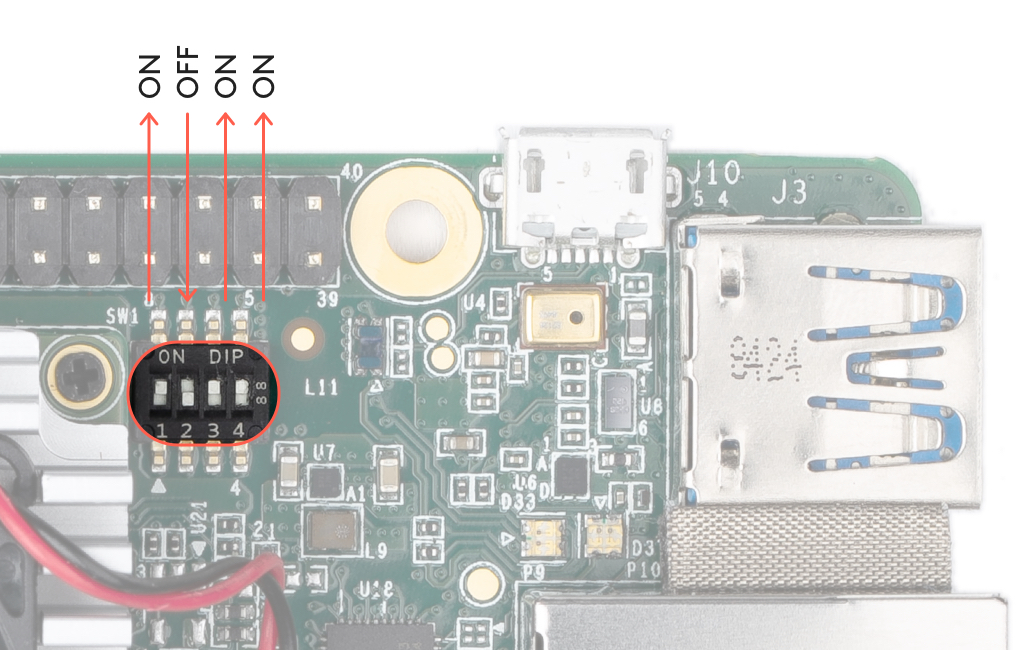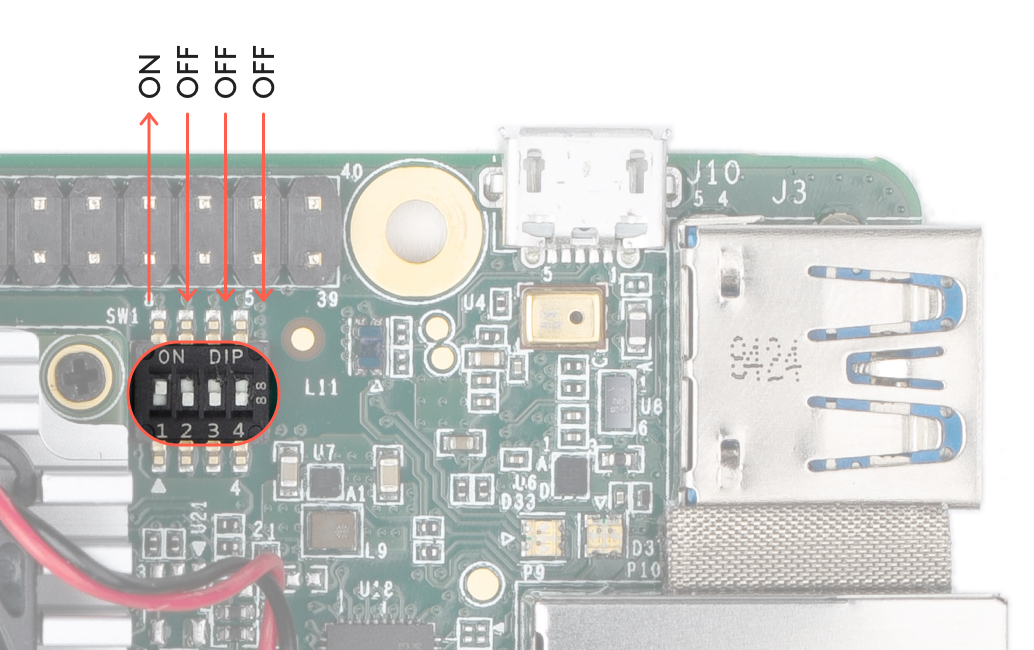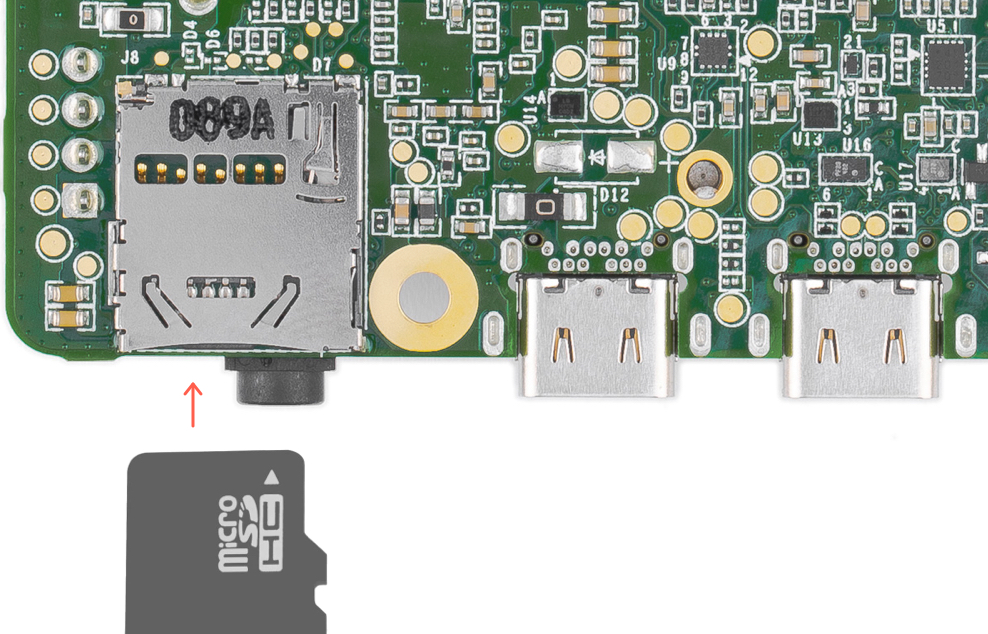This is a repository for my Coral Dev Board Independent Study at DU. I will use this to document my progress and findings throughout Winter Quarter 2023.
There is a convience script included at scripts/host_setup.sh that will do all of this for you. Just run it on your host machine and it will get all of the dependencies and the mendel iso.
Getting started with the Coral Dev Board is fairly straightforward. The documentation Google provides is thorough and easy to follow.
The short version is download the Mendel Linux image and flash it to a microSD card. I used Balena Etcher to flash the image. Set the boot mode on the coral board to boot and flash to internal stoage on from the microSD card and plug it in. The board should boot up and you should be able to SSH into it via the mdt utility over a USB-C data cable. Then setup internet connection and ssh for convienence.
To put the board into flash from microSD or internal storage mode, refer to this table for the switches found near the heatsink and below the GPIO Pins:
On is towards the GPIO Pins, Off is away from GPIO Pins.
| Boot Mode | Switch 1 | Switch 2 | Switch 3 | Switch 4 |
|---|---|---|---|---|
| Flash from microSD | On | Off | On | On |
| Use internal storage (eMMC) | On | Off | Off | Off |
Refer to the documentaton linked below for the full guide
- Coral Dev Board
- Balena Etcher
- USB-C data cable
- USB-C power cable
- MicroSD card (8GB or larger)
-
Python 3.xandwgeton host machine
Any additional useful packages and tools can be installed via the scripts/coral_setup.sh script.
For now this script just upgrades pip and installs pillow (for image processing), python-periphery (GPIO).
Updating the Coral Dev Board is as simple as running the following command:
sudo apt-get update && sudo apt-get dist-upgradeAlthough you can just unplug the Coral Dev Board, it is recommended to shut it down properly. To do this, run the following command:
sudo shutdown nowYUYV also called YUY2 is the only format supported by the Coral Dev Board. To check if your camera supports this format, run the following command:
v4l2-ctl --list-formats-ext --device /dev/video1If you'll be working with the GPIO, serial, or anything else embedded. This datasheet will be helpful.