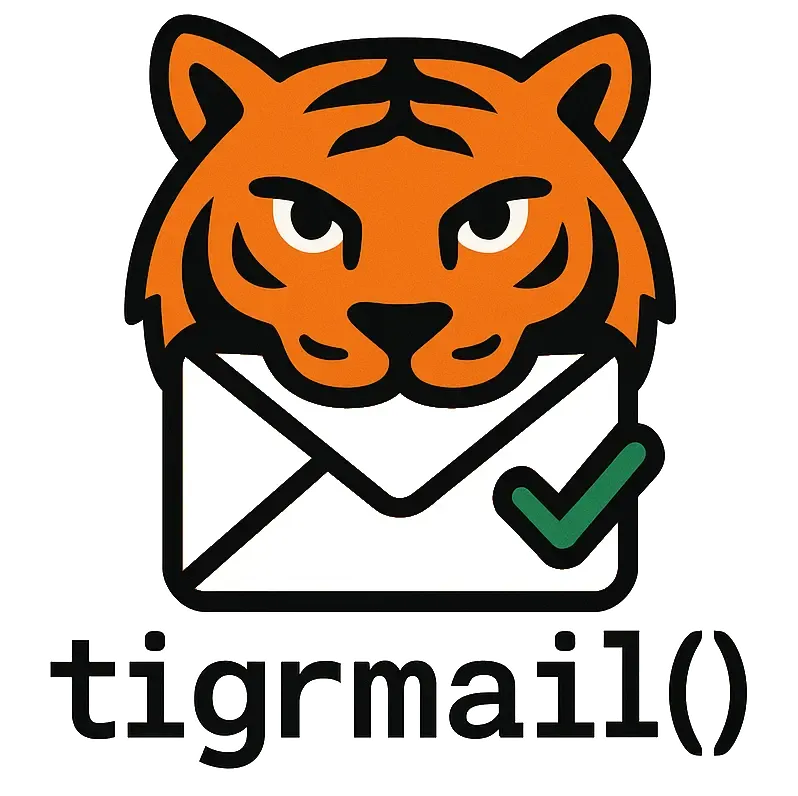Tigrmail SDK is a Python library for automating email verification workflows. It allows you to generate temporary inboxes and poll for email messages with customizable filters. This library is ideal for testing email-based features or automating email verification processes.
If you are working in a different programming language, you can still access all features by integrating directly with our API.
- Generate temporary inboxes.
- Poll for the next email message with advanced filtering options (e.g., by subject, sender email, or domain).
- Built-in error handling for API interactions.
- Automatic retry logic for HTTP requests.
pip install tigrmailfrom tigrmail import Tigrmail, TigrmailErrorTo use the library, retrieve your API token from our console and create a Tigrmail instance using that token:
tigrmail = Tigrmail(token="your-api-token")email_address = tigrmail.create_email_address()
print(email_address) # <random-email-address>@den.tigrmail.comYou can poll for the next email message using filters:
message = tigrmail.poll_next_message(
inbox=email_address,
subject={"contains": "Verification"},
from_={"email": "noreply@example.com"},
)
print(f"Received email: {message['subject']}")For a complete example of using Tigrmail SDK with Playwright for automated email verification testing, check out our Playwright Email Verification Example.
The library supports Python's context manager protocol for automatic resource cleanup:
from tigrmail import Tigrmail, TigrmailError
try:
with Tigrmail(token="your-api-token") as tigrmail:
inbox = tigrmail.create_email_address()
message = tigrmail.poll_next_message(
inbox=inbox,
subject={"contains": "Verification"},
from_={"email": "noreply@example.com"},
)
print(message["subject"])
except TigrmailError as error:
print(f"Error: {error.general_message}")Generates a temporary email address.
Polls for the next email message with optional filters:
inbox(str): The email address to poll for messagessubject(dict, optional): Filter by subject line{"contains": str}- Subject contains the specified string{"equals": str}- Subject exactly matches the specified string
from_(dict, optional): Filter by sender{"email": str}- From a specific email address{"domain": str}- From any address at the specified domain
Returns an EmailMessage dictionary with message details.
The library raises TigrmailError for API-related issues. You can catch and handle these errors as follows:
try:
inbox = tigrmail.create_email_address()
except TigrmailError as error:
print(f"Error: {error.general_message}")
except Exception as error:
print(f"Unexpected error: {error}")- Base URL:
https://api.tigrmail.com - Timeout: 180s
- Retries: 3 (exponential backoff) on all HTTP/transport errors
- Uses
httpxunder the hood with simple retry logic
This project is licensed under the MIT License.