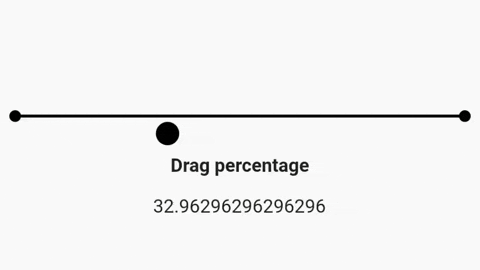A Flutter slider that makes a wave effect when dragged. Does a little bounce when dropped.
To use this plugin, add wave_slider as a dependency in your pubspec.yaml file.
The color can be set with the color property. The slider size is dependent on the size of its parent. The height of the wave slider can be set with the sliderHeigth property - which is constrained with a minimum of 50 and a maximum of 600.
An option displayTrackball property can be set to true to show a trackball along with the slider. The default is false
Values are retrieved by passing in an onChanged callback, which returns a value between 0 and 1 to indicate the current drag completion percentage.
The onChangeStart and onChangeEnd callbacks can be used to retrieve the start and end drag percentages respectively.
import 'package:flutter/material.dart';
import 'package:wave_slider/wave_slider.dart';
void main() => runApp(MaterialApp(
home: App(),
));
class App extends StatefulWidget {
@override
_AppState createState() => _AppState();
}
class _AppState extends State<App> {
double _dragPercentage = 0;
@override
Widget build(BuildContext context) {
return Scaffold(
body: Column(
mainAxisAlignment: MainAxisAlignment.center,
children: <Widget>[
WaveSlider(
displayTrackball: false,
onChanged: (double dragUpdate) {
setState(() {
_dragPercentage = dragUpdate *
100; // dragUpdate is a fractional value between 0 and 1
});
},
),
Padding(
padding: const EdgeInsets.all(8.0),
child: Text(
'Drag percentage',
style: TextStyle(fontSize: 16, fontWeight: FontWeight.bold),
),
),
Padding(
padding: const EdgeInsets.all(8.0),
child: Text(
'$_dragPercentage',
style: TextStyle(fontSize: 16),
),
)
],
),
);
}
}Check out this playlist on the Fun with Flutter YouTube channel!