-
-
Notifications
You must be signed in to change notification settings - Fork 297
New issue
Have a question about this project? Sign up for a free GitHub account to open an issue and contact its maintainers and the community.
By clicking “Sign up for GitHub”, you agree to our terms of service and privacy statement. We’ll occasionally send you account related emails.
Already on GitHub? Sign in to your account
Disable Cell button #985
Disable Cell button #985
Conversation
|
Looks good! Thanks again for your patience and for working together on getting this done! Before we merge, I would like to:
I will work on it right now! |
|
I reused the existing |
|
Cool, thanks! |
|
Yay!! |
|
Does the temporary execution barrier work in 0.14.8? I'm trying to find how to use this feature. Thanks! |
|
Yes. You can activate it by pressing the (...) button at the right side of the cell and then "Disable Cell". |
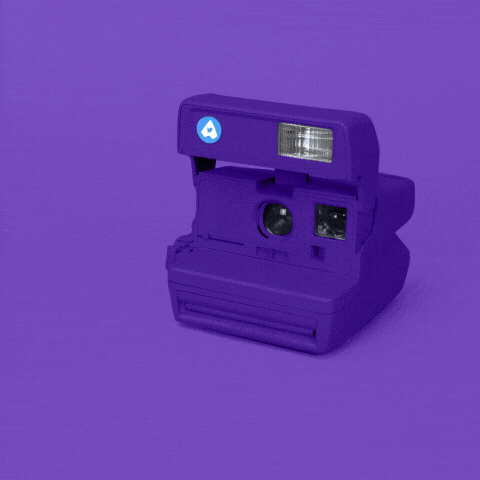
My first works on #298
Still very WIP!
Use Cases:
Suggestion:
Technical implementation:
Note: this PR is based on #891, the first commit specific to this PR is 5975d25.
Try it out!