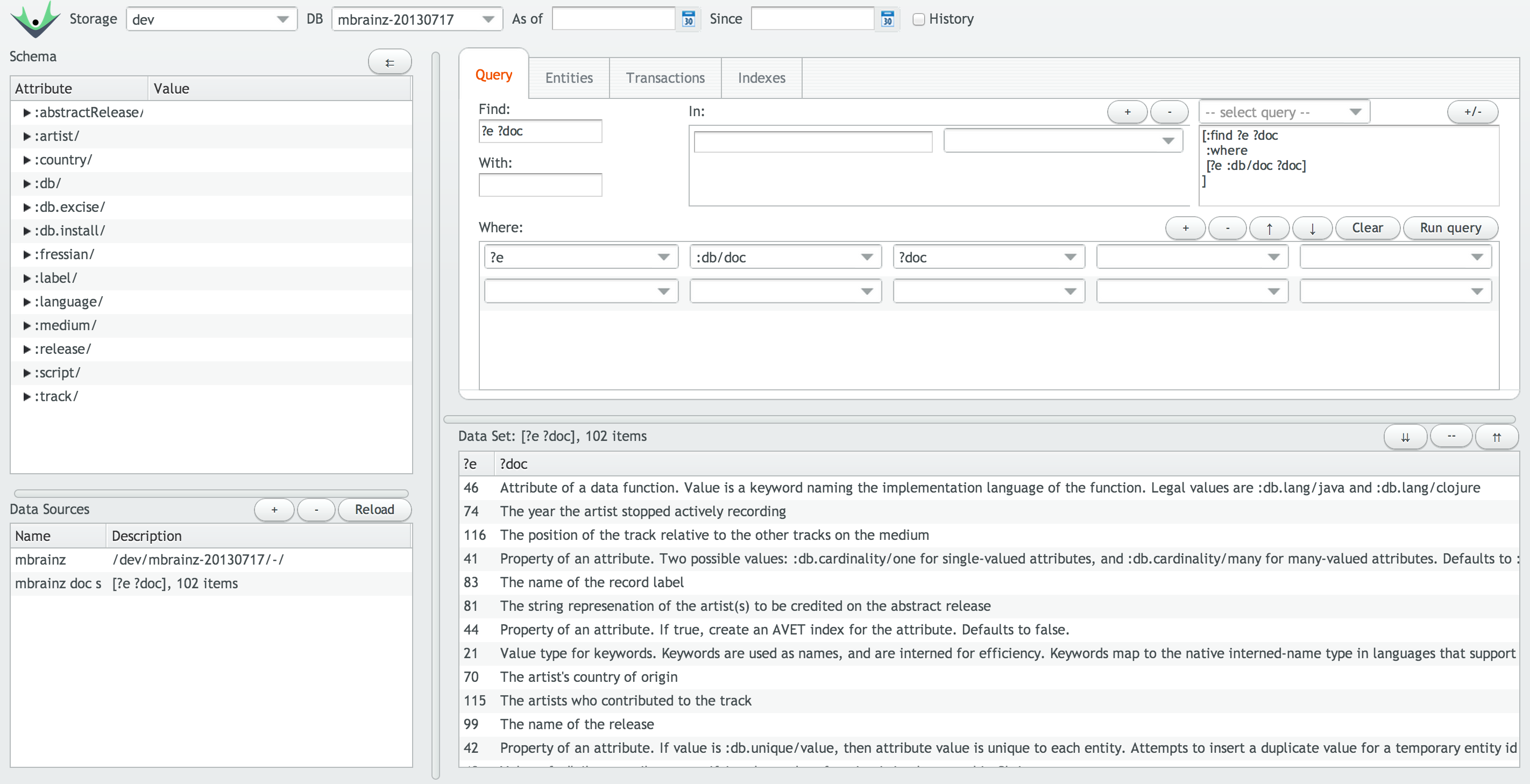Setting up Datomic Pro for Docker with Docker Compose.
As of April 27, 2023, Datomic Pro is free!
This is not an official Datomic project or documentation and is not affiliated with Datomic in any way.
Assuming you want to use PostgreSQL as your storage service:
git clone https://github.com/gbaptista/datomic-pro-docker.git
cd datomic-pro-docker
cp compose/datomic-postgresql.yml docker-compose.yml
docker compose up datomic-storage
docker compose run datomic-tools psql \
-h datomic-storage \
-U datomic-user \
-d my-datomic-storage \
-c 'CREATE TABLE datomic_kvs (
id TEXT NOT NULL,
rev INTEGER,
map TEXT,
val BYTEA,
CONSTRAINT pk_id PRIMARY KEY (id)
);'
# password: unsafe
docker compose up datomic-transactor
docker compose run datomic-tools clojure -M -e "$(cat <<'CLOJURE'
(require '[datomic.api :as d])
(d/create-database "datomic:sql://my-datomic-database?jdbc:postgresql://datomic-storage:5432/my-datomic-storage?user=datomic-user&password=unsafe")
(System/exit 0)
CLOJURE
)"docker compose run datomic-tools clojure -M:replgraph RL
Transactor --- Storage[("Storage")]
REPL("REPL (Peer)") -.- Storage
REPL --- Transactor
(require '[datomic.api :as d])
(def connection (d/connect "datomic:sql://my-datomic-database?jdbc:postgresql://datomic-storage:5432/my-datomic-storage?user=datomic-user&password=unsafe"))
@(d/transact connection
[{:db/ident :book/title
:db/valueType :db.type/string
:db/cardinality :db.cardinality/one
:db/doc "The title of the book."}
{:db/ident :book/genre
:db/valueType :db.type/string
:db/cardinality :db.cardinality/one
:db/doc "The genre of the book."}])
@(d/transact connection
[{:db/id -1
:book/title "The Tell-Tale Heart"
:book/genre "Horror"}])
(def database (d/db connection))
(d/q '[:find ?e ?title ?genre
:where [?e :book/title ?title]
[?e :book/genre ?genre]]
database)
; #{[4611681620380877802 "The Tell-Tale Heart" "Horror"]}
(System/exit 0)cp compose/datomic-postgresql.yml docker-compose.yml
docker compose up datomic-storageCreate the table for Datomic databases:
docker compose run datomic-tools psql \
-h datomic-storage \
-U datomic-user \
-d my-datomic-storage \
-c 'CREATE TABLE datomic_kvs (
id TEXT NOT NULL,
rev INTEGER,
map TEXT,
val BYTEA,
CONSTRAINT pk_id PRIMARY KEY (id)
);'You will be prompted for a password, which is unsafe.
docker compose up datomic-transactordocker compose run datomic-tools clojure -M -e "$(cat <<'CLOJURE'
(require '[datomic.api :as d])
(d/create-database "datomic:sql://my-datomic-database?jdbc:postgresql://datomic-storage:5432/my-datomic-storage?user=datomic-user&password=unsafe")
(System/exit 0)
CLOJURE
)"docker compose run datomic-tools clojure -M:replgraph RL
Transactor --- Storage[(Storage)]
REPL("REPL (Peer)") -.- Storage
REPL --- Transactor
(require '[datomic.api :as d])
(def connection (d/connect "datomic:sql://my-datomic-database?jdbc:postgresql://datomic-storage:5432/my-datomic-storage?user=datomic-user&password=unsafe"))
@(d/transact connection
[{:db/ident :book/title
:db/valueType :db.type/string
:db/cardinality :db.cardinality/one
:db/doc "The title of the book."}
{:db/ident :book/genre
:db/valueType :db.type/string
:db/cardinality :db.cardinality/one
:db/doc "The genre of the book."}])
@(d/transact connection
[{:db/id -1
:book/title "The Tell-Tale Heart"
:book/genre "Horror"}])
(def database (d/db connection))
(d/q '[:find ?e ?title ?genre
:where [?e :book/title ?title]
[?e :book/genre ?genre]]
database)
; #{[4611681620380877802 "The Tell-Tale Heart" "Horror"]}
(System/exit 0)docker compose up datomic-peer-serverdocker compose run datomic-tools clojure -M:replgraph RL
Transactor --- Storage
PeerServer --- Transactor
PeerServer -.- Storage
REPL(REPL) --- PeerServer[Peer Server]
(require '[datomic.client.api :as d])
(def client
(d/client {:server-type :peer-server
:endpoint "datomic-peer-server:8998"
:secret "unsafe-secret"
:access-key "unsafe-key"
:validate-hostnames false}))
(def connection (d/connect client {:db-name "my-datomic-database"}))
(d/transact connection
{:tx-data [{:db/ident :book/title
:db/valueType :db.type/string
:db/cardinality :db.cardinality/one
:db/doc "The title of the book."}
{:db/ident :book/genre
:db/valueType :db.type/string
:db/cardinality :db.cardinality/one
:db/doc "The genre of the book."}]})
(d/transact connection
{:tx-data [{:db/id -1
:book/title "The Tell-Tale Heart"
:book/genre "Horror"}]})
(def database (d/db connection))
(d/q '[:find ?e ?title ?genre
:where [?e :book/title ?title]
[?e :book/genre ?genre]]
database)
; #{[4611681620380877802 "The Tell-Tale Heart" "Horror"]}
(System/exit 0)cp compose/datomic-dev-mode.yml docker-compose.yml
docker compose up datomic-transactordocker compose run datomic-tools clojure -M -e "$(cat <<'CLOJURE'
(require '[datomic.api :as d])
(d/create-database "datomic:dev://datomic-transactor:4334/my-datomic-database/?password=unsafe")
(System/exit 0)
CLOJURE
)"docker compose run datomic-tools clojure -M:replgraph RL
Transactor --- Storage[("Memory")]
REPL("REPL (Peer)") -.- Transactor
REPL --- Transactor
(require '[datomic.api :as d])
(def connection (d/connect "datomic:dev://datomic-transactor:4334/my-datomic-database/?password=unsafe"))
@(d/transact connection
[{:db/ident :book/title
:db/valueType :db.type/string
:db/cardinality :db.cardinality/one
:db/doc "The title of the book."}
{:db/ident :book/genre
:db/valueType :db.type/string
:db/cardinality :db.cardinality/one
:db/doc "The genre of the book."}])
@(d/transact connection
[{:db/id -1
:book/title "The Tell-Tale Heart"
:book/genre "Horror"}])
(def database (d/db connection))
(d/q '[:find ?e ?title ?genre
:where [?e :book/title ?title]
[?e :book/genre ?genre]]
database)
; #{[4611681620380877802 "The Tell-Tale Heart" "Horror"]}
(System/exit 0)docker compose up datomic-peer-serverdocker compose run datomic-tools clojure -M:replgraph RL
Transactor --- Storage[("Memory")]
PeerServer(Peer Server) --- Transactor
PeerServer -.- Transactor
REPL --- PeerServer
REPL -.- PeerServer
(require '[datomic.client.api :as d])
(def client
(d/client {:server-type :peer-server
:endpoint "datomic-peer-server:8998"
:secret "unsafe-secret"
:access-key "unsafe-key"
:validate-hostnames false}))
(def connection (d/connect client {:db-name "my-datomic-database"}))
(d/transact connection
{:tx-data [{:db/ident :book/title
:db/valueType :db.type/string
:db/cardinality :db.cardinality/one
:db/doc "The title of the book."}
{:db/ident :book/genre
:db/valueType :db.type/string
:db/cardinality :db.cardinality/one
:db/doc "The genre of the book."}]})
(d/transact connection
{:tx-data [{:db/id -1
:book/title "The Tell-Tale Heart"
:book/genre "Horror"}]})
(def database (d/db connection))
(d/q '[:find ?e ?title ?genre
:where [?e :book/title ?title]
[?e :book/genre ?genre]]
database)
; #{[4611681620380877802 "The Tell-Tale Heart" "Horror"]}
(System/exit 0)Starting a REPL:
docker compose run datomic-tools clojure -M:replTo exit the REPL:
(System/exit 0)To run Datomic Console:
docker compose up datomic-consoleThe MusicBrainz Sample Database, sourced from the open music encyclopedia MusicBrainz, is useful for exploring Datomic with a pre-populated database.
A backup is already included in the datomic-tools image; to restore it:
docker compose run datomic-tools \
sh -c "/usr/download-mbrainz.sh && \
./bin/datomic restore-db \
file:/usr/mbrainz-1968-1973 \
'datomic:sql://my-datomic-database?jdbc:postgresql://datomic-storage:5432/my-datomic-storage?user=datomic-user&password=unsafe'"If you are receiving:
:restore/collision The name 'my-datomic-database' is already in useYou need to delete the current database so you can restore a new one:
docker compose run datomic-tools clojure -M -e "$(cat <<'CLOJURE'
(require '[datomic.api :as d])
(d/delete-database "datomic:sql://my-datomic-database?jdbc:postgresql://datomic-storage:5432/my-datomic-storage?user=datomic-user&password=unsafe")
(System/exit 0)
CLOJURE
)"docker compose run datomic-tools clojure -M:repl(require '[datomic.api :as d])
(def connection (d/connect "datomic:sql://my-datomic-database?jdbc:postgresql://datomic-storage:5432/my-datomic-storage?user=datomic-user&password=unsafe"))
(def database (d/db connection))
(d/q '[:find ?id ?type ?gender
:in $ ?name
:where
[?e :artist/name ?name]
[?e :artist/gid ?id]
[?e :artist/type ?teid]
[?teid :db/ident ?type]
[?e :artist/gender ?geid]
[?geid :db/ident ?gender]]
database
"Jimi Hendrix")
(System/exit 0)docker compose run datomic-tools \
sh -c "/usr/download-mbrainz.sh && \
./bin/datomic restore-db \
file:/usr/mbrainz-1968-1973 \
'datomic:dev://datomic-transactor:4334/my-datomic-database?password=unsafe'"If you are receiving:
:restore/collision The name 'my-datomic-database' is already in useYou need to delete the current database so you can restore a new one:
docker compose run datomic-tools clojure -M -e "$(cat <<'CLOJURE'
(require '[datomic.api :as d])
(d/delete-database "datomic:dev://datomic-transactor:4334/my-datomic-database?password=unsafe")
(System/exit 0)
CLOJURE
)"docker compose run datomic-tools clojure -M:repl(require '[datomic.api :as d])
(def connection (d/connect "datomic:dev://datomic-transactor:4334/my-datomic-database?password=unsafe"))
(def database (d/db connection))
(d/q '[:find ?id ?type ?gender
:in $ ?name
:where
[?e :artist/name ?name]
[?e :artist/gid ?id]
[?e :artist/type ?teid]
[?teid :db/ident ?type]
[?e :artist/gender ?geid]
[?geid :db/ident ?gender]]
database
"Jimi Hendrix")
(System/exit 0)From cloning the repository to running 'hello world,' the goal is to minimize setup and boot time. Download delays, long build or boot times, and flakiness are obstacles.
Assets must state version numbers and be verified with MD5 checksums to ensure integrity and security.
Minimize Docker image size with lightweight base images and multi-stage builds.
Install Babashka:
curl -s https://raw.githubusercontent.com/babashka/babashka/master/install | sudo bashUpdate the template.md file and then:
bb tasks/generate-readme.cljTrick for automatically updating the README.md when template.md changes:
sudo pacman -S inotify-tools # Arch / Manjaro
sudo apt-get install inotify-tools # Debian / Ubuntu / Raspberry Pi OS
sudo dnf install inotify-tools # Fedora / CentOS / RHEL
while inotifywait -e modify template.md; do bb tasks/generate-readme.clj; doneTrick for Markdown Live Preview:
pip install -U markdown_live_preview
mlp README.md -p 8076