Closed
Description
Description
When I changed Files' language from English (US) to Windows default (Chinese Simplified in my case), I got an error dialog with header 驱动器已弹出(Drive ejected) and message NotAFolder:
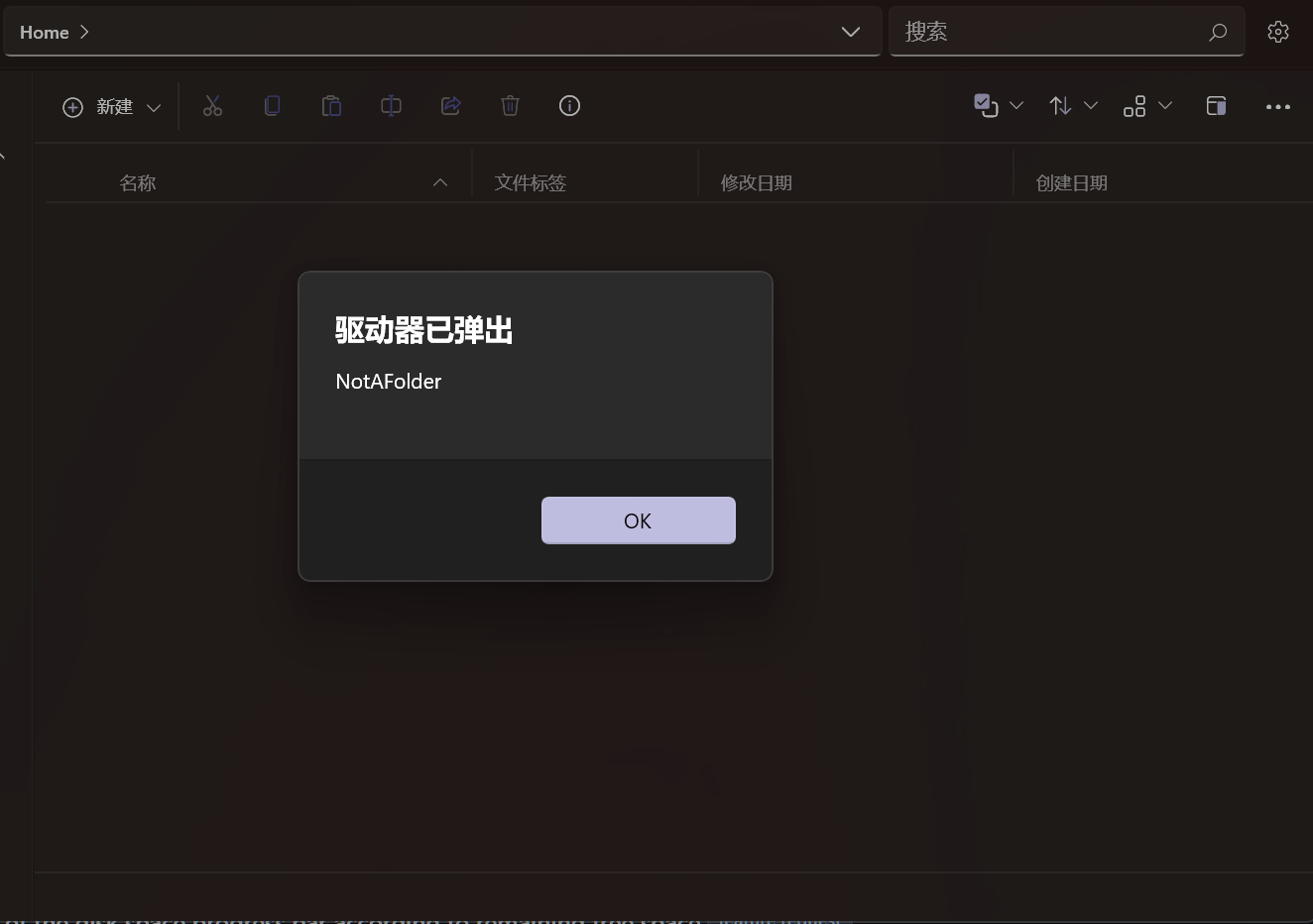
After I clicked "OK", I got a blank page.

I inspected the log file, and I thought the issue might be related to this exception:
2023-02-08 01:37:25.5644|WARN|NormalizePath|Home\
System.UriFormatException: Invalid URI: The format of the URI could not be determined.
at System.Uri.CreateThis(String uri, Boolean dontEscape, UriKind uriKind, UriCreationOptions& creationOptions)
at System.Uri..ctor(String uriString)
at Files.App.Helpers.PathNormalization.NormalizePath(String path)
Steps To Reproduce
- Go to the Home page (which is important, since this bug only occurs when I am on the home page)
- Set Files' language to English (US)
- Change the language to Chinese Simplified in settings
- Click "restart for changes to take effect" and observe the bug
Steps to fix
- The error dialog should not happen after the language change.
- After restarting the app, I should get the content of the home page instead of a blank page.
Files Version
Version: 2.4.31.0
Windows Version
Windows 11 22H2 22623.1250 (Beta)
Log file
Metadata
Metadata
Assignees
Labels
No labels
Type
Projects
Status
✅ Done