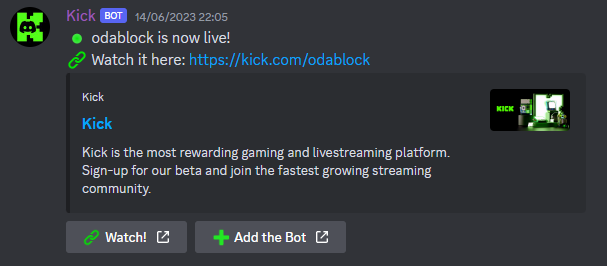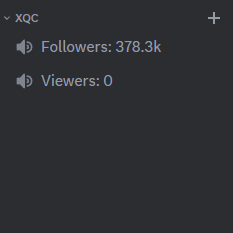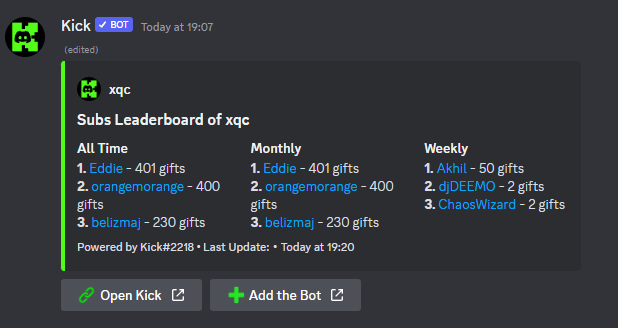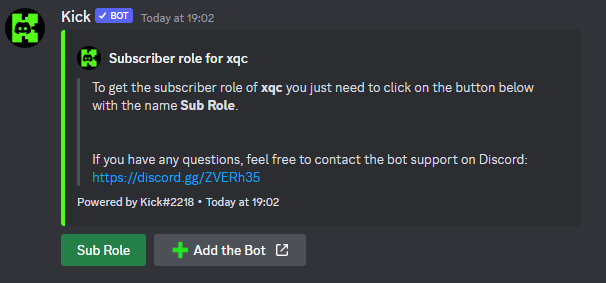With Kick bot you can simply and fast set up a notification for your favorite streamer!
Wanted to show your Kick.com stats inside of Discord? That's pretty easy with Counters!
Show your top 3, 5 or 10 all time, monthly or weekly top gifter inside your Discord!
Let your users sync there subscriber rank in your discord with a cool role!
1️⃣ Invite Kick Bot: Click https://kick.bot to invite Kick Bot to your Discord server.
2️⃣ Set Up Streamer Notifications: Use the command /add followed by the streamer's Kick username to receive live stream notifications.
3️⃣ Enjoy the Streams: Kick Bot will handle the rest! Sit back, relax, and enjoy the exhilarating Kickstreams.