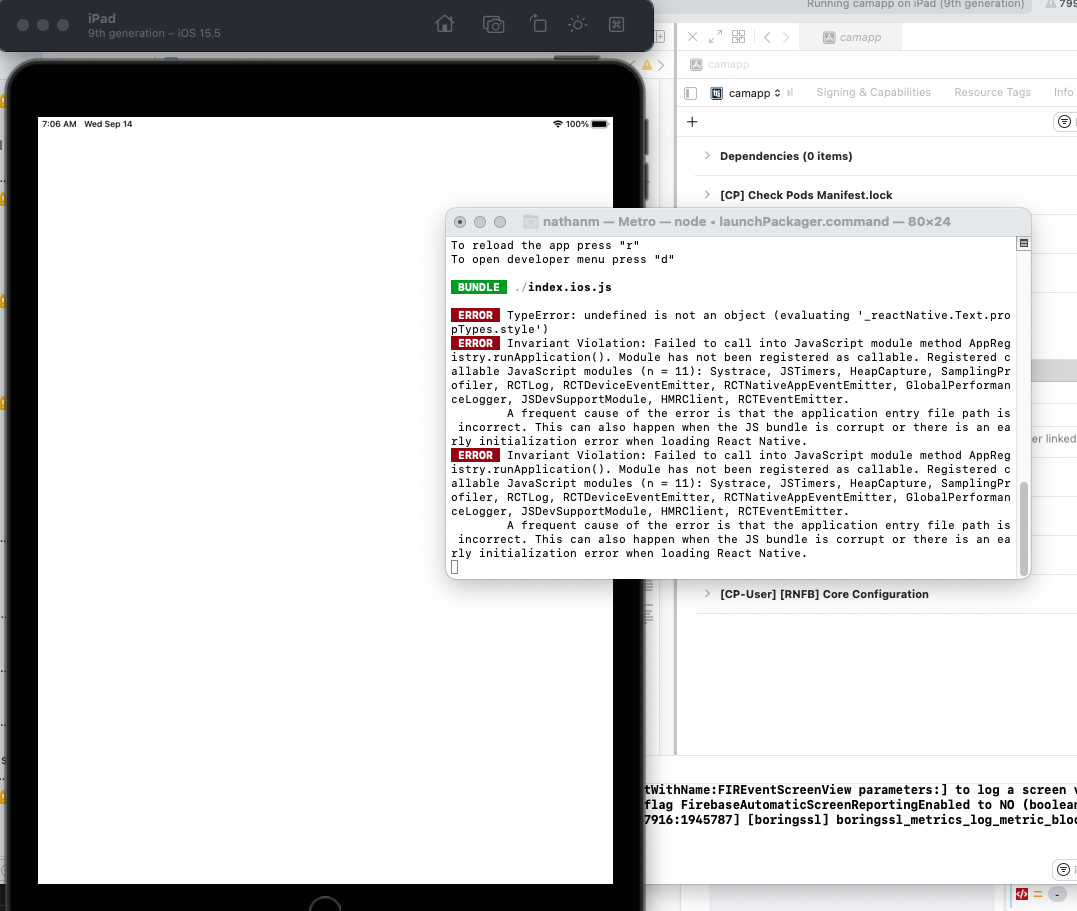-
Notifications
You must be signed in to change notification settings - Fork 24.8k
Description
Description
Upgrade from 0.68.1 to 0.70.0.
Builds fine in Xcode.
Launches Simulator.
Splash screen for app appears.
and then it crashes with the error:
ERROR Invariant Violation: Failed to call into JavaScript module method AppRegistry.runApplication(). Module has not been registered as callable. Registered callable JavaScript modules (n = 11): Systrace, JSTimers, HeapCapture, SamplingProfiler, RCTLog, RCTDeviceEventEmitter, RCTNativeAppEventEmitter, GlobalPerformanceLogger, JSDevSupportModule, HMRClient, RCTEventEmitter.
A frequent cause of the error is that the application entry file path is incorrect. This can also happen when the JS bundle is corrupt or there is an early initialization error when loading React Native., js engine: hermes
Version
0.70.0
Output of npx react-native info
ystem:
OS: macOS 12.3.1
CPU: (4) x64 Intel(R) Core(TM) i7-4578U CPU @ 3.00GHz
Memory: 1.20 GB / 16.00 GB
Shell: 3.2.57 - /bin/bash
Binaries:
Node: 16.15.0 - /usr/local/bin/node
Yarn: Not Found
npm: 8.5.5 - /usr/local/bin/npm
Watchman: 2022.03.21.00 - /usr/local/bin/watchman
Managers:
CocoaPods: 1.11.3 - /usr/local/bin/pod
SDKs:
iOS SDK:
Platforms: DriverKit 21.4, iOS 15.5, macOS 12.3, tvOS 15.4, watchOS 8.5
Android SDK: Not Found
IDEs:
Android Studio: Not Found
Xcode: 13.4.1/13F100 - /usr/bin/xcodebuild
Languages:
Java: Not Found
npmPackages:
@react-native-community/cli: Not Found
react: Not Found
react-native: Not Found
react-native-macos: Not Found
npmGlobalPackages:
react-native: Not Found
Steps to reproduce
Upgrade from 0.68.1 to 0.70.0.
Builds fine in Xcode.
Launches Simulator.
Splash screen for app appears.
and then it crashes with the error:
ERROR Invariant Violation: Failed to call into JavaScript module method AppRegistry.runApplication(). Module has not been registered as callable. Registered callable JavaScript modules (n = 11): Systrace, JSTimers, HeapCapture, SamplingProfiler, RCTLog, RCTDeviceEventEmitter, RCTNativeAppEventEmitter, GlobalPerformanceLogger, JSDevSupportModule, HMRClient, RCTEventEmitter.
A frequent cause of the error is that the application entry file path is incorrect. This can also happen when the JS bundle is corrupt or there is an early initialization error when loading React Native., js engine: hermes