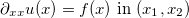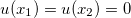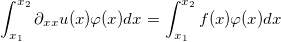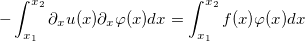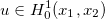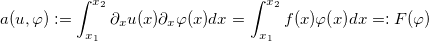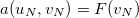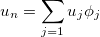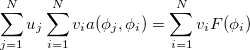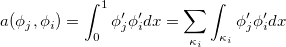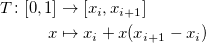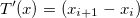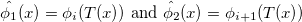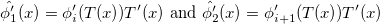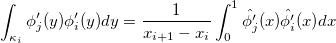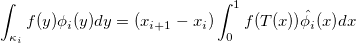Basic Matlab example of solving the 1 dimensional poisson equation with FEM (=Finite element method)
Tutorial to get a basic understanding about implementing FEM using MATLAB. In this example we want to solve the poisson equation with homogeneous boundary values.
git clone https://github.com/erikauer/fem_1d_poisson.git
Just go inside the project root directory and run the main.m script by enter
main
in Matlab Command Window.
You can change some values as the Interval, the step size of the FEM and modify the RHS of the equation.
To modify the Interval or the step size just go in the top of main.m script to change the values x1, x2 to change the left or right boundary of the interval. To change the step size just modify the value for h. Here is an short example of an possible setup:
x1 = -2;
x2 = 2;
h = 1./16;
Another possibility to play around with this FEM method is to change the RHS of the equation. The RHS is defined in the f.m script. If you open it you can return some other function. Just take attention that the function has to work for arrays. So use operations like .* instead of *. Here is an short example:
y = x.^3;
To understand whats going on in this Matlab example we need to do some math. Here you get a short mathematical introduction how to prepare the poission equation for FEM.
We want to solve following mathematical problem - 1 dimensional poisson equation with homogeneous dirichlet boundary condition:
Before we start the implementation we need to do some math ;). We need to derive a weak formulation of the equation above. So lets start ...
In each case if you want to do FEM you have to derive the weak formulation. We choose our shape functions out of the
Sobolev Space 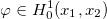
After integration by parts we get
In the previous equation we used that the boundary integral is zero because of the choice of the shape function. To summarize our result we get the weak form of the poisson equation with dirichlet boundary condition:
The idea of FEM is to replace the continuous space 

In fact, because 


and
with 
Let us define 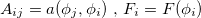
which is equal to the linear System
As we saw in the previous section it is possible to reduce the problem to solve a linear system of equations. But there are some simplifications
you can do, to make your life easier. The first thing you can do in FEM calculations is to choose the basis 
Let us show a small example to make this important fact clear. We will consider our mathematical problem
above for the interval 
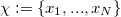


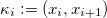

As you see above we can calculate the bilinear form by calculating the integrals for each single element. A lot of these integrals
are zero because of the small support of the hat functions. In the practical implementation it is very useful if you don't have to define
each single hat function. For this reason we define a reference element for the interval 
that transform each value from the reference element into a value of the physical element. The first derivation of the transformation is
Let be 

With the transformation function we obtain the relation
and therefore
Finally we can transform each integral of any physical element to the reference element. For the bilinear form we obtain
and analogue we obtain the integral for the RHS
This allows us to just implement the two shape functions for the reference element and just consider each integral on the reference element.