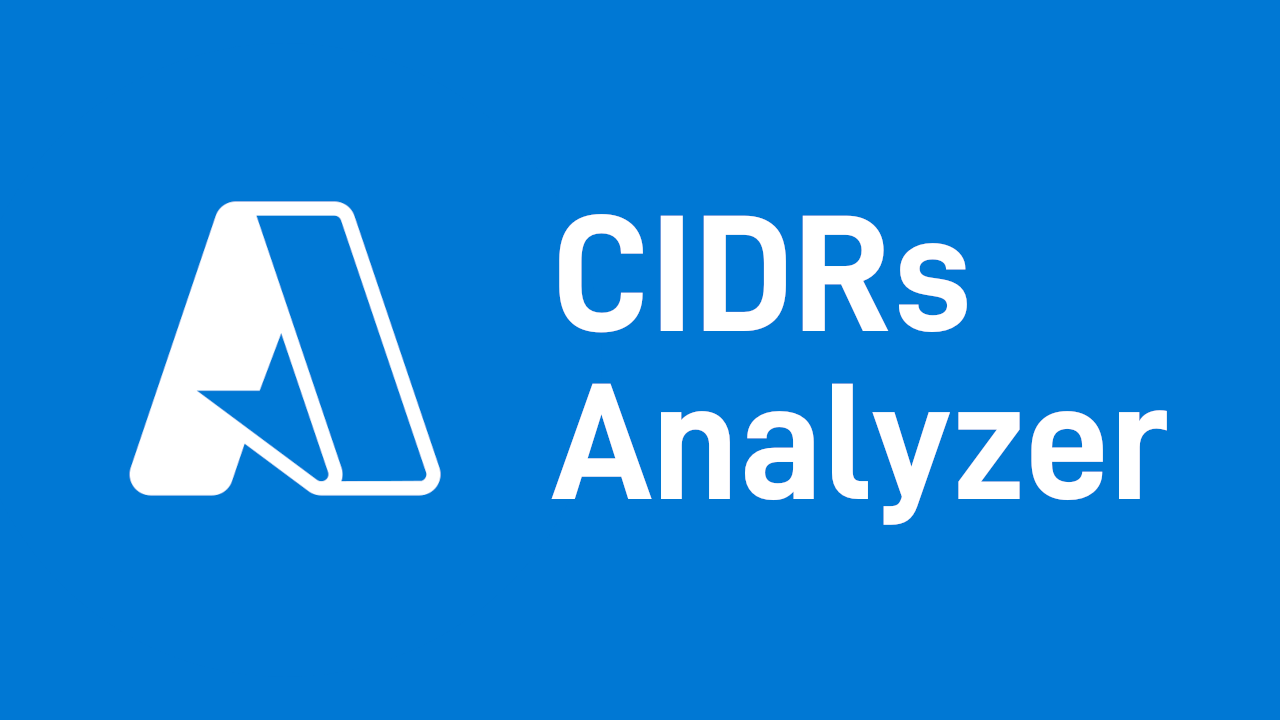Query right from Visual Studio Code all Microsoft Azure subscriptions and search for specific CIDRs in use
You can now query right from Visual Studio Code all Microsoft Azure subscriptions and search for specific CIDRs in use. This helps you understand whether a prefix is already allocated and prevents overlapping assignments. The analyzer can also list every prefix across your subscriptions and export the results to CSV straight into your workspace.
- Install Microsoft Azure CIDR Analyzer from the VS Code Marketplace.
- Open the Command Palette with Ctrl + Shift + P (Windows/Linux) or ⇧⌘P (macOS).
- Type
Microsoft Azure CIDR Analyzer:. - Enjoy seamless network operations without leaving your editor!
Go to File > Preferences > Settings (or Ctrl+,), search for Microsoft Azure CIDR Analyzer, and configure:
- Azure Token: Get and save your account token to get started.
All settings are exposed via the VS Code UI—no manual JSON edits required.
I welcome your ideas and feedbacks! Whether you discover a problem or have a feature request, please:
- Open an issue: https://github.com/elelabdev/microsoft-azure-cidr-analyzer/issues
- Suggest a new idea: https://github.com/elelabdev/microsoft-azure-cidr-analyzer/discussions/categories/ideas
- Ask questions and get answers: https://github.com/elelabdev/microsoft-azure-cidr-analyzer/discussions/categories/q-a
If you find Microsoft Azure CIDR Analyzer valuable, please consider sponsoring its ongoing development. Thank you for helping me build better open-source tools!