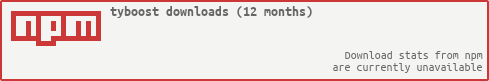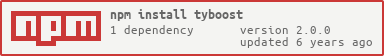Initialization layer and tools for Node.js applications.
Tyboost allows initialization steps to be registered for an application. All these steps will be executed sequentially during startup, after which the application will be ready to run.
Tyboost also provides several helpers to load components such as routes handlers, services with IOC, middlewares, etc.
$ npm install tyboostTyboost should be applicable to any Node.js application. Currently it has been tested with Express Js which is one of the most common Framework
const express = require('express')
const tyboost = require('tyboost')
const config = require('./application-config.json')
const app = tyboost(express(), config)This will create an Express Js application with two additional functions: app.register() and app.boot()
The first one is use to register a step, (manually or with helpers) and the second one is use to boot the application
by executed all registered steps.
The optional config parameter is an object with your own configuration of your application.
It will be available in the IOC container and in your Express JS application by calling app.get('config')
When starting a Node JS application, some steps must be executed sequentially, such as loading routes, creating services, connecting to databases or registering middleware.
Tyboost provides several helpers, check the helpers section for more informations
app.register(tyboost.services('/path/to/the/services'))
app.register(tyboost.routes('/path/to/the/routes'))
app.register(tyboost.middlewares('/path/to/the/middleware'))You can register manually a function or an array of function
app.register(() => {
// Do something here
})
app.register([
() => {
// Do something here
},
() => {
// Do something here
}
])Each step will be executed following the order of registration, BUT ONLY if the step is synchronous
or if the step return a promise.
An async function like setTimeout will not be execute in the registration flow order
(even it can be execute after boot of application)
// First to be register
app.register(() => {
// This step will be the first to be execute
})
// Second to be register
app.register(() => {
setTimeout(()=> {
// This code will be the third to be execute
}, 1000)
})
// Third to be register
app.register(() => {
return new Promise(resolve => {
// This code will be the second to be execute
resolve()
})
})Call app.boot to boot your application, this will return a promise.
Registered steps will be executed sequentially, and the promise will be resolve when all steps are complete.
Example with the default promise syntax:
app.boot()
.then(()=>{
app.listen(8080, () => {
console.log('Listen on port 8080')
})
})
.catch((err)=>{
console.log(err)
})Example with await/async syntax:
async function start () {
try {
await app.boot()
app.listen(8080, () => {
console.log('Listen on port 8080')
})
} catch(err) {
console.log(err)
}
}
start()Currently the helpers has been design only for Express Js
The routes helpers allows you to load multiple routes from a folder (including the sub folder) at one time. Each file have to return a Express JS router.
You can use this helper with the function tyboost.routes()
Example of a directory structure
.
+-- index.js
+-- src
| +-- handler
| | +-- account
| | | +-- User.js
| | +-- Login.js
File User.js:
let router = express.Router()
router.get('/user', (req, res)=>{
res.json({name:'My User Name'})
})
module.exports = routerFile Login.js:
let router = express.Router()
router.post('/login', (req, res)=>{
// Authentification...
res.json({ logged:true })
})
module.exports = routerTo load the routes call the helper like this:
app.register(tyboost.routes(__dirname + 'src/handler'))You can add prefix /api a the beginning of your route like this:
app.register(tyboost.routes(__dirname + 'src/handler'), '/api')You can also call this helper with only with one file
app.register(tyboost.routes(__dirname + 'src/handler/account/User.js'))The routes helper is design to load multiple routes in same time but the following syntax will do the same thing:
let router = express.Router()
app.register(() => {
router.get('/user', (req, res) => {
res.json({name:'My User Name'})
})
app.use('/account', router)
})The services helpers allows you to load multiple services in an IOC (Inversion Of Control) container.
This container will be available in a container parameter of the NodeJS application
and usable for instance in route handler by calling app.get('container')
You have multiple way to call the the service helper:
Each file must return an array (or an object) with a service definition, containing the following parameters:
- Unique service name (REQUIRED)
- Definition of Class (REQUIRED)
- Array of dependencies (OPTIONAL, default: [])
- A boolean that define if the service is a singleton (OPTIONAL, default: true)
The values in dependencies object the name of an other service or a config parameters of the main configuration.
Example of a simple service:
const Service = class Service {
constructor (otherService, param1, param2) {
// Do something
}
myFunc() {
// Do something
}
}
module.exports = ['service1', Service, ['@service2', '%param1%', '%section1.param2%'], true]or with an object:
module.exports = { name: 'service1',
definition: Service,
dependencies: ['@service2', '%param1%', '%section1.param2%'],
singleton: true }To load the services with a config file:
const express = require('express')
const tyboost = require('tyboost')
const config = {param1: "value1", section1: {param2: "value2"}}
const app = tyboost(express(), config)
app.register(tyboost.services('/path/to/the/services'))After doing this you can use the container in an route like this:
router.get('/my-route', (req, res) => {
const container = req.app.get('container').get('service1')
const service = container.get('service1')
const result = service.myFunc()
res.json(result)
})const Service = class Service { constructor (param1){} }
app.register(tyboost.services({name: 'myServiceName', definition: Service, dependencies: ['value1']}))const Service = class Service { constructor (param1){} }
app.register(tyboost.services([ {
name: 'myServiceName',
definition: Service,
dependencies: ['value1'],
singleton: false
},
{
name: 'myServiceName2',
definition: Service,
dependencies: ['value2'],
singleton: true
}
]
))The routes helpers allows you to load multiple middleware from a folder (including the sub folder) at one time. Each file have to return a function.
If you want that your middleware to be execute before route Handler you have to call the middleware helper before loading route. By the way, if you want to register a middleware that catch all error, you have to call the middleware helper after all the other registration.
Example with two middleware:
app.register(tyboost.middlewares('/path/to/the/middleware_pre_handler'))
app.register(tyboost.routes('/path/to/the/routes'))
app.register(tyboost.middlewares('/path/to/the/middleware_post_handler'))Repository example are available here: https://github.com/electrotiti/tyboost-example
To launch the test you just have to do:
$ npm install
$ npm testThe MIT License
Copyright (c) 2018 Thierry LESZKOWICZ http://github.com/electrotiti