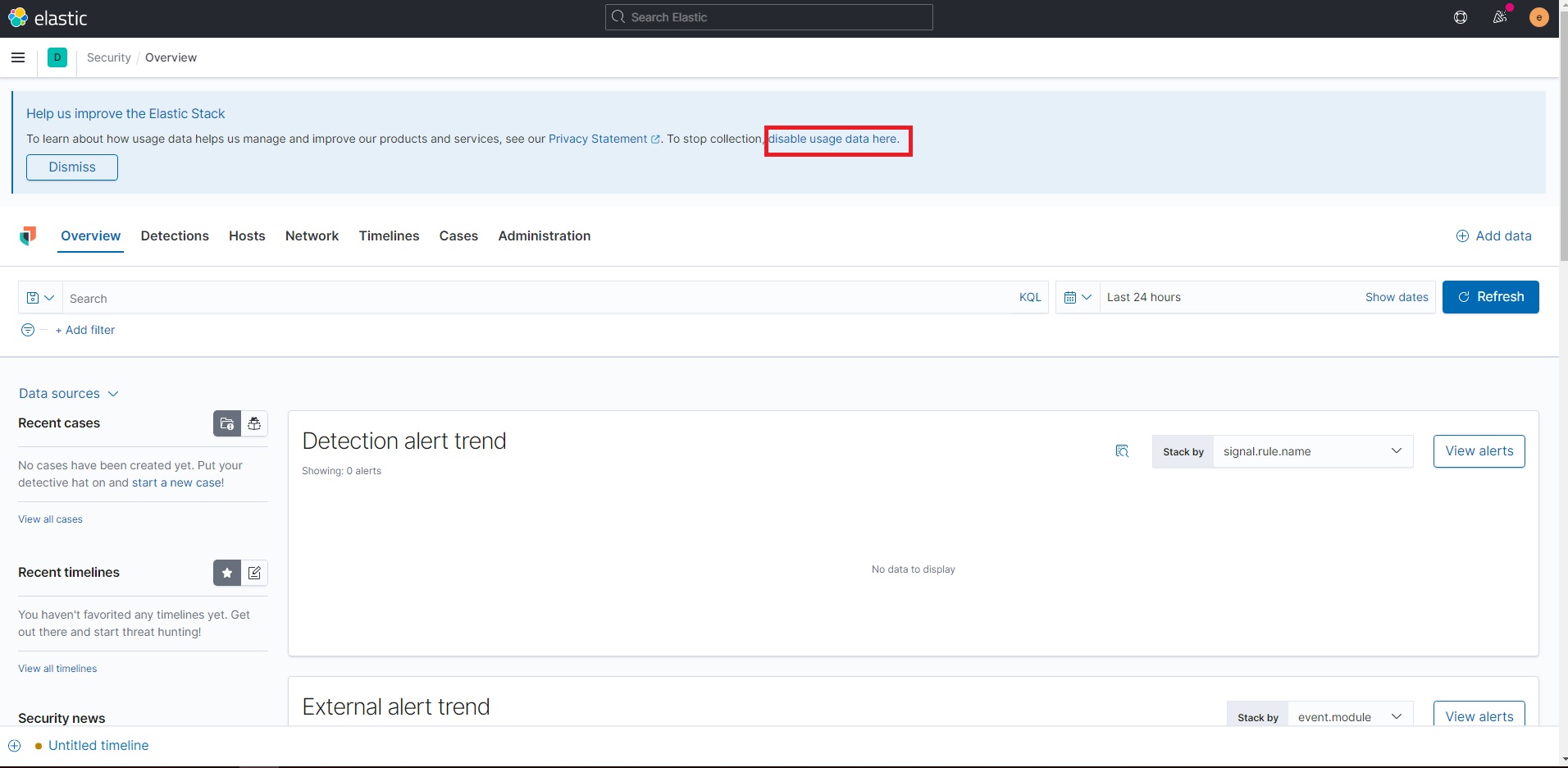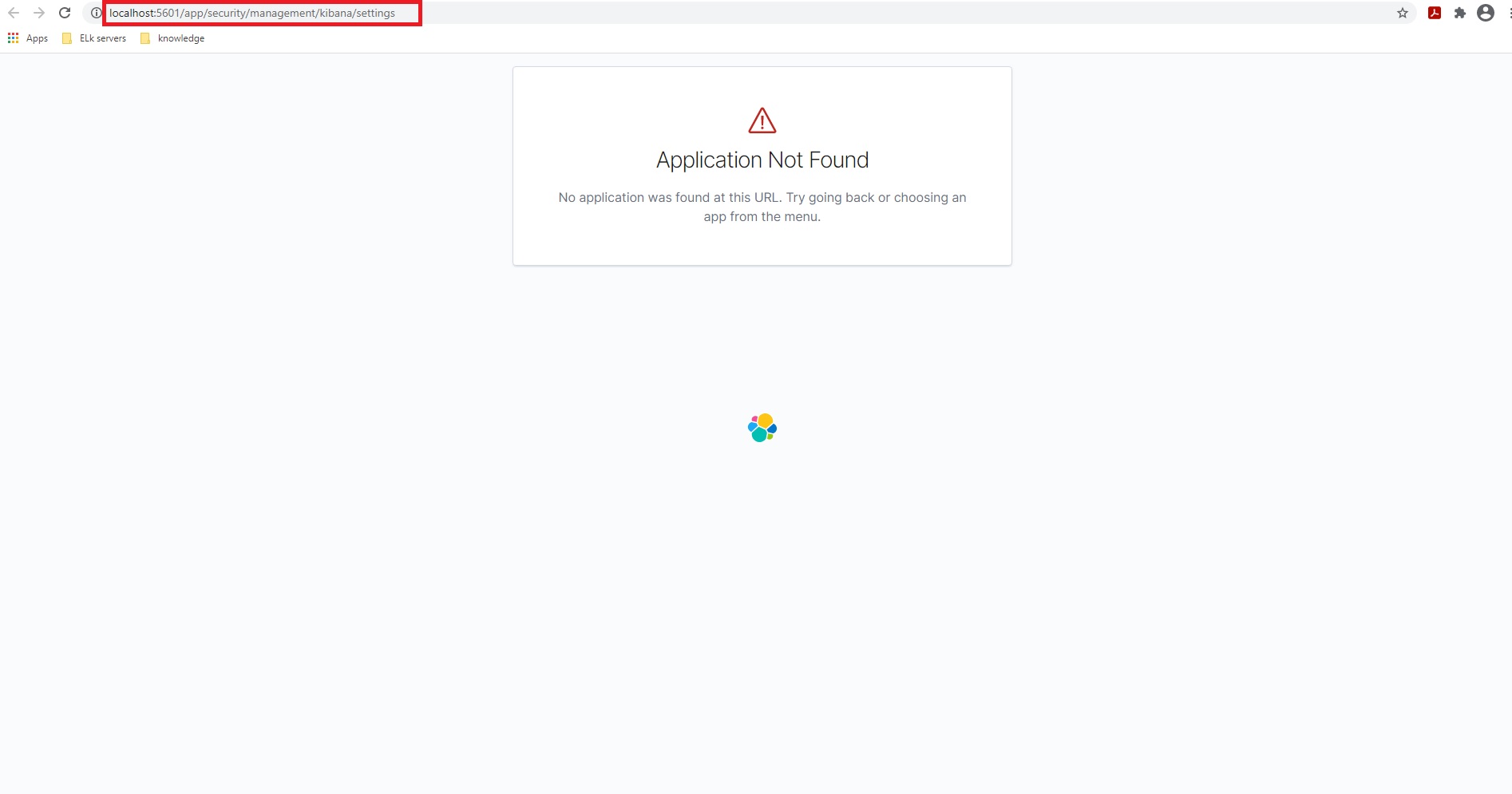-
Notifications
You must be signed in to change notification settings - Fork 8.5k
Description
Description
Wrong link is opening when clicking on the "disable usage data here." link on the "Help us improve the Elastic Stack" banner under the overview tab of security.
Build Details:
Version: 7.11.0 BC1
Commit:f3abc08ac648f8b302733c5c22a39048314a027c
Build number : 37399
Artifact: https://staging.elastic.co/7.11.0-710164a0/summary-7.11.0.html
Browser Details:
All
Preconditions:
- Elastic stack should be up and running
- Audit beat should be installed and running.
- "Help us improve the Elastic Stack" banner should be exist.
Steps to Reproduce:
- Navigate to overview tab of security.
- Click on "disable usage data here" link on "Help us improve the Elastic Stack" banner
- Observe that wrong link "http://localhost:5601/app/security/management/kibana/settings" is opening.
Impacted Test case:
N/A
Actual Result:
The wrong link is opening when click on "disable usage data here." link on "Help us improve the Elastic Stack" banner under overview tab of security.
Expected Result:
http://localhost:5601/app/management/kibana/settings" link should be open instead of "http://localhost:5601/app/security/management/kibana/settings"
What's working:
This issue is not occurring when clicking on the "disable usage data here." link on the "Help us improve the Elastic Stack" banner on the Home page
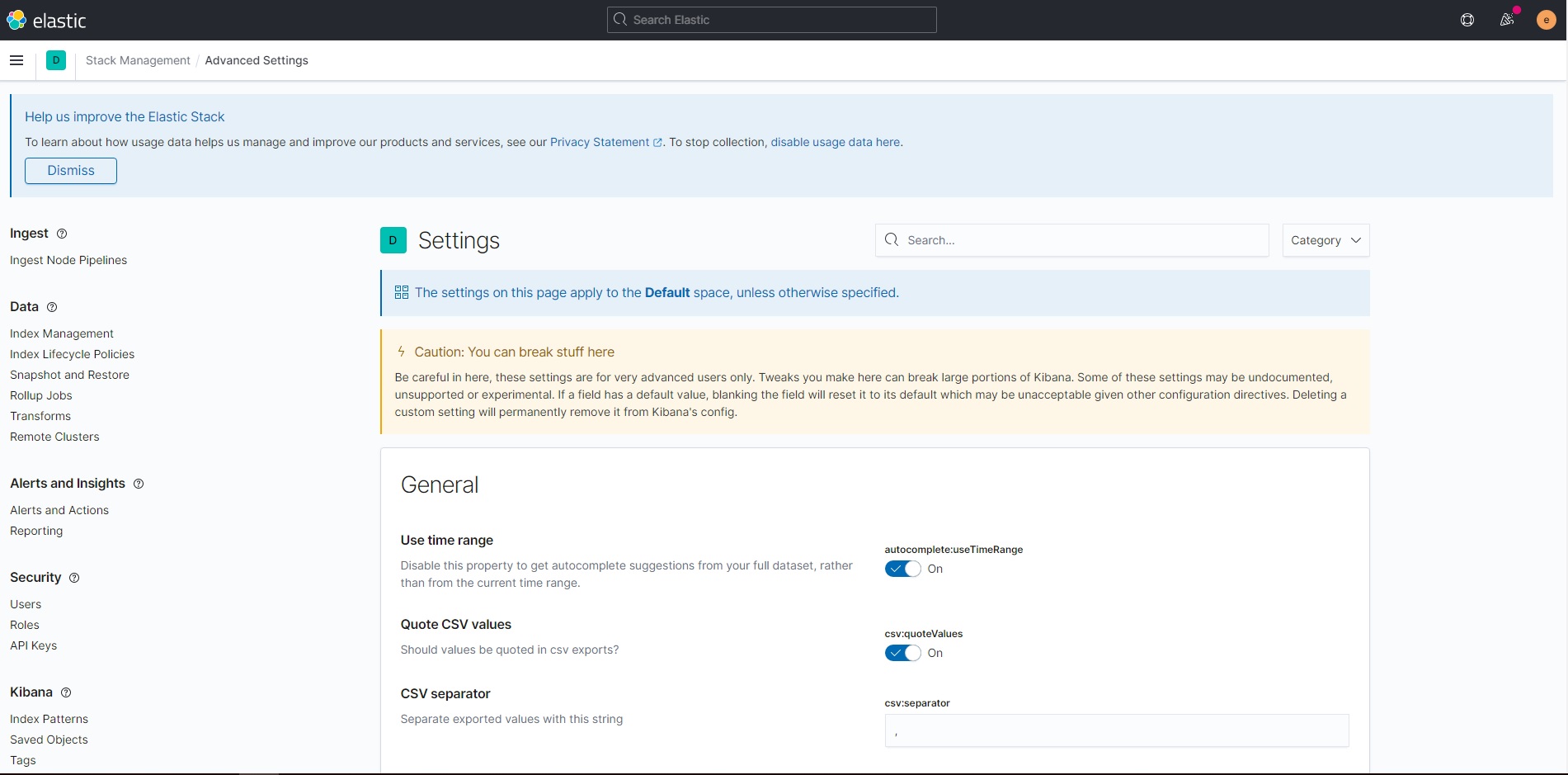
What's not working:
N/A