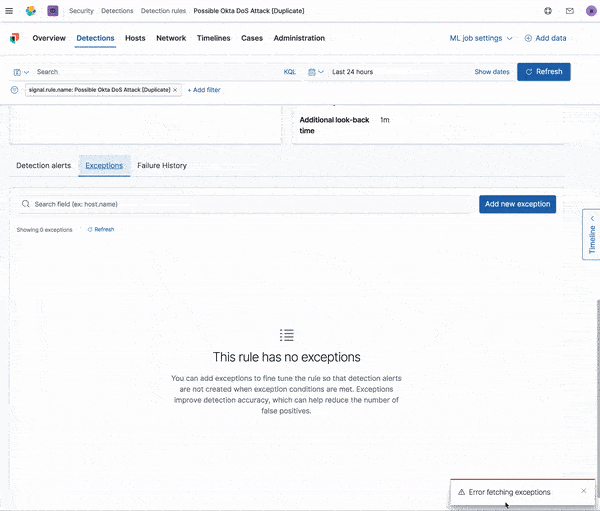-
Notifications
You must be signed in to change notification settings - Fork 8.5k
Description
Kibana version: 7.9
Describe the bug:
When importing rules that include references to exception lists that are either 1) deleted or 2) do not exist in imported space, user is unable to add or view exceptions of imported rule.
Rule itself imports successfully.
Steps to reproduce:
- Export a rule that includes exceptions.
- Delete exceptions list (via API) OR import rule into different space
- Import rule
- Navigate to imported rule's exceptions tab
- See that exceptions fail to fetch
- Click to add exception
- See error message in modal
Expected behavior:
This is a case of both a missing feature and an existing bug. There is not yet a great way to export exception lists (feature), but if user tries to import a rule with reference to an exception list that does not exist (bug), we should alert the user with an error to allow them to rectify.
Workaround:
Workaround right now is to export rule --> delete the reference to exception list -> import rule --> add back reference via API or manually re-input exceptions.