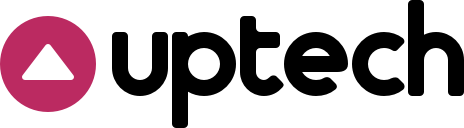Welcome to the Constraid Playground. The goal of this project is to provide a quick and easy way for you to start playing with Constraid. We are doing that by providing a Playground that is configured to work with Constraid and has some small sample views setup to get you going with a couple examples.
If this is the first time you are downloading and using this project you need to get Constraid using our dependency management tool of choice, Carthage. This is done by running the following:
carthage bootstrap --platform iOS
Beyond the first time you can update Constraid in your playground by running the following:
carthage update --platform iOS
Once you have the Constraid dependency pulled you are ready to open the
ConstraidPlayground.xcworkspace file as follows.
open ConstraidPlayground.xcworkspace
The above will open the project's workspace in XCode. From here you need to run Product -> Clean to make sure everything is clean and then run Product -> Build to build the
workspace and its dependencies.
Once you have built the workspace and its dependencies you should be able to select the
ConstraidPlayground.playground file in navigator on the left and then click the "Show the
Assistant editor" button and select the Timeline to see the sample view rendered.
This view is rendered as you make changes, so the hope is that it gives you an easy environment to play around with Constraid.
ConstraidPlayground is Copyright © 2017 UpTech Works, LLC. It is free software, and
may be redistributed under the terms specified in the LICENSE file.
ConstraidPlayground is maintained and funded by UpTech Works, LLC, a
software design & development agency & consultancy.
We love open source software. See our other projects or hire us to design, develop, and grow your product.