-
-
Notifications
You must be signed in to change notification settings - Fork 1.5k
Remove defunct Little Flocker reference #237
New issue
Have a question about this project? Sign up for a free GitHub account to open an issue and contact its maintainers and the community.
By clicking “Sign up for GitHub”, you agree to our terms of service and privacy statement. We’ll occasionally send you account related emails.
Already on GitHub? Sign in to your account
Conversation
Little Flocker went away when its author joined Apple and sold Little Flocker off to F-Secure where it is undergoing redesign, but not useful for this guide at this point. https://www.imore.com/little-flocker-getting-dumbed-down-good-all-mac-users
|
The tool has been renamed by F-Secure from "Little Flocker" to "F-SECURE XFENCE" there are some "growing pains" (for a new user of this app) but once you setup all your usual softwares (can easily be done initially via enabling "learning mode" where it just auto accepts all access and later provides required rules for all of this to be accepted in the future) (+you can also set to allow software to keep its file access privilege /rules even if the binary is updated (via software update), which isn't AS secure but is very convenient. |
|
Sorry for any inference that the newly branded version was going to be lower quality (I still want to switch from my functioning Little Flocker to it in the future!). I didn't have any teething issues with Little Flocker in Learning Mode so I am definitely not negative about it 👍 Feel free to submit a separate PR with a reference to X-Fence Beta and I will close this one. Just wanted to remove the reference to Little Flocker given the status of it in that name. |
|
The reference to "Not useful for this guide" was based on it being in a closed beta right now, not based on its usefulness in general if you did have access to the beta versions. |
|
The one negative thing about the X-Fence Beta beta is that to date, they haven't released any updates past the initial version. Here is what they wrote in their download page:
sounds great, however this was posted on April 17, 2017 (~4 months ago) and thats also the last post, 1.6.6 is still the version they offer to download. I don't know what the future holds for LF/XF but the total lack of communication over past four months and zero signs of active development is not reassuring. As for the guide, I'd just:
can be something like this: |
|
There was a lot of activity, just not for the standalone security app. F-Secure has recently integrated XFENCE into their PSB Computer Protection for Mac, which is available only for business customers: https://help.f-secure.com/product.html#business/releasenotes-business/latest/en/fspsb_cp_mac-latest-en Whether XFENCE will ever be integrated into one of their home security products, is unknown. Whether there will ever be updates and a regular release of the standalone XFENCE (f.k.a. "Little Flocker") isn't known either, but from my gut, I'd say it's highly unlikely. They bought it because they like the functionality. So since Little Flocker is dead, and since—so we should assume—XFENCE SA is dead too, any reference to Little Flocker should be removed from the guide, and not be replaced by a link to the XFENCE beta, until we know more (and something concrete) about the latter product's future. |
|
@JayBrown Isn't there still some value in referencing the stand alone XFENCE software beta? Naturally should an update to MacOS break it or if F-Secure chooses to stop providing this tool then there wouldn't be any reason to keep it |
|
I'm using Little Flocker 1.6.4 on El Capitan, and it's running fine, so I assume the XFENCE beta is too, because it's the same product, just with different graphics. ;) But to be honest, the software is still quite raw and needs a lot of work & finetuning. F-Secure were wise of adding the beta status again. So I guess you could reference XFENCE in the guide, but maybe note that it's beta and might not be developed further. At any rate Little Flocker and littleflocker.com need to be replaced. (It's still mentioned under "Related software".) |
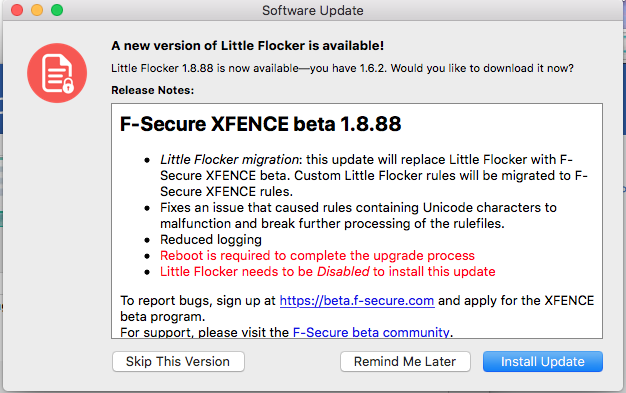
Little Flocker went away when its author joined Apple and sold Little Flocker off to F-Secure where it is undergoing redesign, but not useful for this guide at this point.
https://www.imore.com/little-flocker-getting-dumbed-down-good-all-mac-users