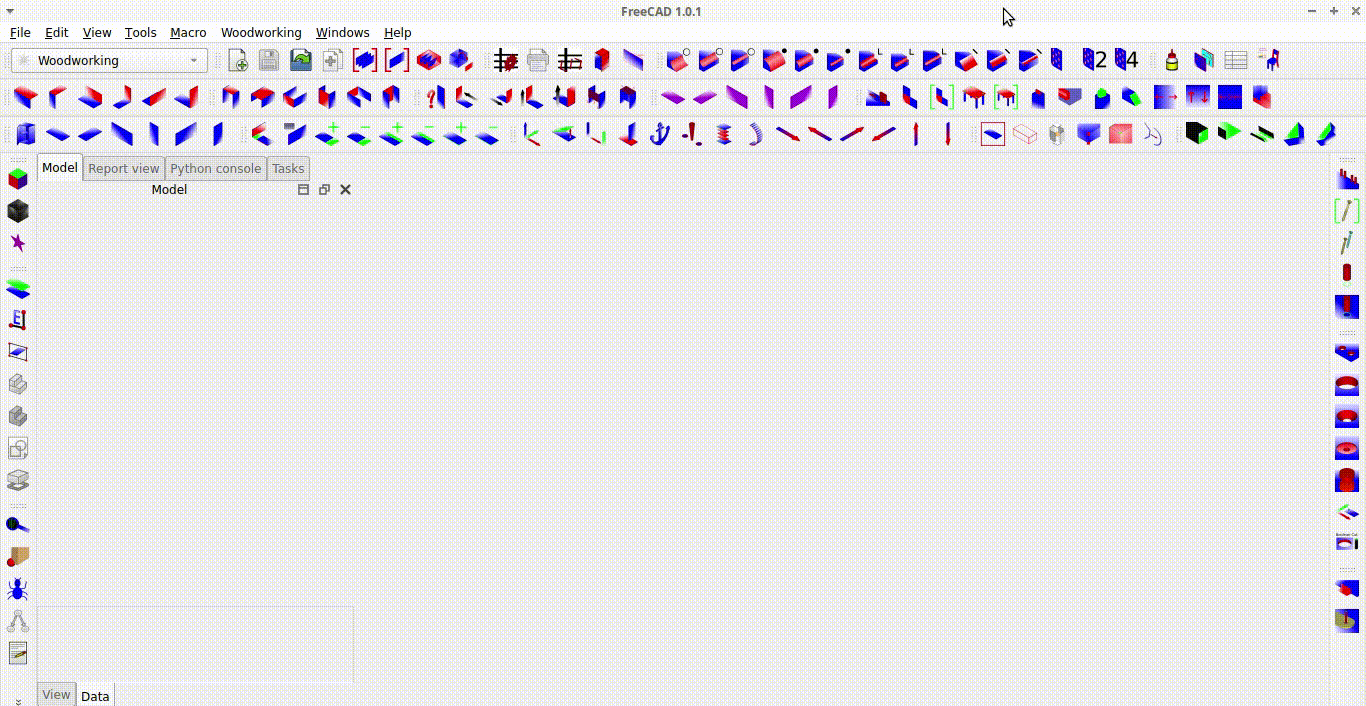The Woodworking workbench started as a simple cut-list, as a macro for FreeCAD. However, Woodworking workbench now has so many additional tools, features and simplifications that it can be considered as a new CAD program based only on the FreeCAD kernel. The Woodworking workbench is mainly intended to make cabinet creation more simple, although it has many solutions to speed up and make more simple typical carpentry work and other CAD projects. I hope you will find something for yourself here.
Key features:
- Fast process of creating the main structure of the furniture with automatic recognition of the thickness of the elements, via magicStart and other tools.
- Quick process of adding dowels and other mounting elements, screws, minifix via magicDowels.
- Quick process of drilling holes according to the defined 32 mm furniture system via magicDriller.
- Automatic parameterization on demend via magicGlue tool, no Spreadsheet, no VarSet, no inventing mathematical formulas, no Assembly workbench needed.
- Automatic cut-list after design via getDimensions tool and export to format csv, json, html, markdown via sheet2export.
- Full support for any metric system settings (inches, ft, mm) in all tools.
- Step 0: Download FreeCAD 1.0.1 for Linux or for other OS
- Step 1: Download the latest Woodworking workbench version
- Step 2: Unpack Woodworking workbench to
Modfolder. - Step 3: Start FreeCAD.
Tip
The README.md file should be: ~/.local/share/FreeCAD/Mod/Woodworking/README.md
Important
Read more about: FreeCAD 1.0+ Support
For more details see: Installation section at Woodworking workbench documentation
Woodworking workbench documentation: Woodworking/Docs
YouTube playlists:
- How-to & Tutorials - explains a little bit how-to use tools
- Furniture from scratch & redesign - shows how quickly you can design furniture from scratch and redesign, this is not tutorial step by step
- Cut-list, BOM, dimensions - shows how you can create cut-list, BOM and get dimensions
- Joinery examples - all videos related to joinery connections, mounting points
- Parameterization solutions - explains how to approach this problem
- Workbench features & development - all the latest features and development videos
Woodworking workbench YouTube channel: youtube.com/@dprojects.woodworking
Personally, I like programming and coming up with new functionalities, improving things, coming up with procedures and seeing that something works.
On the other hand, giving something away for free, i.e. open source, is a very controversial approach, because the bills won't pay themselves and sooner or later free projects without support usually get trashed, and brilliant inventors end up homeless. That's why it would be great to be able to combine the ingenuity of creative inventors with earning money.
However, there are currently no plans to introduce a fee for using these additional tools and all content is made available under the MIT license, only with the copyright preserved.
For questions, feature requests, please open issue at: github.com/dprojects/Woodworking/issues
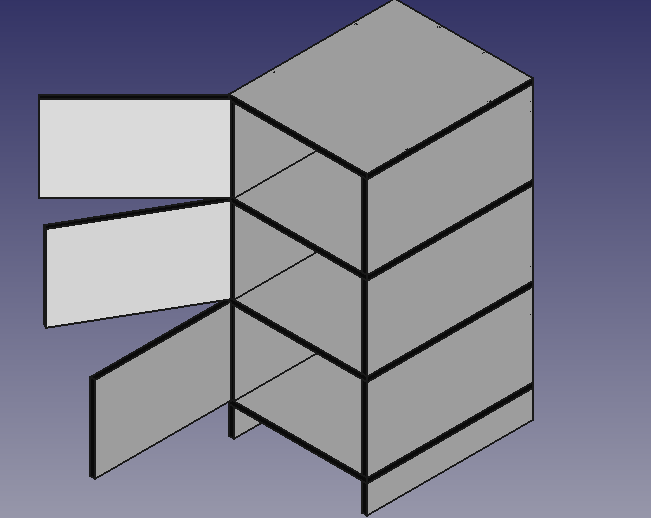 |
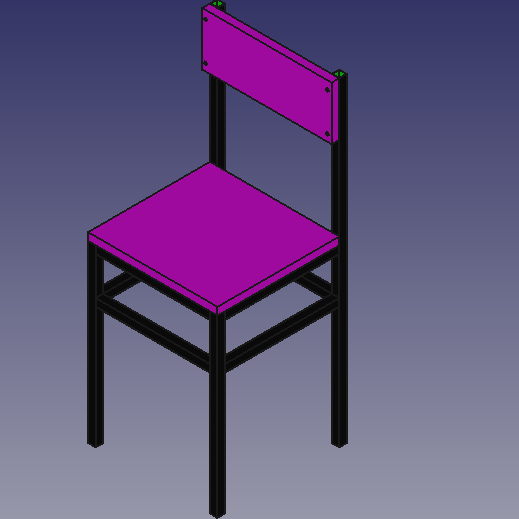 |
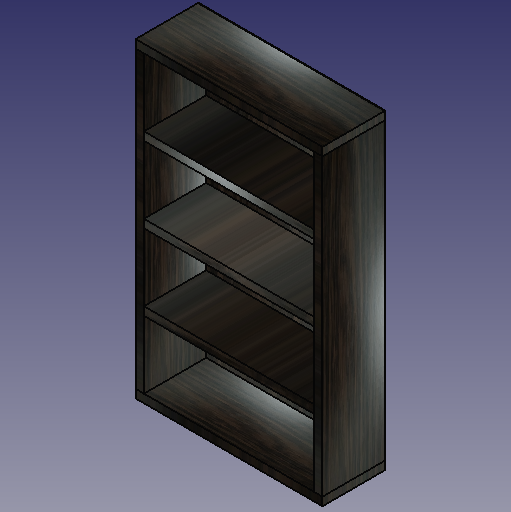 |
 |
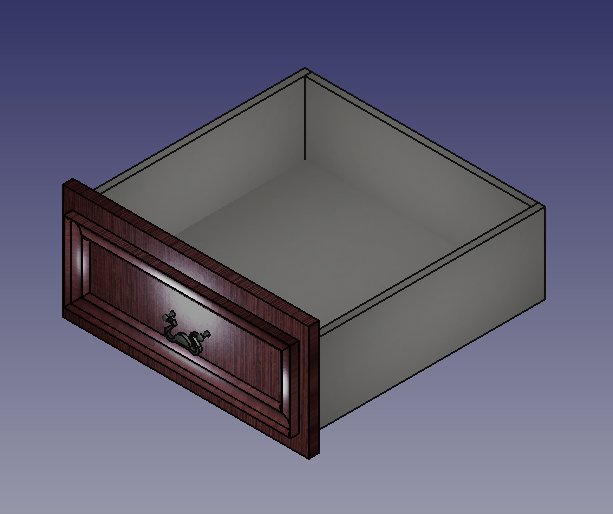 |
 |
 |
 |
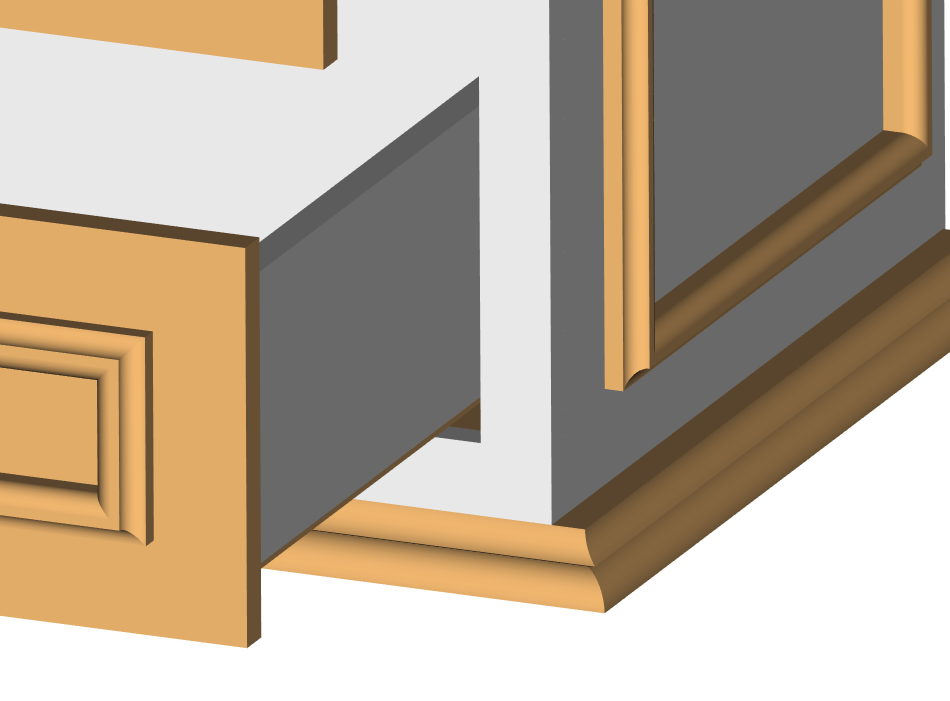 |
 |
 |
 |