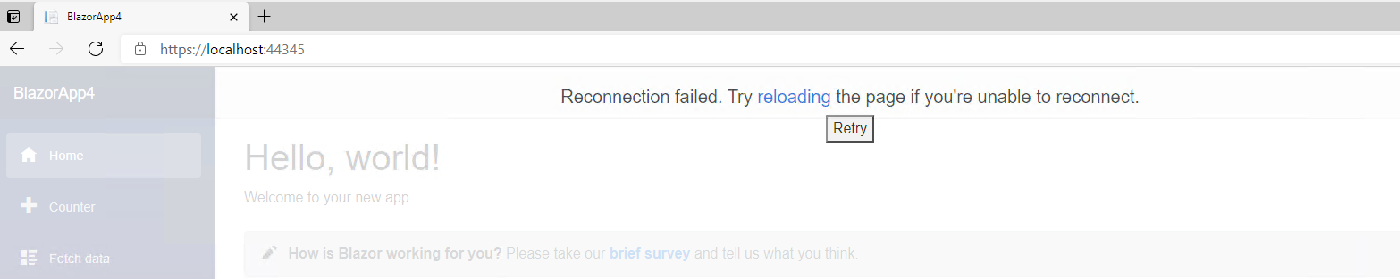Repro Steps
- Open VS > Create a new project > Blazor Server App > 6.0 > Create
- F5 to run the application
- After it pop up a browser to show the page, please open another browser that the website link same as previous one, then stop debugging
- Wait for about 3 mins, verify the page info
Note: This issue does not repro on 5.0/3.1 project
Actual Result
After stop debugging, connect server message show up and then the page show "reload" message. Wait for about 3 mins, the page still show "Reload"

Expected Result