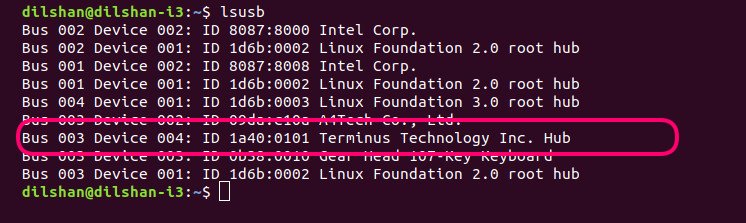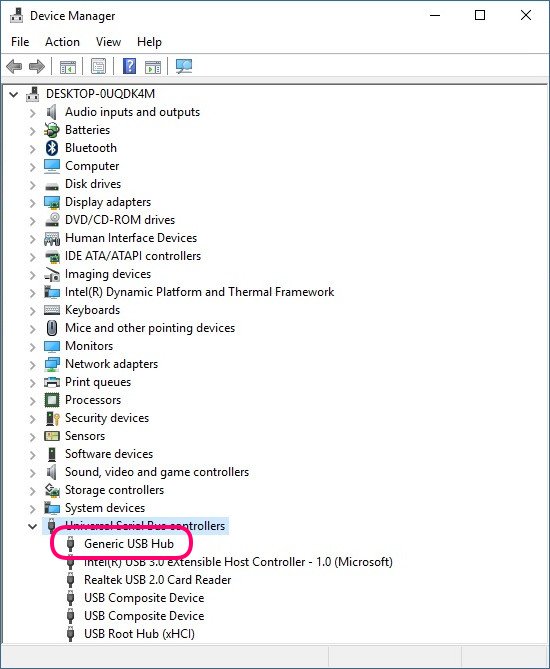-
Notifications
You must be signed in to change notification settings - Fork 16
Usage instructions
This USB hub needs an external power supply. The most recommended power source is regulated 12V - 20A power supply. To establish a connection between PC and Hub, use shielded USB Type-A to Type-B cable.
Before connecting the power, verify the J7 (PMODE) jumper is in position 2-3. If the J7 jumper is not properly placed, the power indicator (D1) of the PCB is not going to activate.
According to our observations, this USB hub works in both Linux and Windows operating systems without installing any additional device drivers. We test this Hub in Ubuntu 18.04, Debian 10, and Windows 10 operating systems, and in these systems, it works without configuring any additional system setting.
High power USB hub entry in Ubuntu 18.04 LTS build:
High power USB hub entry in Windows 10 device manager:
In this USB hub, the user can restart or control power on/off of the attached peripherals through push buttons. To perform a peripheral reset press push button associated with the port. In this action, USB hub shut down power to that port for few seconds and restore it.
To shutdown the port or restore power, press the push button associated with the port for a few seconds.
The power status of the port indicates with red LEDs, and green LEDs indicate USB port status.