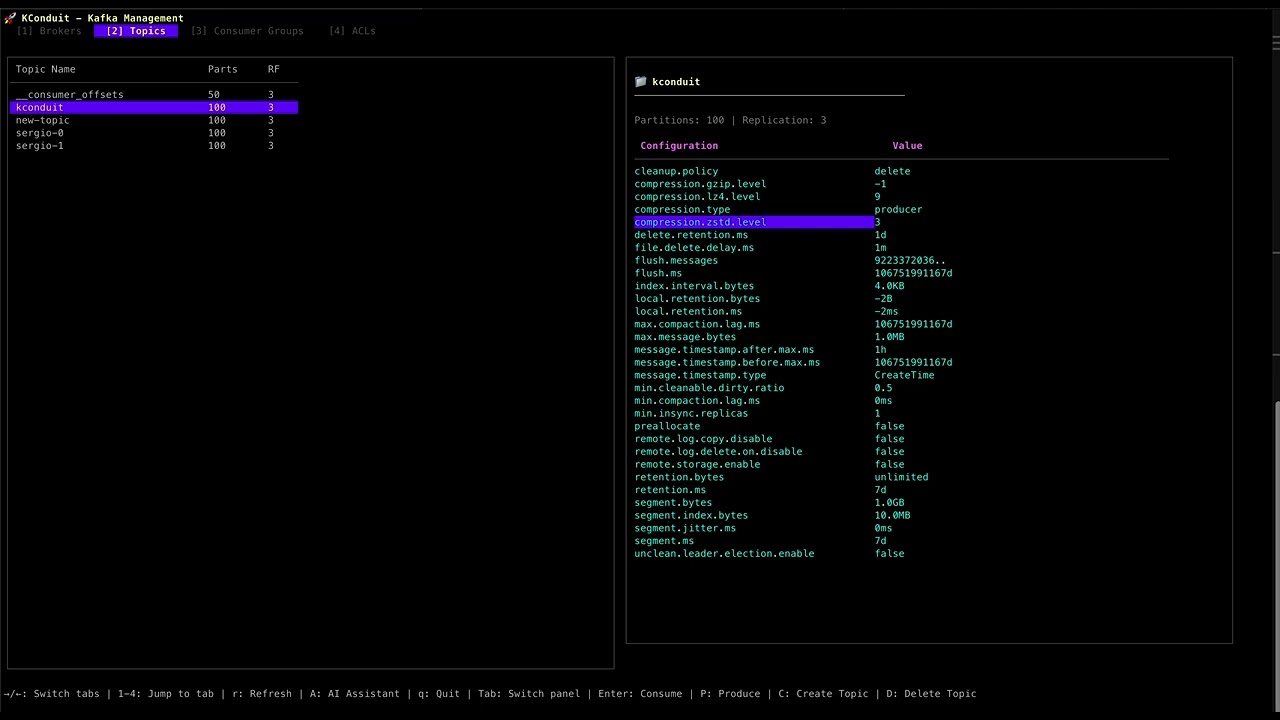⚠️ BETA RELEASE - This software is in beta. While functional, it may contain bugs or unexpected behaviors. Please use with caution in production environments.
A powerful terminal UI for Apache Kafka with an AI-powered assistant for natural language operations. Built with Go and Charm's Bubble Tea framework for a beautiful, interactive experience.
- 🔌 Multi-Broker Support - Connect to Apache Kafka clusters with multiple brokers
- 📊 Comprehensive Views - Browse brokers, topics, consumer groups, and ACLs in tabbed interface
- 🎯 Topic Management - Create, configure, and delete topics with safety confirmations
- 📨 Message Operations - Produce and consume messages with formatted display
- ⚙️ Configuration Editor - View and modify topic configurations in real-time
- 👥 Consumer Group Monitoring - Track consumer groups with lag calculation
- 🔄 Auto-Refresh - Real-time updates of cluster state
- 🤖 Natural Language Commands - Interact with Kafka using plain English
- 🎯 Multi-Provider Support - OpenAI, Google Gemini, Anthropic Claude, and Ollama
- 🔄 Batch Operations - Modify all topics at once with a single command
- 📝 Multi-Step Execution - Execute complex operations in sequence
- 🔍 Smart Queries - Find topics and consumer groups based on various criteria
go install github.com/digitalis-io/kconduit/cmd/kconduit@latestgit clone https://github.com/digitalis-io/kconduit
cd kconduit
make build# Connect to local Kafka (localhost:9092)
./kconduit
# Connect to specific brokers
./kconduit -b broker1:9092,broker2:9092
# With logging
./kconduit -b localhost:9092 --log-level debug --log-file kconduit.log# Connect with SASL/PLAIN authentication
./kconduit -b localhost:29092 \
--sasl \
--sasl-mechanism PLAIN \
--sasl-username admin \
--sasl-password admin-secret \
--sasl-protocol SASL_PLAINTEXT
# Connect with SASL/SCRAM-SHA-256
./kconduit -b localhost:9092 \
--sasl \
--sasl-mechanism SCRAM-SHA-256 \
--sasl-username alice \
--sasl-password alice-secret
# Connect with SASL over SSL (using default system certificates)
./kconduit -b broker:9093 \
--sasl \
--sasl-mechanism PLAIN \
--sasl-username admin \
--sasl-password admin-secret \
--sasl-protocol SASL_SSL
# Connect with SASL_SSL and custom certificates
./kconduit -b broker:9093 \
--sasl \
--sasl-mechanism PLAIN \
--sasl-username admin \
--sasl-password admin-secret \
--sasl-protocol SASL_SSL \
--tls-ca-cert /path/to/ca-cert.pem \
--tls-client-cert /path/to/client-cert.pem \
--tls-client-key /path/to/client-key.pem
# Connect with SSL/TLS only (no SASL)
./kconduit -b broker:9093 \
--tls \
--tls-ca-cert /path/to/ca-cert.pem \
--tls-client-cert /path/to/client-cert.pem \
--tls-client-key /path/to/client-key.pem
# Connect with SSL/TLS and skip certificate verification (insecure, for testing only)
./kconduit -b broker:9093 \
--tls \
--tls-skip-verify# Using OpenAI
export OPENAI_API_KEY="your-api-key"
./kconduit -b localhost:9092 --ai-engine openai --ai-model gpt-4
# Using Google Gemini
export GEMINI_API_KEY="your-api-key"
./kconduit -b localhost:9092 --ai-engine gemini --ai-model gemini-1.5-pro-latest
# Using Anthropic Claude
export ANTHROPIC_API_KEY="your-api-key"
./kconduit -b localhost:9092 --ai-engine anthropic --ai-model claude-3-opus-20240229
# Using Local Ollama
ollama serve # In another terminal
./kconduit -b localhost:9092 --ai-engine ollama --ai-model llama2→/←or1-4- Switch between tabs (Brokers, Topics, Consumer Groups, ACLs)r- Refresh current viewA- Open AI AssistantqorCtrl+C- Quit application
↑/↓- Navigate through topicsTab- Switch between topic list and configuration panelEnter- Start consuming from selected topicP- Produce messages to selected topicC- Create new topicD- Delete selected topic (with confirmation)e- Edit topic configuration
↑/↓orPgUp/PgDn- Scroll through messagesc- Clear message listEsc- Return to topic list
Tab- Switch between key and value fieldsCtrl+S- Send messageEsc- Return to topic list
Type topic name- Confirmation requiredTab- Navigate between input and buttonsEnter- Confirm deletion (only when name matches)Esc- Cancel deletion
↑/↓- Navigate through ACL entriesC- Create new ACLe- Edit selected ACLTab- Navigate between fields in create/edit dialogEnter/Ctrl+S- Save ACL changesEsc- Cancel/Return to ACL list
"Create a topic named events with 10 partitions and gzip compression"
"Change the partitions to 50 on topic user-events"
"Set retention to 7 days on orders topic"
"Delete topic test-topic" // Not supported for safety
"Increase partitions to 100 on all topics"
"Set compression to lz4 on all topics"
"Change retention to 30 days for all topics"
"List topics with no compression"
"Find topics with more than 10 partitions"
"Show topics that contain 'events' in their name"
"Find consumer groups with lag greater than 1000"
"List consumer groups that contain 'payment'"
"Show consumer groups in Stable state"
"Change hello-topic to use lz4 compression and increase partitions to 100"
// This executes both operations in sequence
| Variable | Description | Default |
|---|---|---|
KCONDUIT_BROKERS |
Kafka broker addresses | localhost:9092 |
KCONDUIT_LOG_LEVEL |
Log level (debug, info, warn, error) | info |
KCONDUIT_LOG_FILE |
Log file path | stderr |
KCONDUIT_SASL_ENABLED |
Enable SASL authentication | false |
KCONDUIT_SASL_MECHANISM |
SASL mechanism | PLAIN |
KCONDUIT_SASL_USERNAME |
SASL username | - |
KCONDUIT_SASL_PASSWORD |
SASL password | - |
KCONDUIT_SASL_PROTOCOL |
Security protocol | SASL_PLAINTEXT |
KCONDUIT_TLS_ENABLED |
Enable TLS/SSL | false |
KCONDUIT_TLS_CA_CERT |
Path to CA certificate file | - |
KCONDUIT_TLS_CLIENT_CERT |
Path to client certificate file | - |
KCONDUIT_TLS_CLIENT_KEY |
Path to client key file | - |
KCONDUIT_TLS_SKIP_VERIFY |
Skip TLS certificate verification | false |
OPENAI_API_KEY |
OpenAI API key for AI assistant | - |
OPENAI_MODEL |
OpenAI model to use | gpt-3.5-turbo |
GEMINI_API_KEY |
Google Gemini API key | - |
GEMINI_MODEL |
Gemini model to use | gemini-1.5-pro-latest |
ANTHROPIC_API_KEY |
Anthropic API key | - |
ANTHROPIC_MODEL |
Claude model to use | claude-3-haiku-20240307 |
OLLAMA_URL |
Ollama server URL | http://localhost:11434 |
OLLAMA_MODEL |
Ollama model to use | llama2 |
| Flag | Description | Default |
|---|---|---|
-b, --brokers |
Comma-separated list of Kafka brokers | localhost:9092 |
--log-level |
Log level (debug, info, warn, error) | info |
--log-file |
Log file path (empty for stderr) | - |
--ai-engine |
AI engine (openai, gemini, anthropic, ollama) | auto-detect |
--ai-model |
AI model to use | provider default |
--sasl |
Enable SASL authentication | false |
--sasl-mechanism |
SASL mechanism (PLAIN, SCRAM-SHA-256, SCRAM-SHA-512) | PLAIN |
--sasl-username |
SASL username | - |
--sasl-password |
SASL password | - |
--sasl-protocol |
Security protocol (SASL_PLAINTEXT, SASL_SSL) | SASL_PLAINTEXT |
--tls |
Enable TLS/SSL | false |
--tls-ca-cert |
Path to CA certificate file | - |
--tls-client-cert |
Path to client certificate file | - |
--tls-client-key |
Path to client key file | - |
--tls-skip-verify |
Skip TLS certificate verification (insecure) | false |
- Go 1.20+
- Access to a Kafka cluster
# Build the binary
make build
# Run directly
make run
# Clean build artifacts
make clean
# Run with test Kafka cluster
docker-compose -f tests/docker-compose.yaml up -d
./kconduit -b localhost:19092- Topic Deletion Protection - Requires typing exact topic name for confirmation
- AI Safety - AI Assistant cannot perform delete operations
- Error Recovery - Failed operations in batch don't stop other operations
- Comprehensive Logging - All operations logged for audit trail
- ✅ Create topics with custom configurations
- ✅ Modify topic partitions (increase only)
- ✅ Update topic configurations
- ✅ Delete topics (with confirmation)
- ✅ View all topic configurations
- ✅ Batch operations on all topics
- ✅ Produce messages with key-value pairs
- ✅ Consume messages from any partition
- ✅ Format and display message headers
- ✅ Clear consumer display
- ✅ List all consumer groups
- ✅ Calculate consumer lag per group
- ✅ View group members and state
- ✅ Query groups by various criteria
- ✅ List all ACLs with detailed information
- ✅ Create new ACLs with beautiful form interface
- ✅ Edit existing ACLs with pre-filled values
- ✅ Multi-select operations - create multiple ACLs at once
- ✅ Support for all resource types (Topic, Group, Cluster, TransactionalId)
- ✅ Support for all operations (Read, Write, Create, Delete, etc.)
- ✅ Pattern-based resource matching (Literal, Prefixed, Any)
- ✅ Allow and Deny permissions
- ✅ Input validation and error handling
- ✅ List all brokers with status
- ✅ Identify active controller
- ✅ Display broker versions and roles
- ✅ Show rack information
Contributions are welcome! Please feel free to submit a Pull Request.
Digitalis is a cloud-native technology services company specializing in data engineering, DevOps, and digital transformation. With deep expertise in Apache Kafka and distributed streaming systems, Digitalis provides comprehensive support and consulting services to help organizations leverage their data infrastructure effectively.
Digitalis offers professional support and consulting for Apache Kafka deployments, including:
- 24x7 Fully Managed Service for Kafka clusters
- Architecture design and implementation
- Performance optimization and troubleshooting
- Data streaming solutions and integrations
For enterprise support or consulting services for your Kafka infrastructure, visit digitalis.io or contact their team for assistance with your data streaming needs.
This project is licensed under the Apache License - see the LICENSE file for details.
- Built with Bubble Tea by Charm
- Uses Sarama for Kafka operations
- AI providers: OpenAI, Google Gemini, Anthropic, and Ollama
This project may contain trademarks or logos for projects, products, or services. Any use of third-party trademarks or logos are subject to those third-party's policies.
- Apache, Apache Kafka and Kafka are either registered trademarks or trademarks of the Apache Software Foundation or its subsidiaries in Canada, the United States and/or other countries.