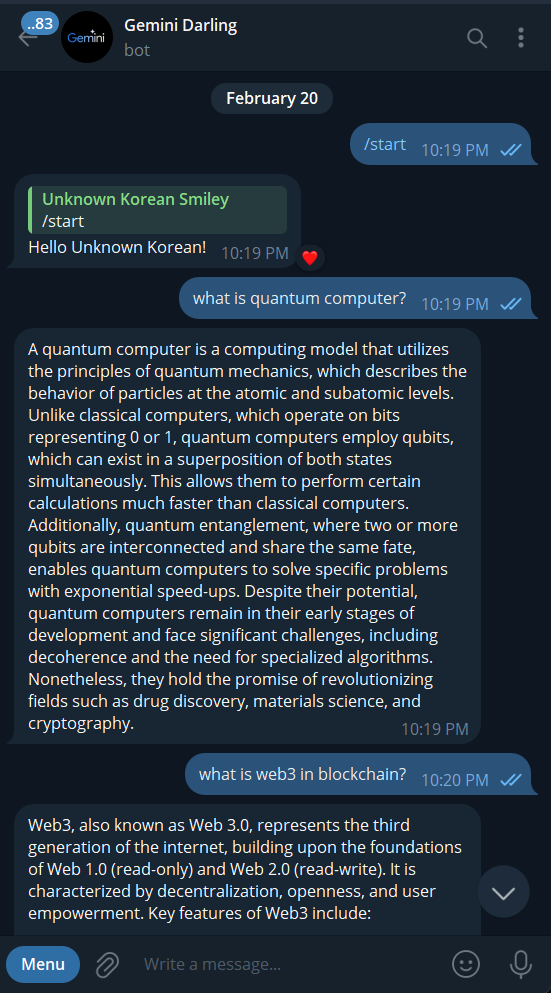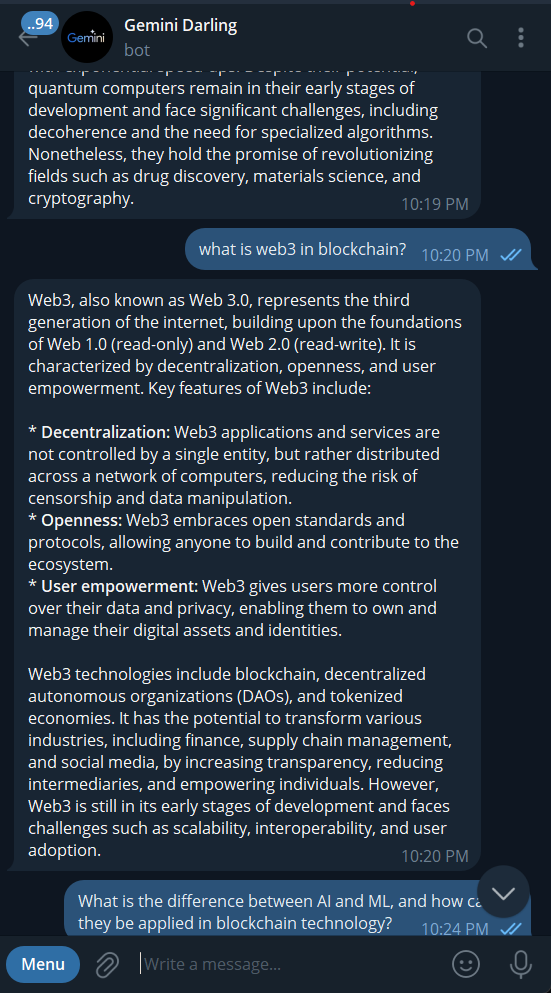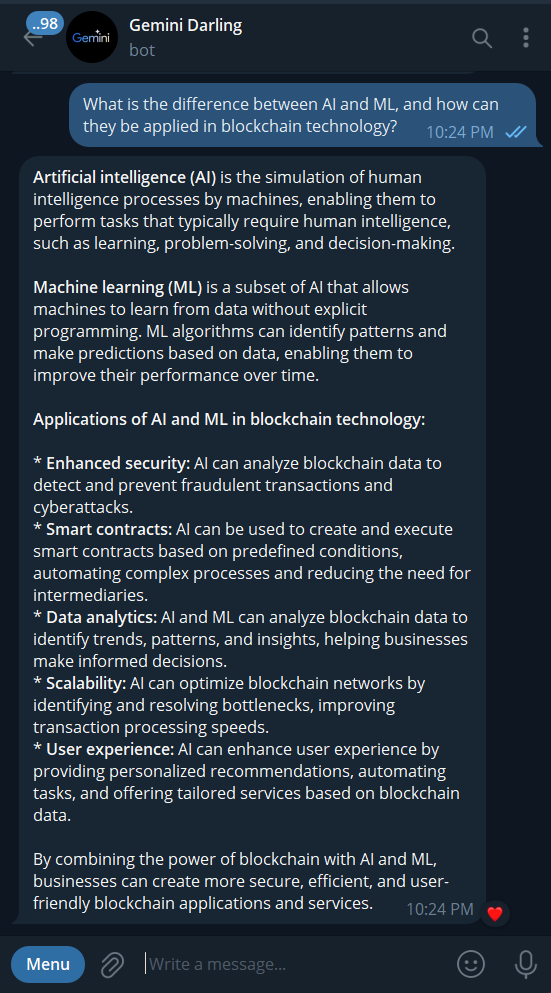Gemini-AI is my Telegram bot powered by the Google Gemini AI API. With Gemini AI, users can chat, ask questions, and analyze YouTube videos by sharing links. Thanks to Google for providing the Gemini AI API support.
- Conversational Interface: Engage in natural language conversations with the bot.
- Information Retrieval: Receive answers to questions and queries.
- YouTube Video Analysis: Provide YouTube links to analyze and discuss content.
- Interactive Responses: Enjoy interactive responses tailored to user inputs.
- Clone the repository:
git clone https://github.com/dhruvin771/GeminiPro-Bot.git - Install dependencies:
pip install -r requirements.txt - Create a
.envfile based on the provided.env.exampleand add your Telegram Bot token and chat ID. - Obtain a Telegram Bot token from BotFather on Telegram.
- Find your chat ID using Rose-Bot on Telegram.
- Run the bot:
python gemini.py
- /start: Initiate the bot and receive a welcome message.
- Sending Messages: Simply send any message to the bot to initiate a conversation.
- Inquiring: Ask questions or seek information on various topics.
- Analyzing YouTube Videos: Share YouTube video links with the bot to discuss the content.
- Interactive Dialogues: Enjoy interactive dialogues and responses tailored to your queries.
- Python
- Telebot (Telegram Bot API wrapper)
- Google Gemini AI API
Contributions are welcome! If you'd like to contribute to Gemini-AI Bot, please fork the repository, make your changes, and submit a pull request.
Gemini-AI Bot utilizes the Google Gemini AI API for conversational interactions and information retrieval.
This project is licensed under the MIT License. Feel free to modify and distribute it according to the terms of the license.