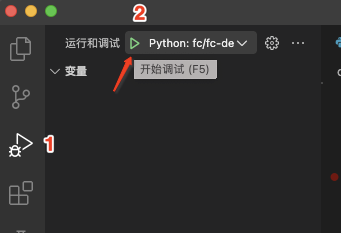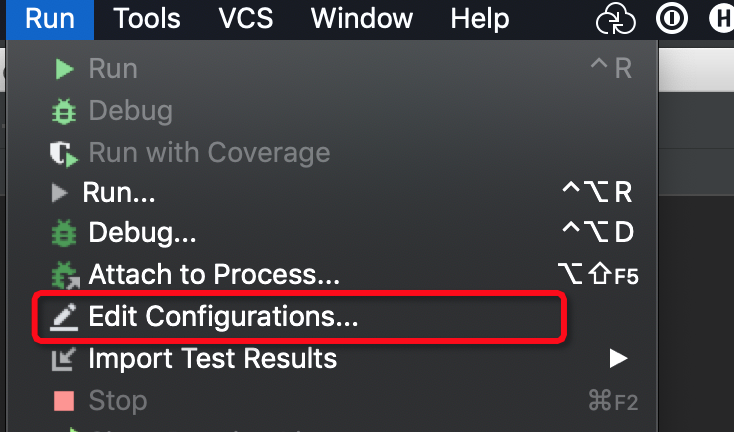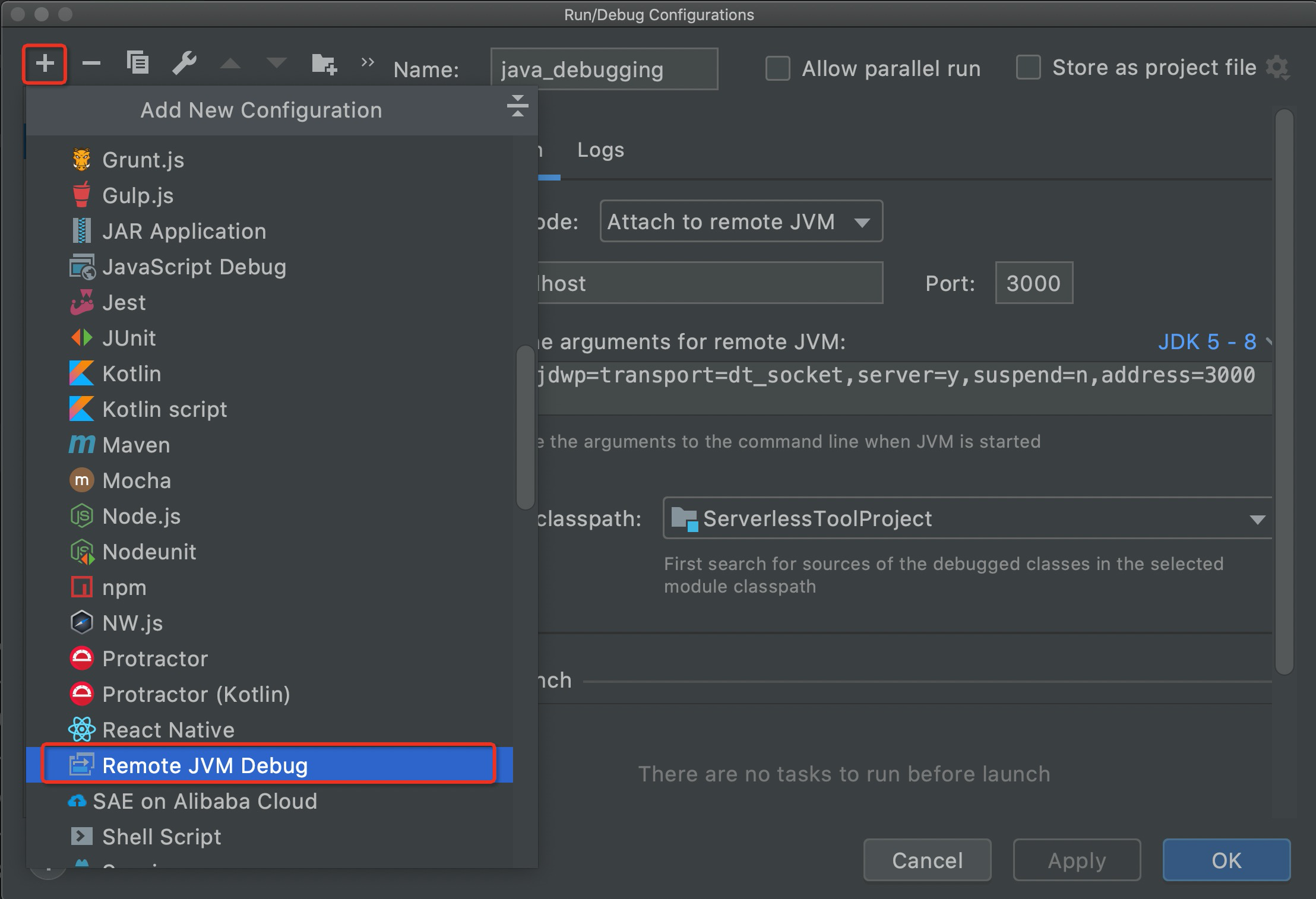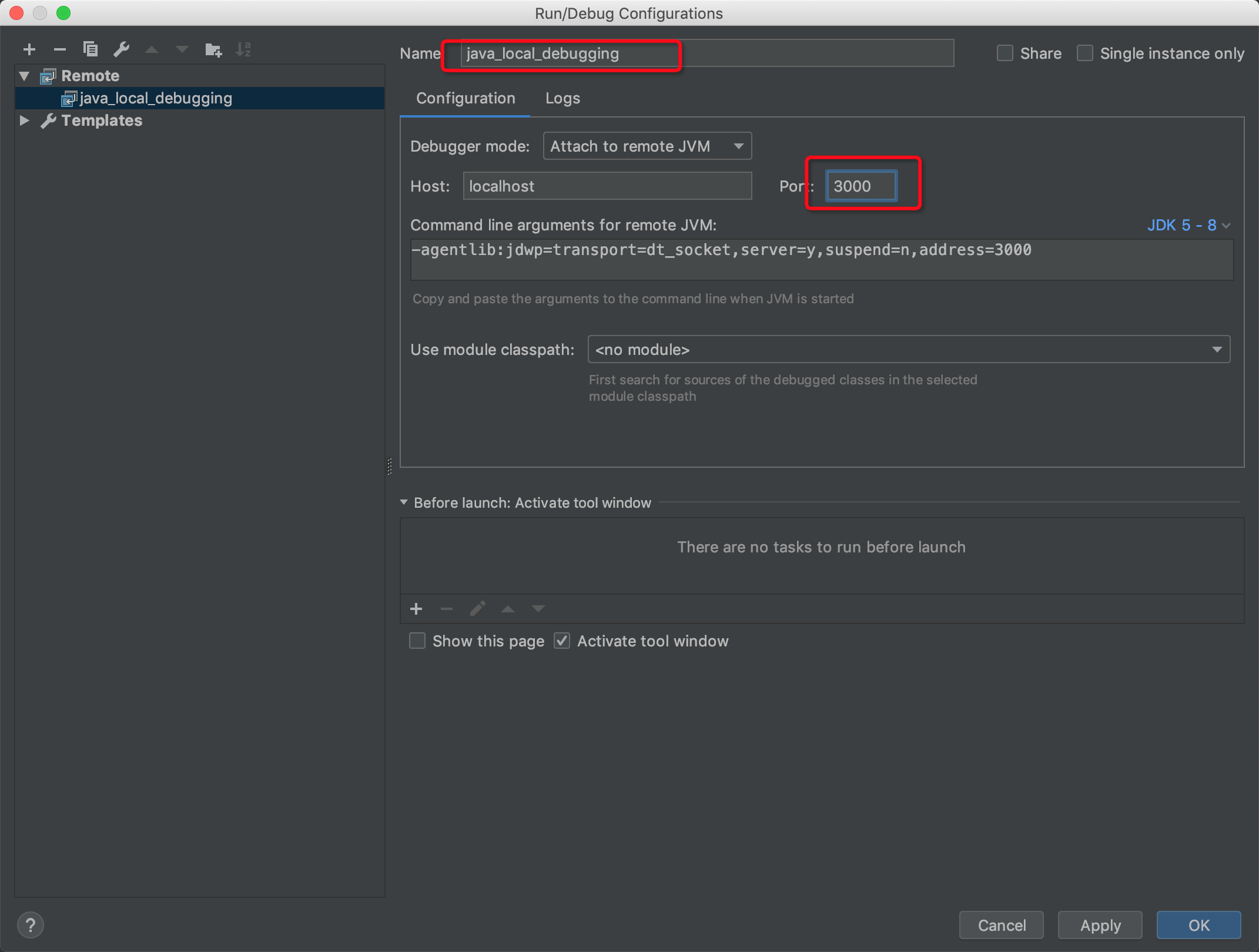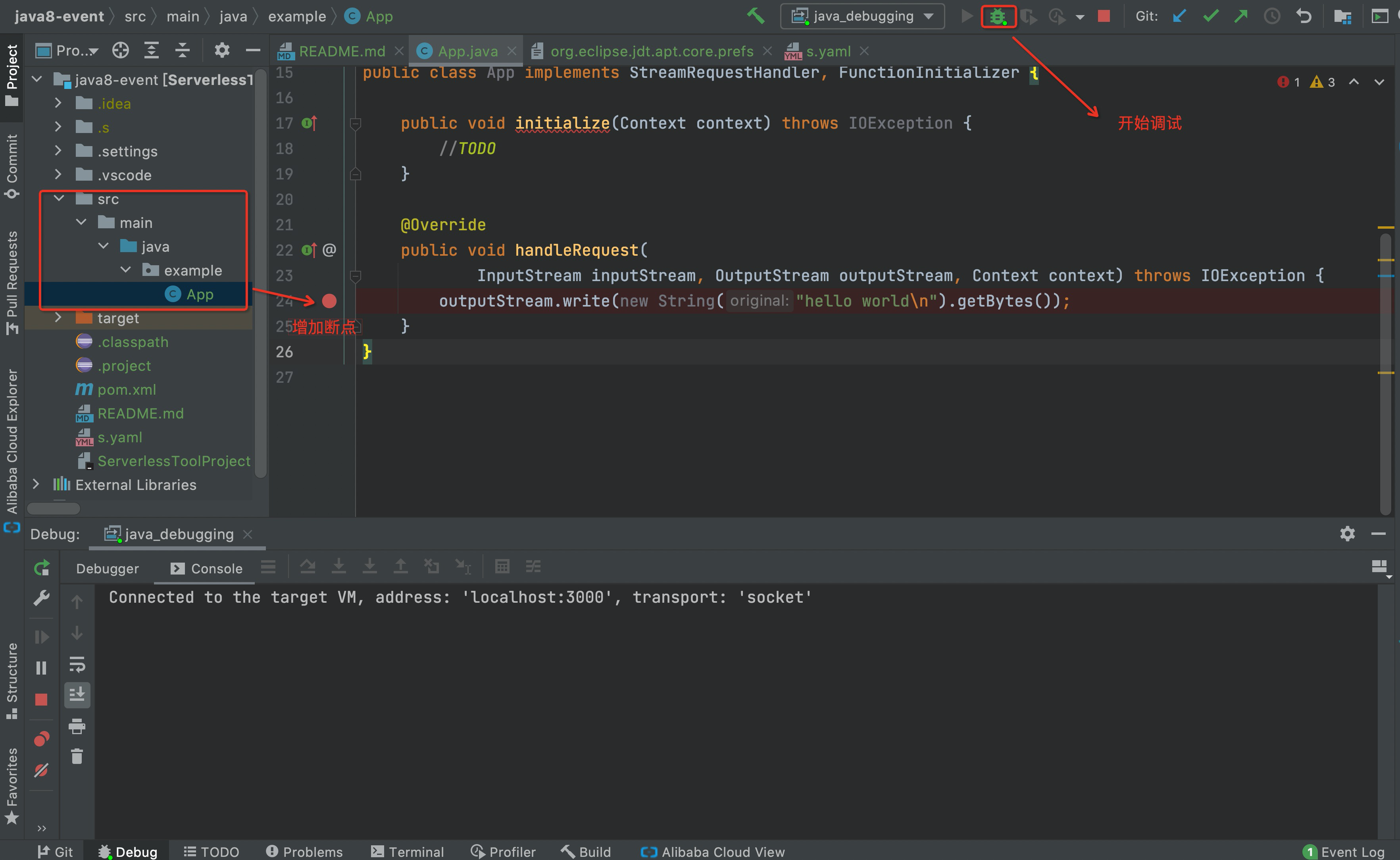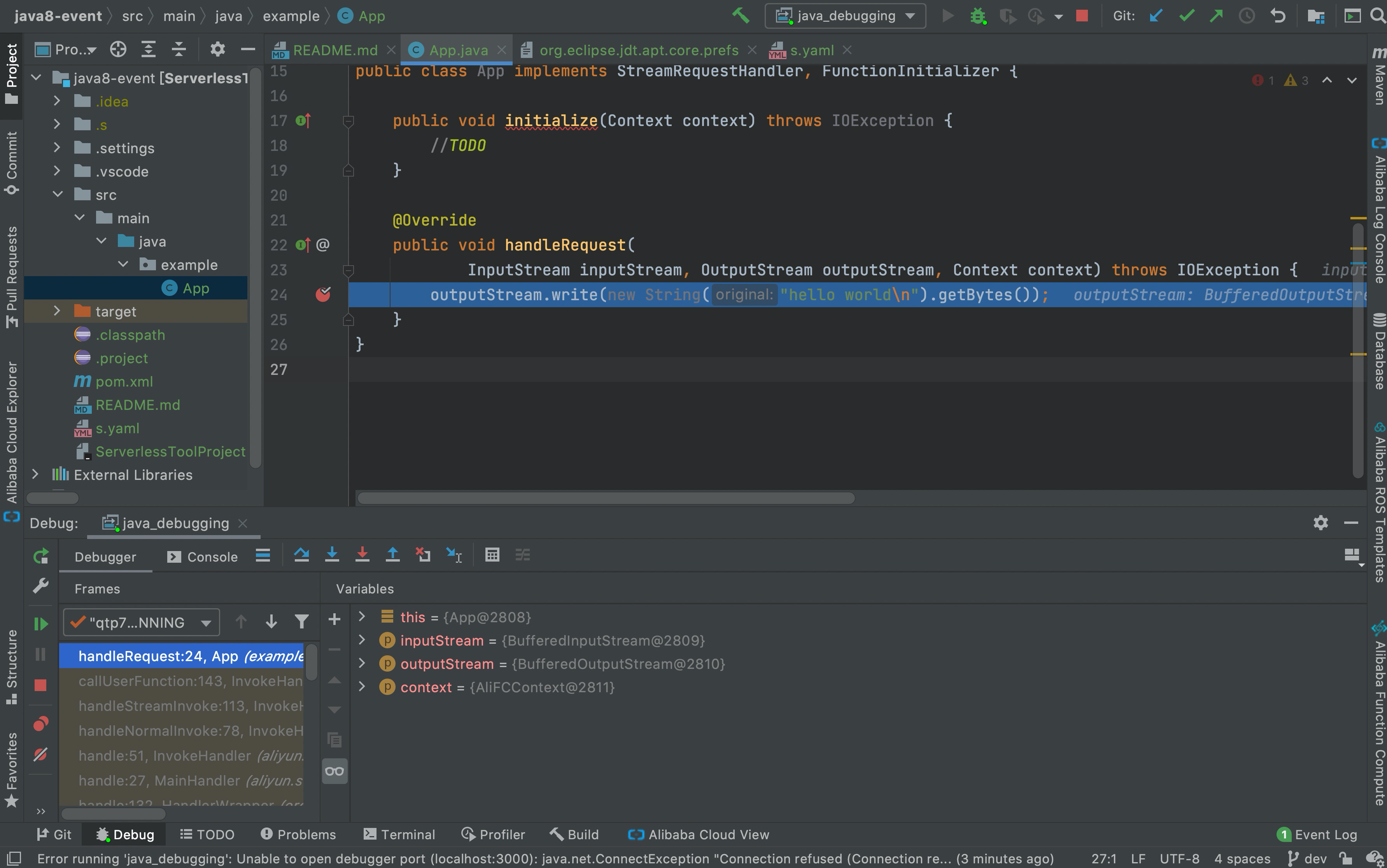remote 命令是实现函数计算云端调试的命令。
- 端云联调:本地除了一个通道服务容器,仍有一个函数计算容器,用来执行本地函数,远程的辅助函数只是单纯将远程流量发送到本地;
- 远程调试:本地只有一个通道服务容器,执行过程全部依赖于线上,远程函数将执行结果返回;
⚠️ 注意:
setup之后记得及时cleanup,以免因远程函数预留造成不必要的计费;- 建议在配置文件中,将被调试函数的
timeout属性调高(比如900),避免因函数调用超时引发调试中断;
与 端云联调 类似的是,远程调试同样希望可以通过工具降低 Serverless 架构的调试难度;相对比端云联调的优势,远程调试致力于解决用户调试过程中本地流量与真实线上流量不一致的问题。远程调试的架构简图如下:
在远程调试中,用户通过 remote setup 指令搭建本地与远程的容器通道,并在远程新建一个与本地配置完全相同的函数。之后,通过通道服务,用户可以直接获取线上的 VPC 内网资源,比如 NAS,OSS 等等。用户还可以通过容器直接进入远程的函数计算环境,进行更加细致地调试。
使用远程调试组件启动单步调试,用户只需在 remote setup 后,启动 IDE 的调试模式(当前仅支持 VSCode,Intellij)。使用 remote invoke 启动函数,此时即可发现程序运行到断点处。
当执行命令remote -h/remote --help时,可以获取帮助文档:
Remote
Remote invoke with real net traffic via proxied service
Usage
s remote <sub-command> <options>
Document
https://github.com/devsapp/fc/blob/main/docs/zh/command/remote.md
SubCommand List
setup Setup the real remote service for debugging; [s remote setup -h]
invoke Invoke remote function; help command [s remote invoke -h]
clean/cleanup Clean the related resource and environment; help command [s remote remote -h] 在该命令中,包括了三个子命令:
remote setup 命令,是初始化/配置远程调试的命令。
当执行命令remote setup -h/remote setup --help时,可以获取帮助文档:
Remote setup
Setup for remote invoke via proxied service
Usage
s remote setup <options>
Document
https://github.com/devsapp/fc/blob/main/docs/zh/command/remote.md
Options
-c, --config [vscode/pycharm/idea] [Optional] elect which IDE to use when debugging and output related debug config tips for the IDE. value: vscode/pycharm/idea
-d, --debug-port [number] [Optional] Specify the sandboxed container starting in debug mode, and exposing this port on localhost
--tmp-dir [string] [Optional] The temp directory mounted to '/tmp' , default: './.s/tmp/invoke/serviceName/functionName/'
Global Options
-h, --help [Optional] Help for command
-a, --access [string] [Optional] Specify key alias
--debug [Optional] Output debug informations
Options Help
Required: Required parameters in YAML mode and CLI mode
C-Required: Required parameters in CLI mode
Y-Required: Required parameters in Yaml mode
Optional: Non mandatory parameter
✋ The difference between Yaml mode and CLI mode: https://github.com/Serverless-Devs/Serverless-Devs/blob/master/docs/zh/yaml_and_cli.md
Examples with Yaml
$ s remote setup
$ s remote setup --config vscode --debug-port 3000| 参数全称 | 参数缩写 | Yaml模式下必填 | 参数含义 |
|---|---|---|---|
| config | c | 选填 | |
| debug-port | d | 选填 | |
| tmp-dir | - | 选填 | |
| access | a | 选填 | 本次请求使用的密钥,可以使用通过config命令 配置的密钥信息,以及配置到环境变量的密钥信息 |
| debug | - | 选填 | 打开debug模式,将会输出更多日志信息 |
| help | h | 选填 | 查看帮助信息 |
有资源描述文件(Yaml)时,可以直接执行s remote setup 开启远程调试模式,示例输出:
Remote resource setup succeeded.
> Next step tips: s remote invoke
在开启远程调试之后,可以进行函数的触发,例如s remote invoke,在使用过后,可以考虑清理相关辅助资源,例如s remote clean。
remote invoke 命令,是进行远程调试函数触发/调用的命令。
当执行命令remote invoke -h/remote invoke --help时,可以获取帮助文档:
Remote
Invoke remote function in the container, pre-action is [s remote setup]
Usage
s remote invoke <options>
Document
https://github.com/devsapp/fc/blob/main/docs/zh/command/remote.md
Options
-e, --event [string] [Optional] Event data passed to the function during invocation (default: "")
-f, --event-file [string] [Optional] A file containing event data passed to the function during invoke
-s, --event-stdin [string] [Optional] Read from standard input, to support script pipeline
Global Options
-h, --help [Optional] Help for command
-a, --access [string] [Optional] Specify key alias
--debug [Optional] Output debug informations
Options Help
Required: Required parameters in YAML mode and CLI mode
C-Required: Required parameters in CLI mode
Y-Required: Required parameters in Yaml mode
Optional: Non mandatory parameter
✋ The difference between Yaml mode and CLI mode: https://github.com/Serverless-Devs/Serverless-Devs/blob/master/docs/zh/yaml_and_cli.md
Event Format
Quickly obtain the data structures of different events through the command [s cli fc-event -h]
Examples with Yaml
$ s remote invoke
$ s remote invoke --event string| 参数全称 | 参数缩写 | Yaml模式下必填 | Cli模式下必填 | 参数含义 |
|---|---|---|---|---|
| event | e | 选填 | 选填 | 传入 event 函数的 event 事件数据,可以通过 s cli fc-event 指令快速获取事件数据示例,详细操作参考这里 |
| event-file | f | 选填 | 选填 | 以文件形式传入 event 事件数据 |
| event-stdin | s | 选填 | 选填 | 以标准输入形式传入 event 事件数据 |
| access | a | 选填 | 选填 | 本次请求使用的密钥,可以使用通过config命令 配置的密钥信息,以及配置到环境变量的密钥信息 |
| debug | - | 选填 | 选填 | 打开debug模式,将会输出更多日志信息 |
| help | h | 选填 | 选填 | 查看帮助信息 |
有资源描述文件(Yaml)时,可以通过s remote invoke 对远程调试函数进行触发,例如 s remote invoke -e '{}':
[2021-07-13T08:55:05.260] [INFO ] [S-CLI] - Start ...
========= FC invoke Logs begin =========
Not all function logs are available, please retry
FC Invoke End RequestId: bb720e13-e57a-4040-a920-82621e275ff1
Duration: 42.66 ms, Billed Duration: 43 ms, Memory Size: 512 MB, Max Memory Used: 40.85 MB
========= FC invoke Logs end =========
FC remote Result:
hello world
remote clean/cleanup 命令,是对因远程调试而生成的辅助资源进行清理的命令。
当执行命令remote cleanup -h/remote cleanup --help时,可以获取帮助文档:
Remote clean/cleanup
Clean the helper resource and the local container
Usage
s remote cleanup <options>
s remote clean <options>
Document
https://github.com/devsapp/fc/blob/main/docs/zh/command/remote.md
Global Options
-h, --help [Optional] Help for command
-a, --access [string] [Optional] Specify key alias
--debug [Optional] Output debug informations
Examples with Yaml
$ s remote cleanup | 参数全称 | 参数缩写 | Yaml模式下必填 | Cli模式下必填 | 参数含义 |
|---|---|---|---|---|
| access | a | 选填 | 选填 | 本次请求使用的密钥,可以使用通过config命令 配置的密钥信息,以及配置到环境变量的密钥信息 |
| debug | - | 选填 | 选填 | 打开debug模式,将会输出更多日志信息 |
| help | h | 选填 | 选填 | 查看帮助信息 |
有资源描述文件(Yaml)时,可以直接执行s remote clean /s remote cleanup对因远程调试而产生的辅助资源进行清理,示例输出:
Resource cleanup succeeded.
远程调试可以通过三个非常简单的步骤快速实现:
- 步骤1: 在已有的项目下,创建远程调试的辅助资源,开启远程调试模式:
s remote setup; - 步骤2: 在完成远程调试模式开启动作之后,通过
s remote invoke或者线上的事件进行函数的触发,调试; - 步骤3: 完成远程调试之后,通过
s remote clean命令,对对因远程调试而产生的辅助资源进行清理;
通过与常见的 IDE 进行结合,可以在常见的 IDE 上实现远程调试的断点调试。
-
步骤1: 在已有的项目下,开启调试模式的远程调试能力:
$ s remote setup --config vscode --debug-port 3000,命令执行完成功后, 本地的函数计算执行环境会阻塞等待调用(执行环境本质是一个 HTTP Server);此时若要进行断点调试,需要进行以下的操作在 VSCode 上进行相关的配置:Serverless Devs 开发者工具自动在工程目录下面生成
.vscode/launch.json文件, 通过下图完成调试配置: -
步骤2: 打开一个新的终端,通过
remote invoke进行触发(例如s remote invoke),回到 VSCode 界面,既可以进行断点调试了:调试完成后返回结果。
若要在调用的时候制定传入的 event 参数,可以使用
--event,例如s remote invoke -h -
步骤3: 完成远程调试之后,通过
s remote clean命令,对对因远程调试而产生的辅助资源进行清理;
-
步骤1: 例如需要在 IDEA 下进行调试,可以在已有的项目下,开启调试模式的远程调试能力:
$ s remote setup --config idea --debug-port 3000,命令执行完成功后, 本地的函数计算执行环境会阻塞等待调用(执行环境本质是一个 HTTP Server);此时若要进行断点调试,需要进行以下的操作在 IDEA 上进行相关的配置:
-
步骤2: 打开一个新的终端,通过
remote invoke进行触发(例如s remote invoke),回到 IDEA 界面,既可以进行断点调试了:调试完成后返回结果。
若要在调用的时候制定传入的 event 参数,可以使用
--event,例如s remote invoke -h -
步骤3: 完成远程调试之后,通过
s remote clean命令,对对因远程调试而产生的辅助资源进行清理;
远程调试提供了登陆功能。在完成s remote setup后,可以通过代理容器远程登录到函数计算实例。详细步骤如下:
-
查看当前代理容器的ID,镜像为
ts-online-localdocker ps
-
进入代理容器
docker exec -it ${CONTAINER_ID} bash
-
登陆远程计算实例
ssh root@${IP} -p ${PORT}
-
remote setup命令的权限,更多是和要被远程调试的函数 Yaml 中所配置的参数有一定的关系,所以此处可以参考 Yaml 规范文档 中关于不同字段与权限的配置。 -
除了基础配置之外,
remote还需要以下策略作为支持:{ "Statement": [ { "Effect": "Allow", "Action": "tns:*", "Resource": "*" } ], "Version": "1" } -
如果使用
remote invoke命令,还需要对应的invoke权限,例如:-
最大权限:
AliyunFCInvocationAccess或者AliyunFCFullAccess -
最小权限:
{ "Version": "1", "Statement": [ { "Action": "fc:InvokeFunction", "Effect": "Allow", "Resource": "acs:fc:<region>:<account-id>:services/<serviceName>.<qualifier>/functions/<functionName>" } ] }
-
-
如果涉及到函数等相关辅助资源的清理,还需要对应的
delete权限,例如:-
最大权限:
AliyunFCInvocationAccess或者AliyunFCFullAccess -
最小权限参考:
{ "Statement": [ { "Action": [ "fc:ListOnDemandConfigs", "fc:DeleteFunctionOnDemandConfig", "fc:ListProvisionConfigs", "fc:PutProvisionConfig", "fc:ListAliases", "fc:DeleteAlias", "fc:ListServiceVersions", "fc:DeleteServiceVersion", "fc:ListTriggers", "fc:DeleteTrigger", "fc:ListFunctions", "fc:DeleteFunction", "fc:DeleteService" ], "Effect": "Allow", "Resource": "*" } ], "Version": "1" }
-