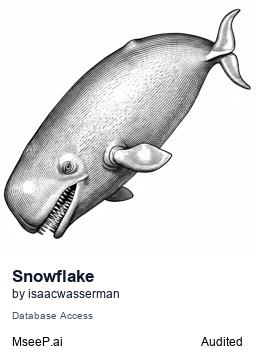A Model Context Protocol (MCP) server implementation that provides database interaction with Snowflake. This server enables running SQL queries via tools and exposes data insights and schema context as resources.
- Install
uv:
uv is a modern package manager for Python that will handle your python environment and dependencies.
curl -LsSf https://astral.sh/uv/install.sh | sh- Install Python 3.12 (if not already installed):
uv venv --python=3.12-
Set up Cursor/Windsurf access. If you need access, request it using the
/request-accesscommand in Slack. -
Ensure your Snowflake access is active. Use the
/snowflake-accesscommand in Slack for activation.
Note - if you had a Snowflake account but get a SAML error when logging in, run /snowflake-access re_enable on Slack to automatically re-enable your account
- Open the project in your IDE and configure the MCP server
Cursor
Open the project in Cursor and create a directory named .cursor in the root of the project.
Create a file named mcp.json inside the .cursor directory and paste the following JSON configuration, updating the values as below.
Windsurf
Create a file named mcp_config.json in the root of the project and paste the following JSON configuration, updating the values as below.
{
"mcpServers": {
"snowflake_local": {
"command": "/Users/<macusername>/.local/bin/uv", // Replace with your actual uv path. Run `which uv` in the terminal if you don't know this
"args": [
"--directory",
"/Users/macusername/projects/mcp-snowflake-server", // Replace with your actual repo path
"run",
"mcp_snowflake_server",
"--account",
"YW26239-DELIVEROO",
"--warehouse",
"bi_development",
"--user",
"first.last@deliveroo.com", // Replace with your email address
"--database",
"production",
"--schema",
"core",
"--authenticator",
"externalbrowser"
]
}
}
}- Test the setup by typing "list databases" in the Cursor chat. This should display all available databases. Note that a browser window will open for authentication.
- If the setup doesn't work, try restarting Cursor.
- If you encounter a "no user found" error, you may need to activate your Snowflake account or create a new account.
The Netskope certificate file is included in this repository at certs/nscacert.pem and is automatically loaded by the server. If you need to update it, download a new pem file from this guide Netskope / SSL issues with python hitting APIs locally and update the file.
-
memo://insights
A continuously updated memo aggregating discovered data insights.
Updated automatically when new insights are appended via theappend_insighttool. -
context://table/{table_name}
(If prefetch enabled) Per-table schema summaries, including columns and comments, exposed as individual resources.
The server exposes the following tools:
-
read_query
ExecuteSELECTqueries to read data from the database.
Input:query(string): TheSELECTSQL query to execute
Returns: Query results as array of objects
-
write_query(enabled only with--allow-write)
ExecuteINSERT,UPDATE, orDELETEqueries.
Input:query(string): The SQL modification query
Returns: Number of affected rows or confirmation
-
create_table(enabled only with--allow-write)
Create new tables in the database.
Input:query(string):CREATE TABLESQL statement
Returns: Confirmation of table creation
-
list_databases
List all databases in the Snowflake instance.
Returns: Array of database names -
list_schemas
List all schemas within a specific database.
Input:database(string): Name of the database
Returns: Array of schema names
-
list_tables
List all tables within a specific database and schema.
Input:database(string): Name of the databaseschema(string): Name of the schema
Returns: Array of table metadata
-
describe_table
View column information for a specific table.
Input:table_name(string): Fully qualified table name (database.schema.table)
Returns: Array of column definitions with names, types, nullability, defaults, and comments
append_insight
Add new data insights to the memo resource.
Input:insight(string): Data insight discovered from analysis
Returns: Confirmation of insight addition
Effect: Triggers update ofmemo://insightsresource
MIT