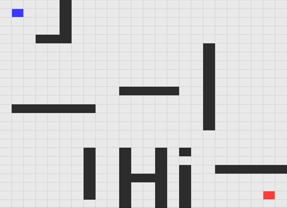A visual implementation of the A* algorithm originally made by Peter Hart, Nils Nilsson and Bertram Raphael in 1968. It was made using Javascript and ReactJS.
Open the following link to test this project quickly in your browser: https://deliton.github.io/glory-astar/
A* (pronounced "A-star") is a graph traversal and path search algorithm, which is often used in many fields of computer science due to its completeness, optimality, and optimal efficiency. Thus, in practical travel-routing systems, it is generally outperformed by algorithms which can pre-process the graph to attain better performance, as well as memory-bounded approaches; however, A* is still the best solution in many cases.
- The blue cell represents the beginning node, while the red cell represents the target or goal.
- The A* algortithm will try to find the best path possible to the target.
- Click on the empty cells to draw barriers. If you want to remove a barrier just click on it to erase it.
- Click on the "Run simulation" button to run the A* algorithm and wait for the results.
- To erase and reset the current grid, click on the "Reset grid" button.
In order to run it locally, you need nodeJS installed on your computer. After installing it, do the following:
user@admin:~$ cd glory-astar
user@admin:~$ npm install
user@admin:~$ npm start
And then, just open http://localhost:3000
This is a work in progress so expect some bugs and issues. I hope to solve all of them in future updates.