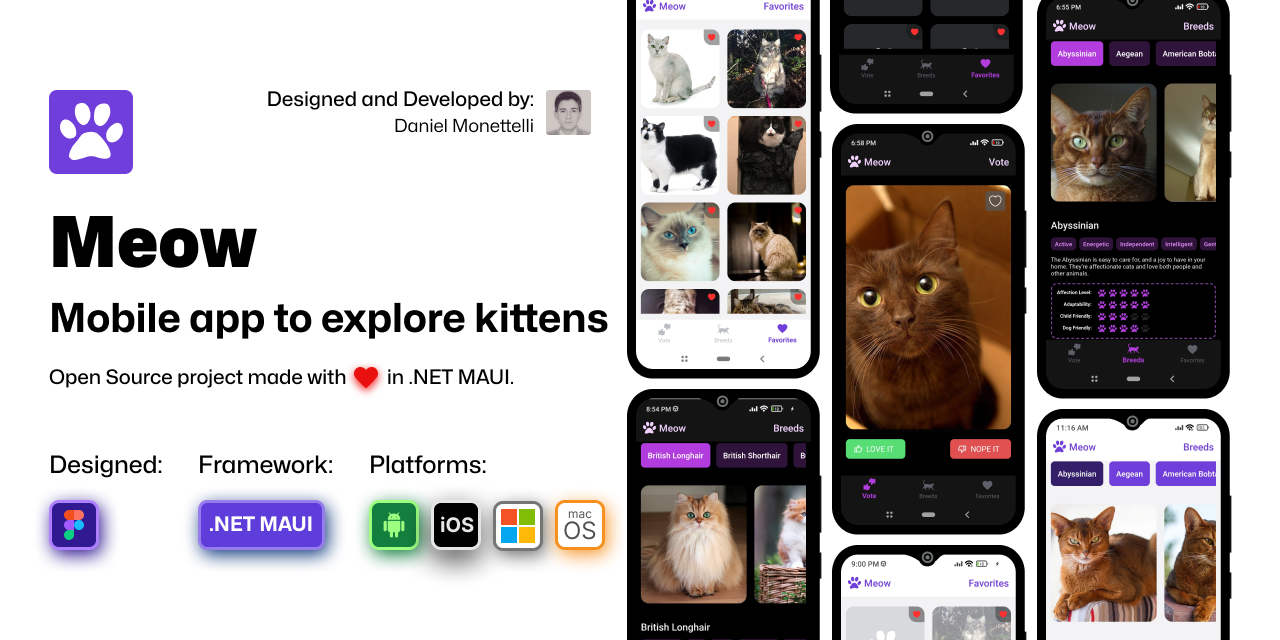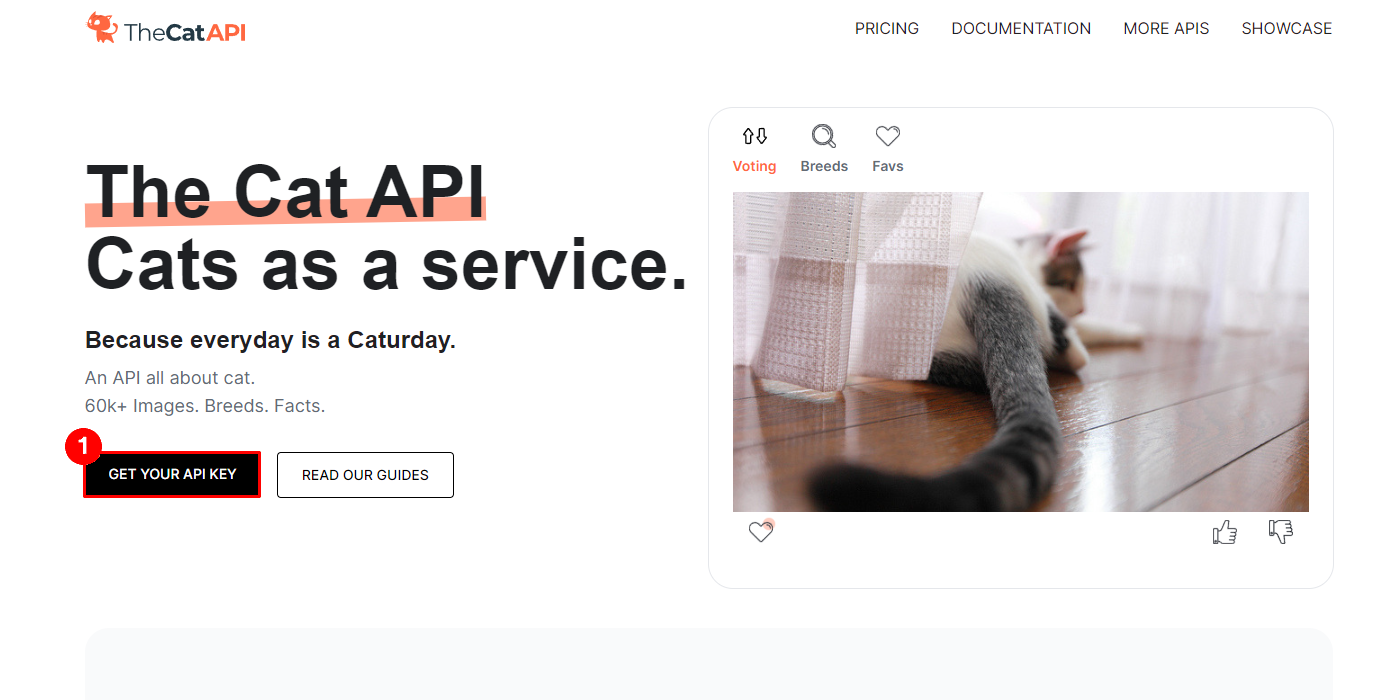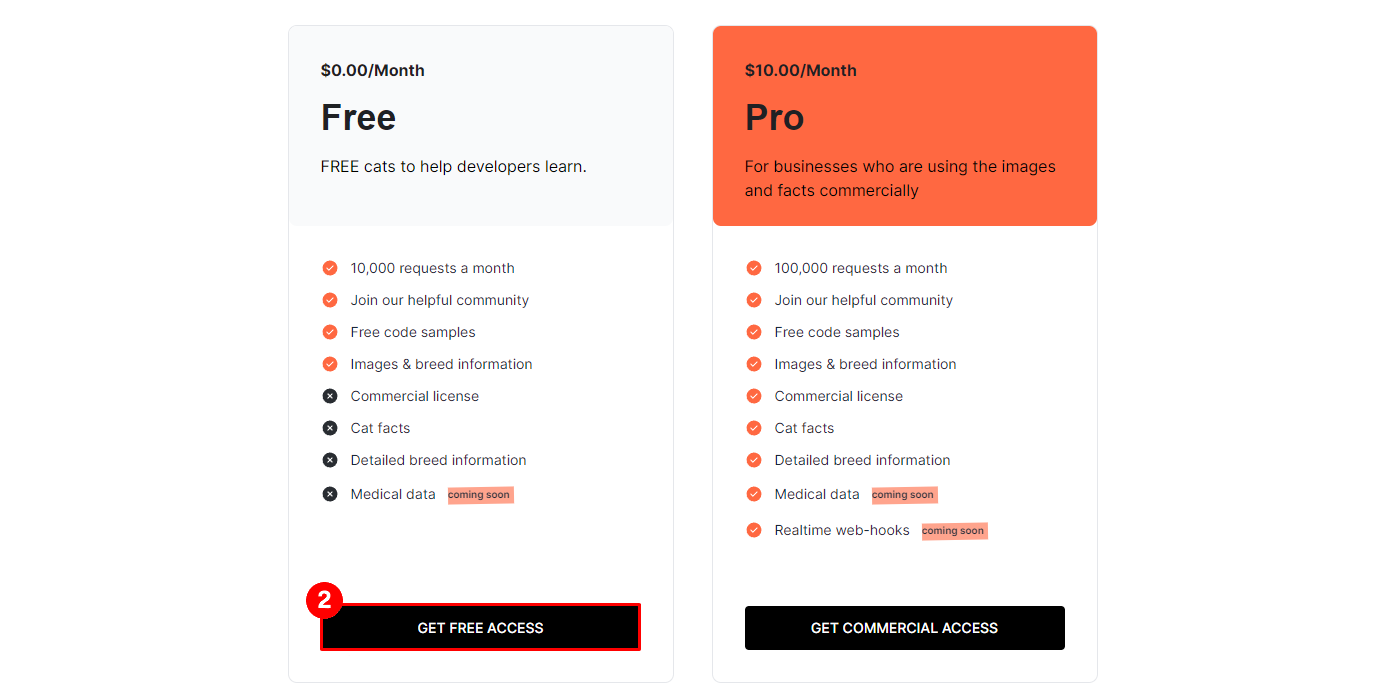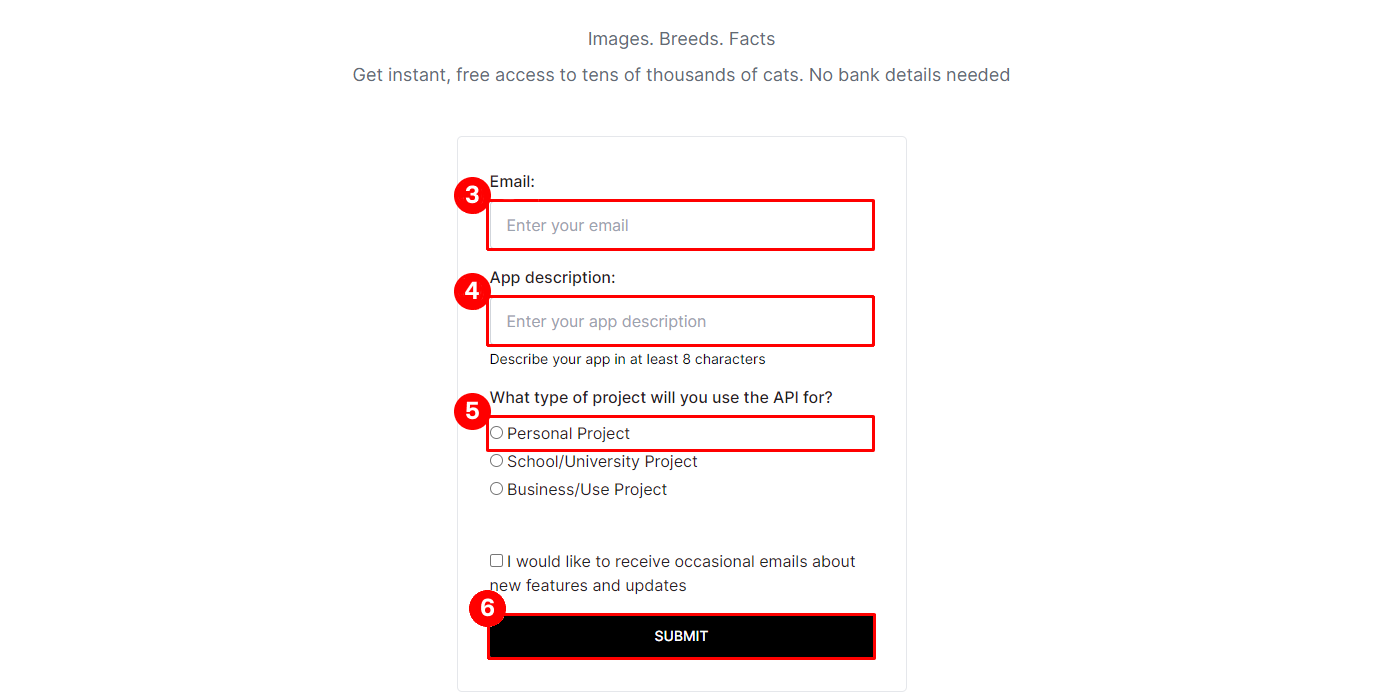In this app, users can look at cute photos of different kittens. 🐈
- Description
- Table of Contents
- Instructions
- Features
- Supported platforms
- Design tool
- Publications
- 👥 Special collaborator
- 👥 Contributors
- Steps to contribute
- MIT License
- Open Source ❤
Before running the application, it is necessary to obtain a API-KEY. To do this, visit the website https://thecatapi.com/ and click the GET YOUR API KEY button.
Then choose the FREE section and click GET FREE ACCESS.
Then provide your email address and explain why you want to use this API key. Select A PERSONAL PROJECT and finally, click on the SUBMIT button. You will receive an email with the API-KEY at the address you provided.
Now, locate the APIConstants class, copy the API-KEY and paste it into the field designated as THECAT_API_KEY_HERE. With this, you are ready to run the application.
namespace Meow.Constants;
public static class APIConstants
{
public const string APIBaseUrl = "https://api.thecatapi.com/v1/";
public const string APIKey = "THECAT_API_KEY_HERE";
// ...
}- Cat image generation (Hi-res images)
- Video Streams
- Detailed breed information
- Cat facts
- Medical data
 |
|
|---|---|
 |
✔️ |
 |
✔️ |
 |
✔️ |
 |
✔️ |
 |
|---|
- Coming soon...
| Bryan Oroxón |
-
Fork the repo using the fork button on GitHub.
-
Clone the repo by clicking the green "Code" button and copying the HTTPS link:
https://github.com/danielmonettelli/dotnetmaui-meow-app-oss.git. -
To create a new branch, start by navigating to your cloned copy of
dotnetmaui-meow-app-oss. -
To create a new branch off of the main branch, run
git checkout main. -
To create your new branch, run
git branch <your branch>and thengit checkout <your branch>to switch to "new-branch". -
You can now make your contributions here.
-
If you are done editing, you can then stage your changed files by running
git add name_of_your_fileor rungit add .to stage all files that you have modified. -
To commit your contributions, run
git commit -m "message", where message explains the changes made. -
Run
git push origin <your branch>to push your changes. -
Lastly, create a pull request by going to your forked repo and clicking "Compare & pull request", then clicking "Create pull request".
-
See if your changes were added!
Copyright (c) Daniel Monettelli
It is with humility and gratitude that I offer my open source contribution to the .NET MAUI community, hoping to share a modest grain of wisdom. If you decide to use this project, please feel free to acknowledge the designer's work, contributions and dedication of all contributors involved.