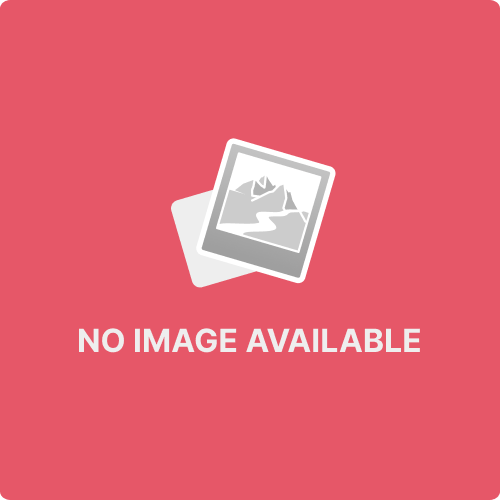Releases: d-buzz/d.buzz-client
v3.44.7
v3.43.0
v3.39.0
What's New?
- UI updates to navigation sidebar
- Added YouTube live embed support
- Added add copy link on profile page
Improvements
- Unbold the username in bio of profile
- Update blurry favicon to an HD one
- Improved update settings so it auto-reload when setting is updated
- Improved image rendering speed
Bug Fixes
- Fixed comma or period at the end of hyperlink
- Fixed buzz title and body splitting bug while posting or editing a buzz
- Fixed hashtag page breaks and shows and blank page for some hashtags
- Fixed YouTube embeds not working for some links variations
v3.38.0
Improvements
- added moderation links option
- removed "What's New" modal
- updated font-weight for hashtags/links
Bug Fixes
- fixed "Subscribe to DBuzz" button bug
- fixed loading for hashtag page
- fixed twitter embed bug
- fixed writing a buzz while uploading an image resets the buzz content when the image gets uploaded
- fixed urls breaking due to hashtags, usernames and crypto tickers in it
v3.37.0
DBuzz Release Notes - v3.36.0 & v3.37.0
What's New?
- We've shifted to a new solution for image hosting and now serving the images from our own domain "image.d.buzz"
Improvements
- Add short-form true in meta data
- Add condition for insufficient resource add prompt for error
- Add default value showNSFWPosts to disabled
- Implemented auto-redirection old links to new links
Bug Fixes
- Fixed redirect to blog.d.buzz broken links bug
- Fixed settings for enable/disable images not working
- Fixed GIFs not working
- Fixed images and image grid is blank in reply modal
- Fixed images not showing in create buzz modal
- Few other minor fixes
v3.36.0
What's New?
- Simplified links and removed "#"
DBuzz links are now simplified and we've also removed "#", which was required in prior versions, the links are now same as the other HIVE frontend embeds, so it's easy to move between DApps.
Improvements
-
Implemented auto redirect to the search section for username or hashtags search
-
Implemented resize observer to handle dynamic buzz size and avoid buzz overlapping in post lists
-
Added support for more crypto tickers
Bug Fixes
-
Fixed trending hashtag section and search showing 2 years old posts
-
Fixed search feature crashing the app
-
Fixed clicking on hashtag will redirect to correct lowercase hashtag
-
Fixed profile photo not showing when searching users
-
Fixed more button not showing and logout button overlapping it
-
Fixed edit profile bug
-
Fixed estimated account value issue
-
Fixed cast.garden embed conflict bug
-
Few other minor fixes
v3.35.0
What's New?
- new content renderer (built from scratch)
- new image grid layout
- new image(s) slider
- increased max image upload upto 4 images
- dynamic image sizes based on image dimensions
- dynamic Twitter embeds
- username and hashtag rendering is now supported in bio
- added delete buzz functionality
Improvements
- one video or sound embed or upto 4 images are supported on an individual buzz, other than one embed will be ignored on our app, more than 4 images will be rendered in image grid if posted from other dapp
- added YouTube Shorts embed support
- improved image uploading functionality
- updated subscribe button title
- implemented (.HIEC) profile/cover image upload
- title and body will now be posted separately in their own variable so they will be rendered correctly on other frontends, and the will be rendered as one post on our app
- image or hyper links in the title will automatically be extracted and then added to end of the buzz content
- uploading iPhone (.HIEC) images are now supported on buzzes or profile/cover (these images will automatically be converted to PNG images)
- improved image compression functionality
- removed title section from the dapp
- moved our image links from fleek.co to media.d.buzz domain
Bug Fixes
- fixed edit profile bug
- fixed (.HIEC) image upload for profile/cover freezing the page
- fixed tall images does not fit properly
- fixed comment showing the buzz title bug
- opening the buzz from the feed does not show the title and body merged
- fixed images on the feed jerking issue
v3.33.2
v3.33.1
Bug Fixes
- Removed HiveAuth login temporarily and moved it to staging
- Implemented fix for Home feed is incorrectly titled as Trending
- Implemented fix for comment header
- Implemented fix for Link Redirect on mobile
- Clicking on a link on mobile doesn’t do anything
- Clicking on a link on mobile on any page other than Trending page redirects to Trending page itself
- Clicking on a link in an individual buzz directs a user to the correct website but without a popup redirect verification
- Clicking on a link after clicking on a buzz from a notification results in be directed to the correct site, but without the proper link confirmation popup
v3.50.2-dev
Bug Fixes
- Removed HiveAuth login temporarily and moved it to staging
- Implemented fix for Home feed is incorrectly titled as Trending
- Implemented fix for comment header
- Implemented fix for Link Redirect on mobile
- Clicking on a link on mobile doesn’t do anything
- Clicking on a link on mobile on any page other than Trending page redirects to Trending page itself
- Clicking on a link in an individual buzz directs a user to the correct website but without a popup redirect verification
- Clicking on a link after clicking on a buzz from a notification results in be directed to the correct site, but without the proper link confirmation popup