-
-
Notifications
You must be signed in to change notification settings - Fork 37
Closed
Milestone
Description
Please agree to the following
- I have searched existing issues for duplicates
- I agree to follow this project's Code of Conduct
Summary
Old vaults shows up in the Files after improper removal in the main app.
System Setup
- iOS: 15.4.1
- Cryptomator: 2.2.3
- …
Cloud Type
Google Drive
Steps to Reproduce
- Login to the main app
- Open the Files app
- Remove the main app without logging out/removing vault
- Re-download the main app and login again
- Previous vaults shows up, but can't be accessed. (error cryptomatorcommoncore.cloud-providerAcountError)
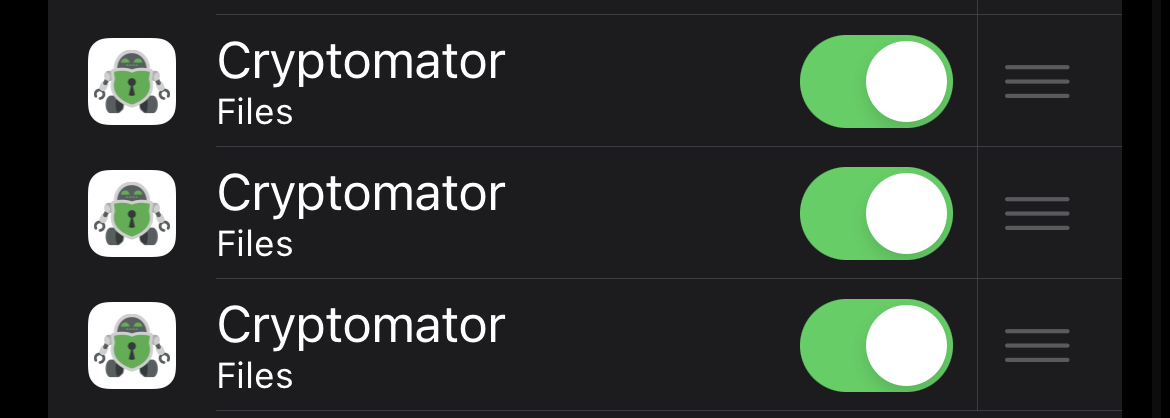
Expected Behavior
Previous vaults gets removed from the Files app
Actual Behavior
Previous vaults shows up in the Files app
Reproducibility
Always
Relevant Log Output
No response
Anything else?
No response