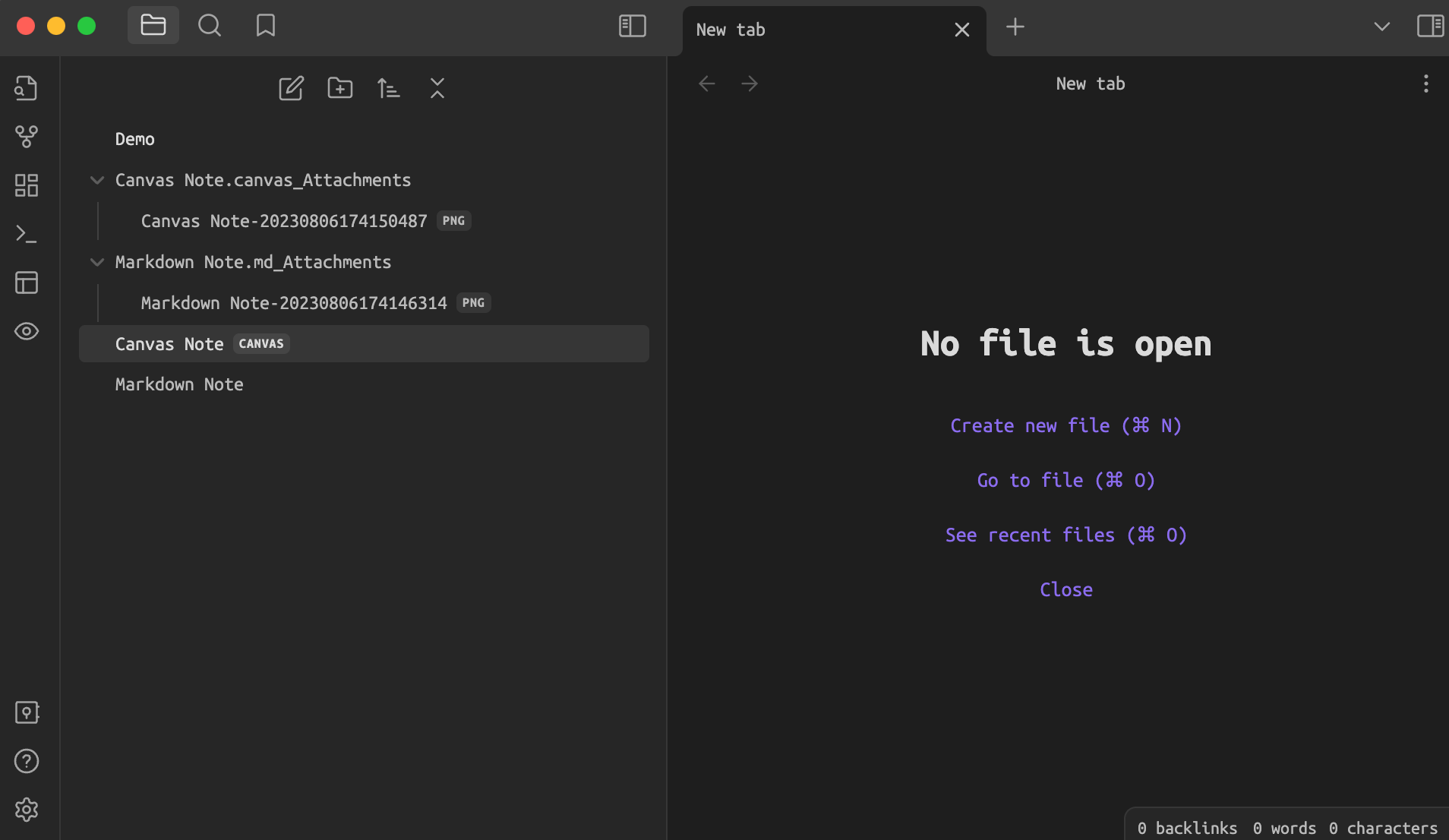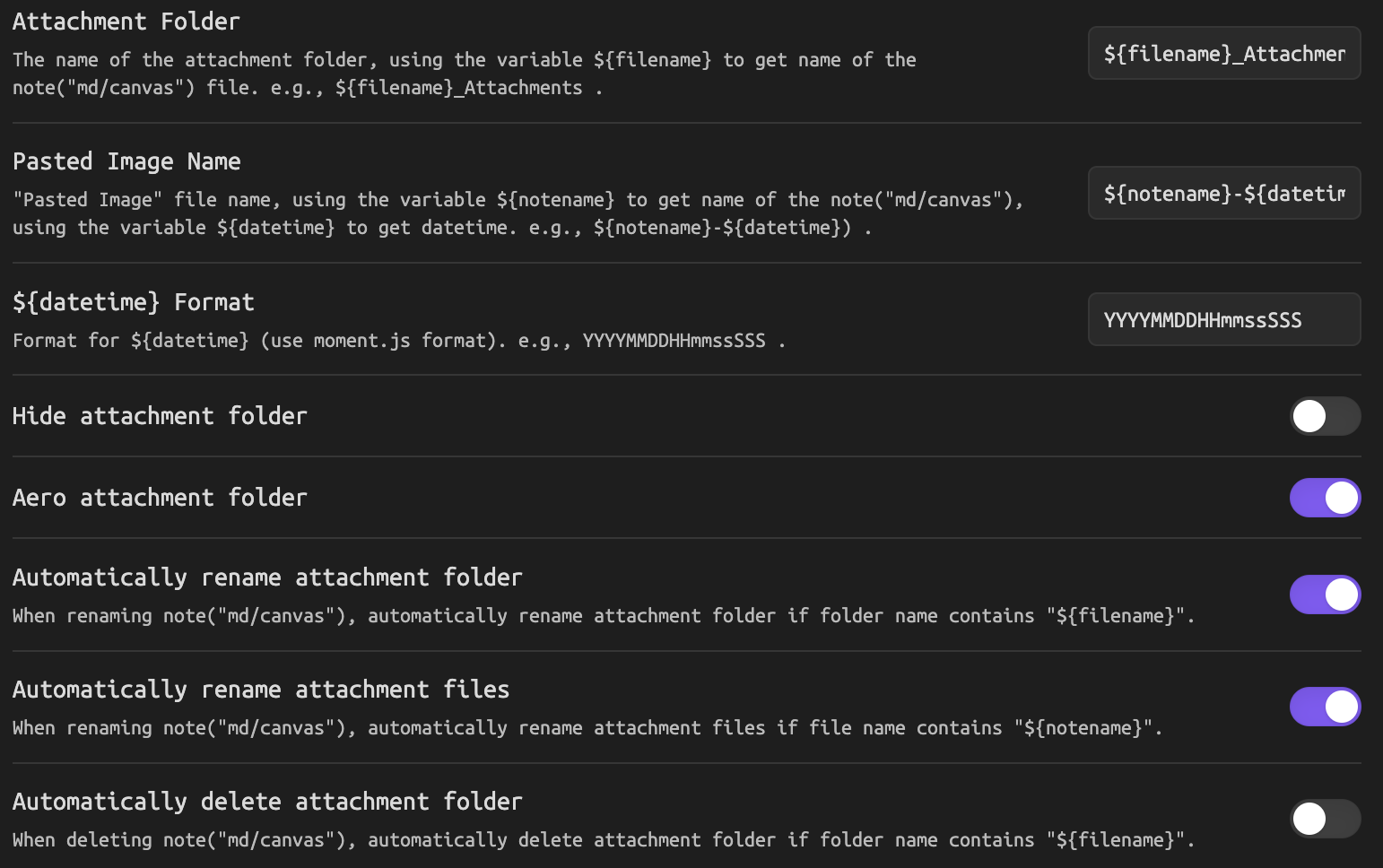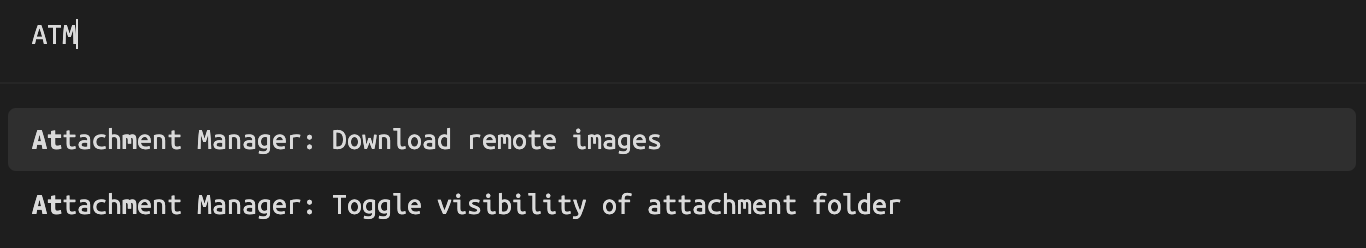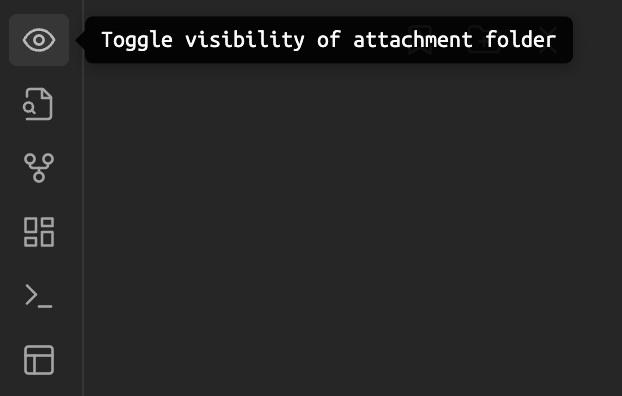Attachment Manager: Attachment folder name binding note name, automatically rename, automatically delete, show/hide.
- Attachment folder name binding note name
- Download current open (md or canvas) note's remote image to attachment folder
- Automatically rename 'Pasted Image'
- Automatically rename attachment folder
- Automatically rename attachment files
- Automatically delete attachment folder
- Hide/show attachment folder
- Aero attachment folder
- "Files & Links -> New link format for generating md links.
- "Files & Links -> Default location for new attachments" for custom attachment folder.
- Install via the Community plugins setting. Search for Attachment Manager.
- Activate the plugin in the settings.
- Download
main.js,styles.css,manifest.jsonin the Git releases. - Create the plugin directory
obsidian-attachment-managerin the vault plugins directoryVaultFolder/.obsidian/plugins. - Copy
main.js,styles.css,manifest.jsontoobsidian-attachment-managerdirectory. - Enable plugin in Obsidian setting.