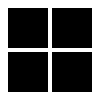Approximates the current location of the Chrome browser across platforms.
- By default checks only
stable. Optionally can cascade tobeta/dev/canary. - Supports macOS / Windows / Linux
- Works both as an ES module or CommonJS
New in this version:
- Honors environment overrides:
CHROME_FOR_TESTING_PATH,CHROMIUM_BINARY,CHROME_BINARY - On macOS, auto-detects Chrome for Testing at
/Applications/Google Chrome for Testing.app/... - Optional helper to throw with a friendly install guide when nothing is found
- CLI output is colorized (green on success, red on error)
- New: Cross-platform version API that does not execute the browser by default
# Pick one
pnpm add chrome-location2
npm i chrome-location2
yarn add chrome-location2This table lists the default locations where Chrome is typically installed for each supported platform and channel. By default, only the Stable channel is checked. When fallback is enabled, the package checks these paths (in order) and returns the first one found.
Returns the first existing path found (given selected channels), or null if none are found.
Via Node.js (strict by default):
import chromeLocation from 'chrome-location2'
// Strict (Stable only)
console.log(chromeLocation())
// => "/Applications/Google Chrome.app/Contents/MacOS/Google Chrome" or null
// Enable fallback (Stable / Beta / Dev / Canary; includes Chromium on macOS/Windows; Chromium/Chromium-browser on Linux)
console.log(chromeLocation(true))
// => first found among Stable/Beta/Dev/Canary (or Chromium) or null
// Throw with a friendly, copy-pasteable guide when not found (path-only resolution; never executes the browser)
import {locateChromeOrExplain, getInstallGuidance, getChromeVersion} from 'chrome-location2'
try {
const path = locateChromeOrExplain({allowFallback: true})
console.log(path)
// Cross-platform version (no exec by default)
const v = getChromeVersion(path)
console.log(v) // e.g. "120.0.6099.109" or null
// Opt-in: allow executing the binary to fetch version on platforms without metadata (e.g. Linux)
const v2 = getChromeVersion(path, {allowExec: true})
console.log(v2)
} catch (e) {
console.error(String(e))
// Or print getInstallGuidance() explicitly
}CommonJS:
const api = require('chrome-location2')
const locateChrome = api.default || api
// Strict (Stable only)
console.log(locateChrome())
// With fallback enabled
console.log(locateChrome(true))
// Helper that throws with guidance
try {
const p = (
api.locateChromeOrExplain || ((o) => locateChrome(o?.allowFallback))
)({allowFallback: true})
console.log(p)
} catch (e) {
console.error(String(e))
}Via CLI:
npx chrome-location2
# Strict (Stable only)
npx chrome-location2 --fallback
# Enable cascade (Stable / Beta / Dev / Canary)
# Short flag
npx chrome-location2 -f
# Respect environment overrides
CHROME_FOR_TESTING_PATH=/custom/path/to/chrome npx chrome-location2
# Print Chrome version instead of path (no exec by default)
npx chrome-location2 --chrome-version
# Allow executing the binary if metadata is unavailable (mainly Linux)
npx chrome-location2 --chrome-version --allow-execExit behavior:
- Prints the resolved path on success
- Exits with code 1 and prints a guidance message if nothing suitable is found
- When
--chrome-versionis used: prints version or exits with code 2 if not determinable without exec and--allow-execwas not provided
Notes:
- Output is colorized when printed to a TTY (green success, red error)
- After you run
npx @puppeteer/browsers install chrome@stableonce, we auto-detect Chrome for Testing from Puppeteer's cache on all platforms. No env vars needed.
The helper returns actionable guidance (Vercel-like tone):
We couldn't find a Chrome/Chromium browser on this machine.
Here's the fastest way to get set up:
1) Install Chrome for Testing (recommended)
npx @puppeteer/browsers install chrome@stable
Then re-run your command — we'll detect it automatically.
Alternatively, install Chromium via your system's package manager and re-run.
-
default export locateChrome(allowFallback?: boolean): string | null- Returns the first existing path among the selected channels or
null. - When
allowFallbackistrue, checks Stable → Beta → Dev → Canary. May also consider Chromium depending on platform.
- Returns the first existing path among the selected channels or
-
locateChromeOrExplain(options?: boolean | { allowFallback?: boolean }): string- Returns a path if found, otherwise throws an
Errorwith a friendly installation guide. - Path resolution never executes the browser.
- Returns a path if found, otherwise throws an
-
getChromeVersion(bin: string, opts?: { allowExec?: boolean }): string | null- Cross-platform version resolver that does not execute the browser by default.
- Windows: reads PE file metadata via PowerShell (no GUI spawn).
- macOS: reads
Info.plist(no GUI spawn). - Linux/other: attempts to infer from Puppeteer cache path; if not available, returns
nullunlessallowExecistrue.
-
getInstallGuidance(): string- Returns the same guidance text used by
locateChromeOrExplain().
- Returns the same guidance text used by
If any of these environment variables are set and point to an existing binary, they take precedence:
CHROME_FOR_TESTING_PATHCHROMIUM_BINARYCHROME_BINARY
MIT (c) Cezar Augusto.