⚠️ 本库已迁移至 Gitee 并且后续的更新会在这里喔:BCReceiver
为了简化广播接收处理,最近封装了一下广播接收器,下面和大家分享一下封装后的使用方法,还望各位看官多多指点!
allprojects {
repositories {
...
maven { url 'https://jitpack.io' }
}
}dependencies {
implementation "org.jetbrains.kotlin:kotlin-stdlib-jdk8:$kotlin_version"
implementation 'androidx.appcompat:appcompat:1.1.0'
implementation 'com.github.cbfg5210:BroadcastReceiver:0.1'
} BcstReceiver()
// 添加 action 等
.withFilter { intentFilter ->
intentFilter.addAction(Intent.ACTION_TIME_CHANGED)
intentFilter.addAction(Intent.ACTION_TIME_TICK)
}
// 设置回调
.setCallback { context, intent -> Log.e("***", "${System.currentTimeMillis()}") }
// 自定义回调处理
//.setBcstWatcher(BcstWatcher)
//.bind(this, lifecycle) // 默认在 onCreate 注册广播接收器,在 onDestroy 注销
//.bind(this,lifecycle,Lifecycle.Event.ON_START) // 在 onStart 注册广播接收器,在 onStop 注销
.bind(this, lifecycle, Lifecycle.Event.ON_RESUME) // 在 onResume 注册广播接收器,在 onPause 注销以时间广播为例,我们在收到时间广播后,往往需要获取当前的时间并且对其进行格式化,这时候可以实现 BcstWatcher 的接口, 在其中对时间进行处理再对外提供以外回调方法以供使用即可。
interface BcstWatcher {
/**
* 创建 BcstReceiver 广播接收器回调
*/
fun create(): (context: Context, intent: Intent) -> Unit
/**
* 注册广播接收器时调用
*/
fun triggerAtOnce(context: Context)
}class TimeWatcher(format: String? = null, locale: Locale? = null, private val action: (timeMills: Long, formattedTime: String?) -> Unit) : BcstWatcher {
private var dateFormat: SimpleDateFormat? = null
init {
format?.run { dateFormat = SimpleDateFormat(this, locale ?: Locale.getDefault()) }
}
override fun create(): (context: Context, intent: Intent) -> Unit {
return { _, _ -> handle() }
}
override fun triggerAtOnce(context: Context) {
handle()
}
private fun handle() {
val timeMills = System.currentTimeMillis()
val formattedTime = dateFormat?.format(timeMills)
action.invoke(timeMills, formattedTime)
}
} BcstReceiver()
.withFilter { intentFilter ->
intentFilter.addAction(Intent.ACTION_TIME_CHANGED)
intentFilter.addAction(Intent.ACTION_TIME_TICK)
}
.setBcstWatcher(TimeWatcher("yyyy-MM-dd HH:mm:ss") { timeMills, formattedTime ->
Log.e("***", "timeMills=$timeMills,formattedTime=$formattedTime")
})
.bind(this, lifecycle)为了便利使用以及减少重复代码,依赖库中对时间广播、home 键广播、电量广播、网络广播自定义了回调处理:
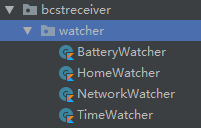
具体使用可以看这里