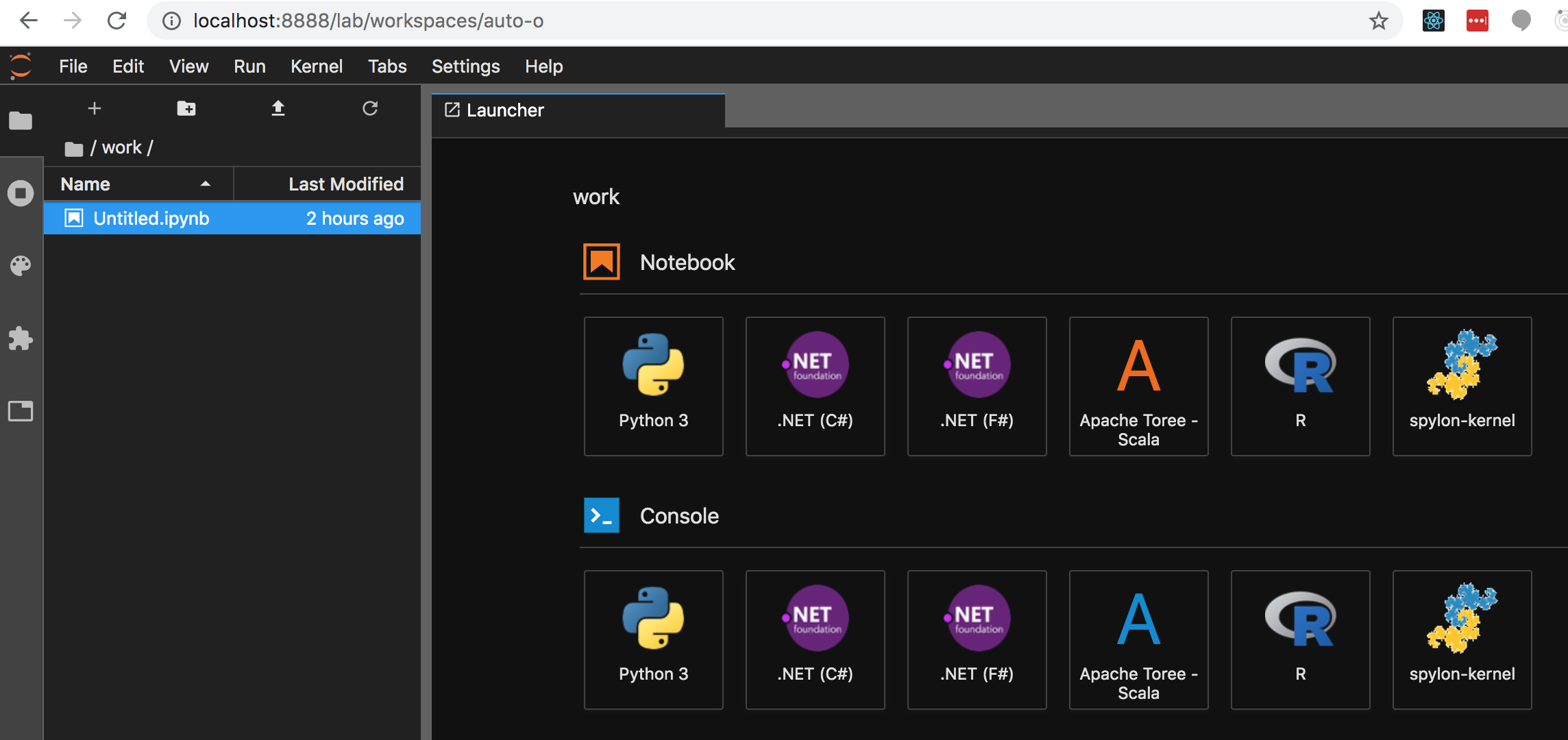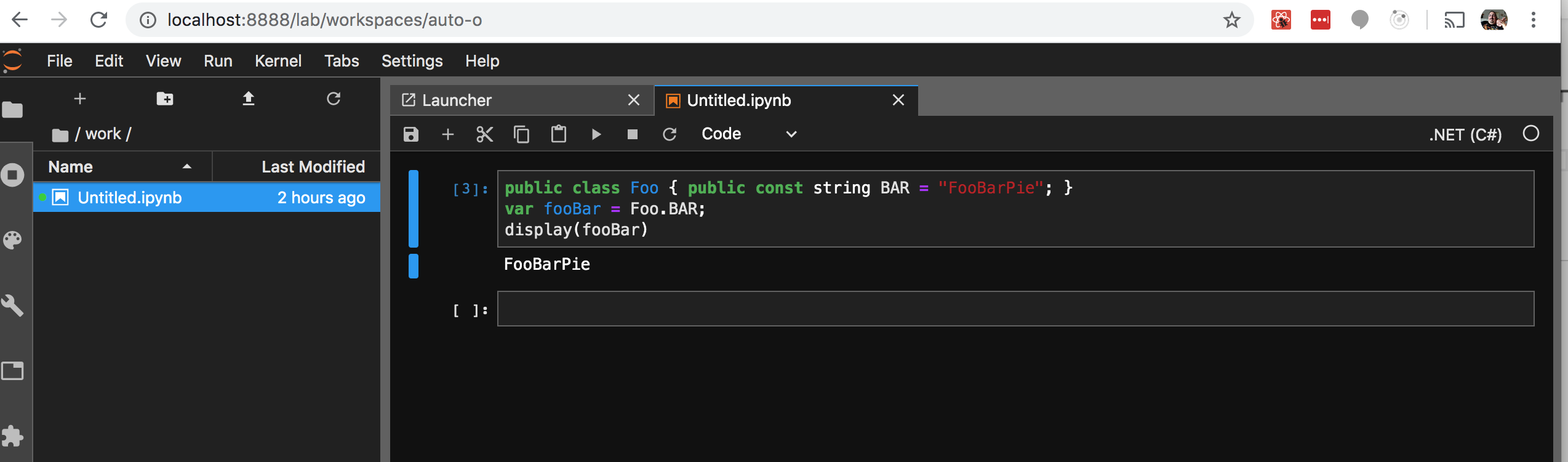Jupyter notebooks with .NET Interactive is a ready-to-run Docker image plus some commands to help you get up and running quickly with Jupyter Labs / Notebook and .NET Interactive already installed. It's purpose is to allow you to build Jupyter Notebooks with .NET code in them. It's also inspired to create a Notebook-as-Code NaC possibility (needs work).
- Runs Jupyter Notebooks with the all-spark-notebook image as its base
- Runs the .Net Jupyter Kernel
- Allows you to run C# Notebooks
- Allows you to run F# Notebooks
- Saves notebooks that are in the
/workfolder in the container to the/codefolder in your path that you run it from.
- Figure out how to separate the scripts from code directory (gitlab extension?)
- Prove out how to save notebooks as part of a development process
- Figure out how to perhaps make intalling other extensions as part of the startup process
Currently these steps have only been tested on Mac OS X. They likely will work with Linux too. You must have Docker already installed. You must have jq installed.
brew install jq
git clone https://github.com/cberthold/jupyter-dotnet
cd jupyter-dotnet
make start
Note: This will open two tabs - A tab for Jupyter Notebooks - A tab for Jupyter Lab
make open
make build
make start-build
make stop
The Jupyter User Guide on ReadTheDocs describes additional uses and features in detail.