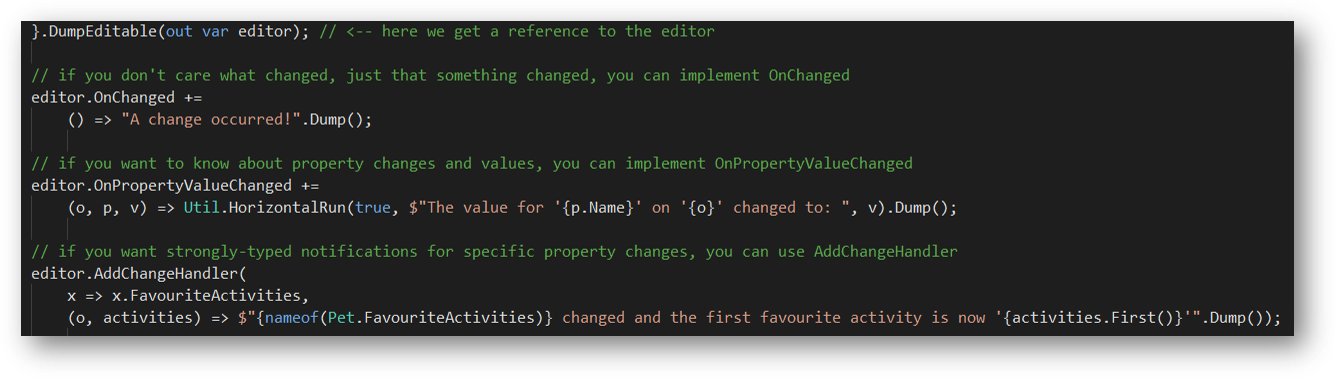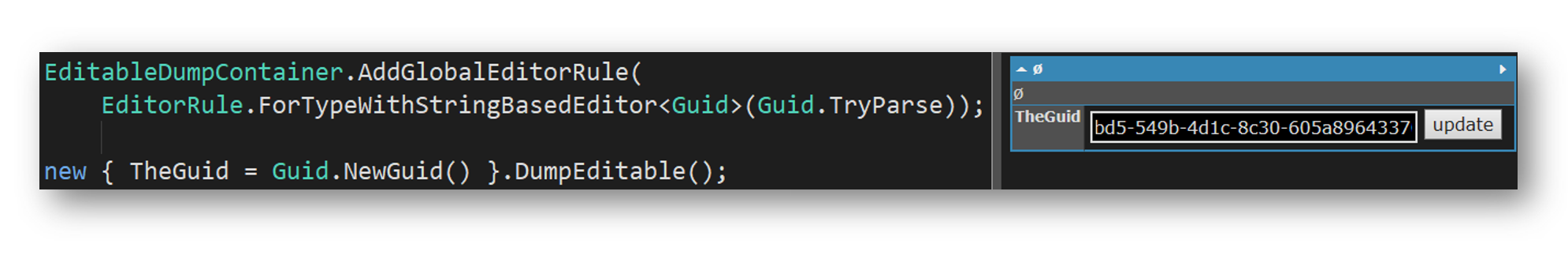DumpEditable is an extensible 'inline editor' extension for LINQPad, with Dump-like semantics. It allows you to dump an editable representation of an object onto the results view - useful for quickly adding interactivity to a query without having to spend time arranging and wiring up controls.
DumpEditable aims to provide reasonable defaults out of the box but be flexible enough for you to customise it to your specific needs. If you install it into your 'My Extensions', you can build up a library of tailored editors available to all your queries. Or, you can just add extensions that make sense for any particular query.
⚠🚨DumpEditable is currently alpha quality and probably has bugs and things I havent thought about! Take care before using it in important/Production queries🚨⚠
-
Add the
DumpEditable.LINQPadNuGet Package to your query or My Extensions. -
Add
LINQPad.DumpEditableto your using namespaces.
DumpEditable comes with LINQPad samples, including basic 'How To' guides and a few more complete demos. When you install the package into your query, these samples will show up automatically in the samples pane.
This section outlines the basic concepts available in DumpEditable. The LINQPad samples provide more detail.
Getting an editor onto the results pane is as easy as calling .DumpEditable() on an object. DumpEditable() returns the input object so can be chained similarly to LINQPad's Dump():
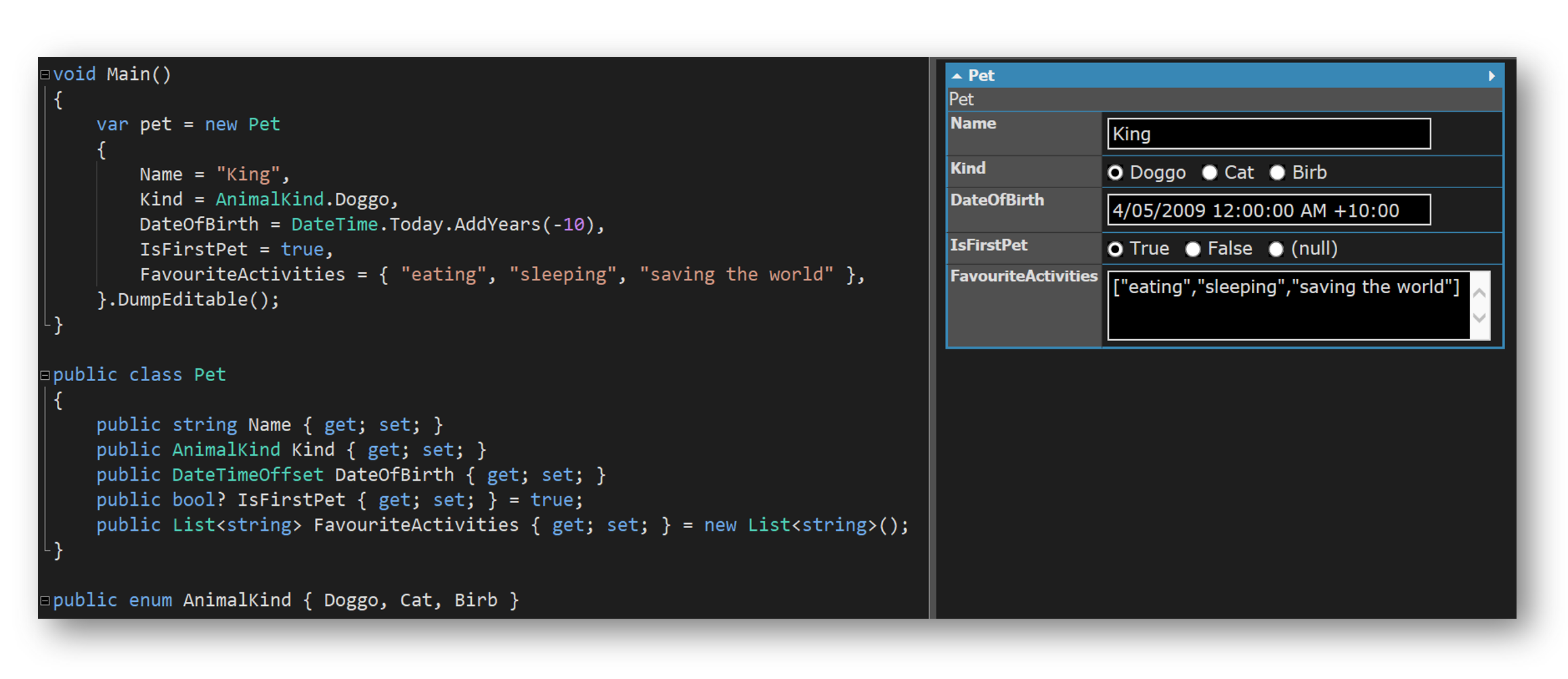
Pet object without writing any code! Clicking any of the properties will allow us to modify the property values.
In some cases, you may be running some kind of loop in your query which will give you the opportunity to read new values on your changed object. In many cases though, you'll want to be notified when a change occurs. You can do this by taking a reference to the EditableDumpContainer - an optional out parameter on DumpEditable - and adding change handlers. There are three ways you can register for change notifications - indiscriminate, reflection-based, and strongly typed - you can pick the one that best fits a given use case.
DumpEditable allows you to dump IEnumerables using the DumpEditableEnumerable() extension. Many times you'll want to be dumping a 'materialised' collection (a List, array, etc. ) - if you dump an enumerable proper it will be re-evaluated after every change, and if that results in new objects, the changes made to the old objects will not be apparent. However, there are some situations in which re-evaluation can be useful.
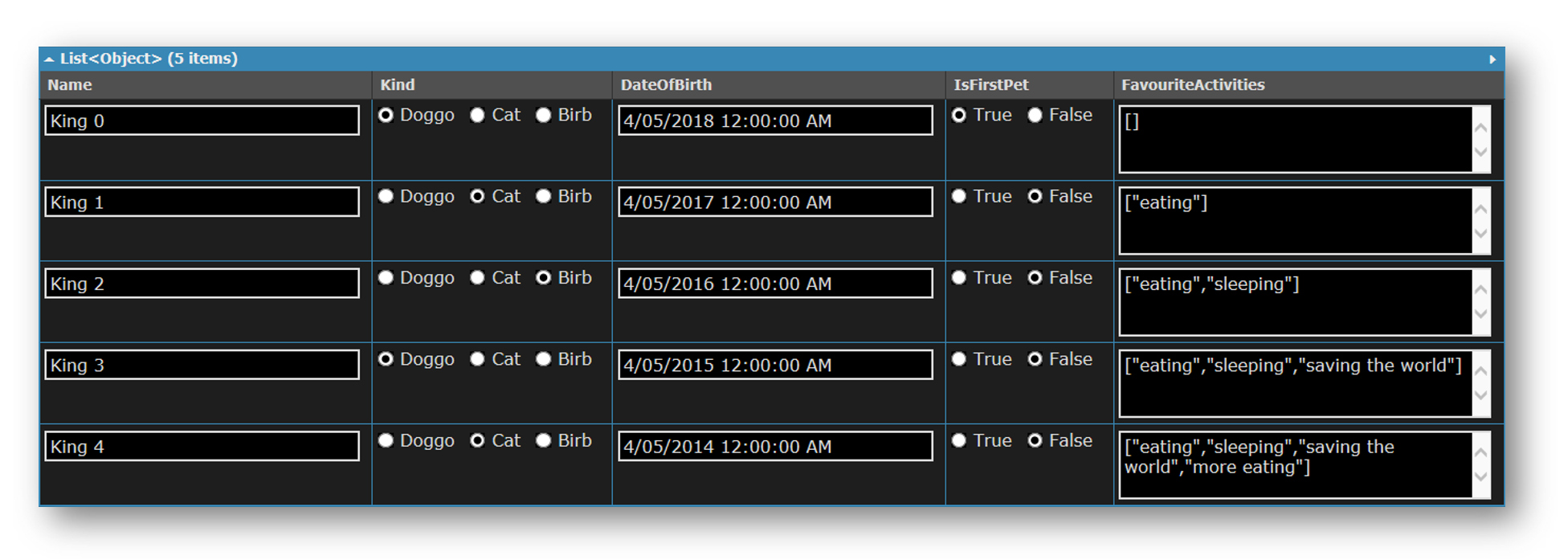
OnPropertyValueChanged (*obj*, prop, val) => and AddChangeHandler (*obj*, value) => to know which item was affected.
In C#, anonymous types are read-only. However, defining and modifying anonymous type instances would be super convenient for interactive LINQPad queries, so DumpEditable makes it possible.
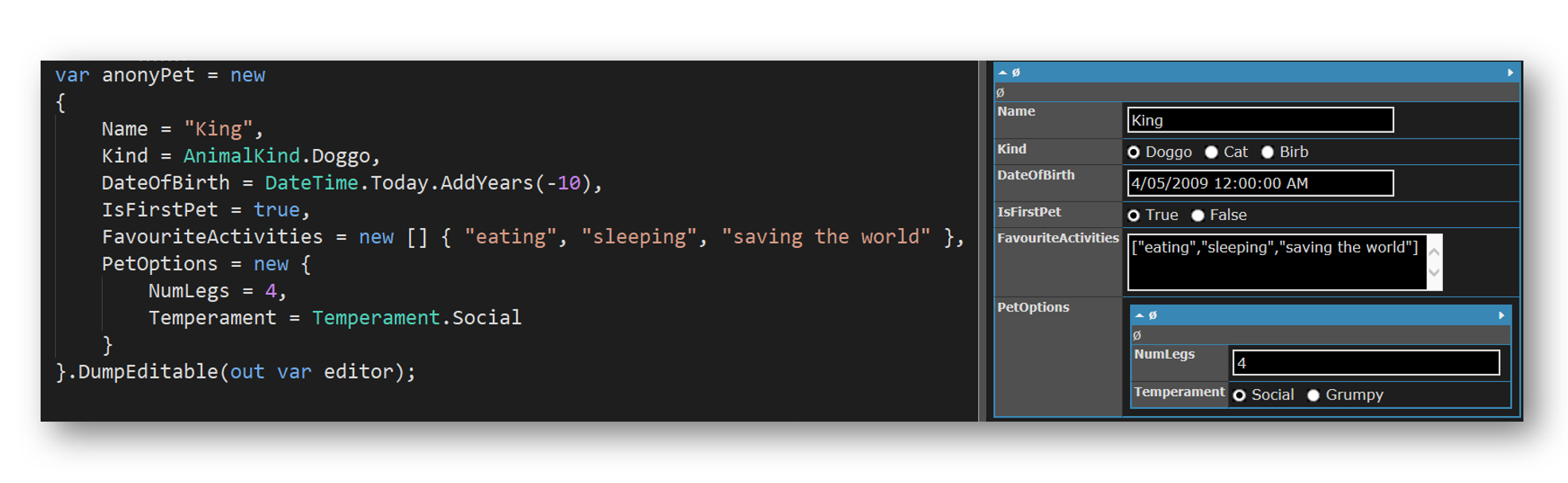
GetHashCode() and Equals() - which benefit from the assumption that anonymous types are read only - can become incorrect. For basic editor control scenarios this is not a problem - but if you're doing anything more advanced, remember to be aware of the implications.
DumpEditable works by evaluating each property of the target object against EditorRules to decide whether a specific editor should be displayed. If no EditorRules match for a given property, the default LINQPad output will be displayed instead. DumpEditable ships with basic editors for primitives and enums. You can extend DumpEditable by adding custom EditorRules, which will be evaluated prior to the built-ins (LIFO). Rules consist of a match function, which decides whether the rule should apply to a given object property, and a getEditor function, which provides the editor content that will be displayed for the object property. The editor content should include any functionality required to get new values.
EditorRule has a few helper methods you can use to make things easier. For example, the aptly named EditorRule.ForTypeWithStringBasedEditor<T>(Func<string, out T, bool> parseFunc) lets you provide a type parameter T and a TryParse-style string -> T conversion function, and gives you the rest - a basic text box implementation - for free. In the below case, we add support for editing Guids:
For more control, you can implement an EditorRule from scratch, like in the below case where we match on a specific type's property, and provide an editor with images for content:
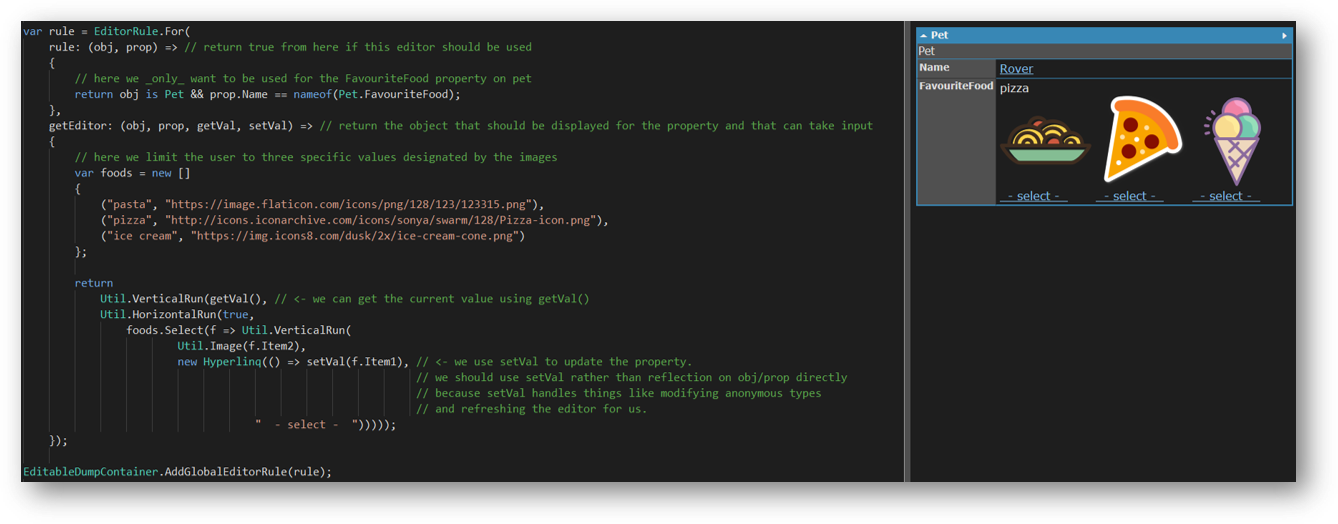
setVal callback, rather than applying reflection directly - the setVal callback encapsulates the functionality required to properly change a value, including refreshing the editor contents and applying special processing such as anonymous type mutation. If you want to suppress automatic refresh of an editor - for example, to avoid recreating a control - you can set DisableAutomaticRefresh of the editor rule to false, or specify it via the optional disableAutomaticRefresh parameter on EditorRule.For or EditorRule.ForType.
In both of the examples above we added 'global rules' that apply to all EditableDumpContainers. You can also add a rule to an individual instance using the AddEditorRule method on that instance. Instance rules are evaluated before global rules.
DumpEditable also includes a slider control wrapper that you can pass to getEditor, accessible via the Editors.Slider overloads.
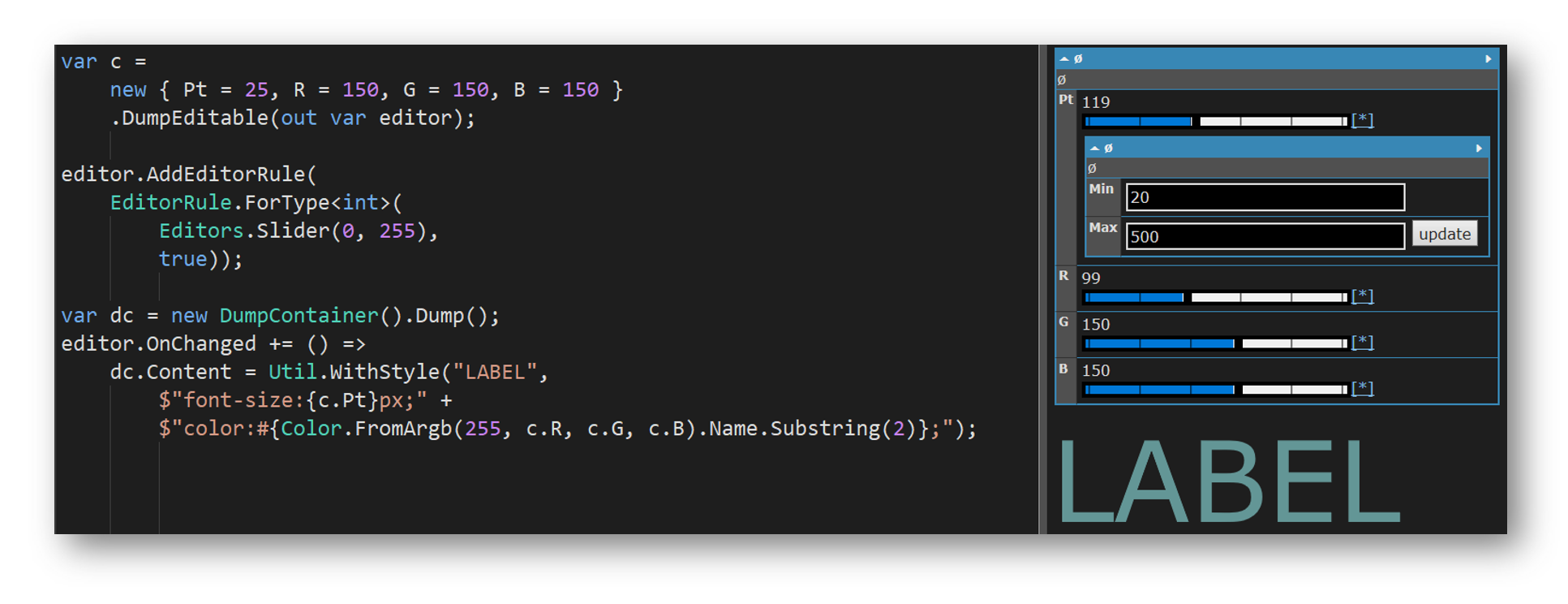
Func<T, object> toInt and Func<int,T> fromInt conversion parameters. Note that your conversion function does not need to result in an int - rather, it must result in something that can be turned into an int using Convert.ToInt32, which DumpEditable will call internally. This saves you from needing to pollute your code with casts. A typical use of the conversion functions might be to specify a percentage-based slider by multiplying/dividing a float or double by 100.
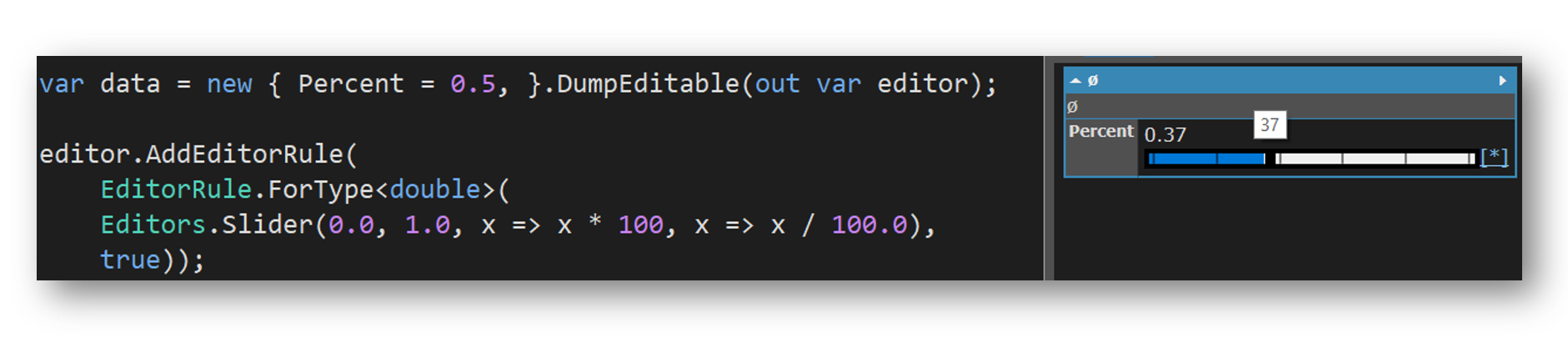
As you might have noticed earlier, nested objects within anonymous type instances are made editable automatically. Solving this problem for POCOs requires a bit more smarts (for example, handling of reference loops), which I haven't added yet, so nested objects on POCOs are not automatically evaluated. In the meantime, it's possible to add rules using the EditorRule.ForExpansion(Func<object, PropertyInfo> match) helper, which will cause any matching properties to be expanded with an editor.
-
this hasn't been tried against any data contexts, database models etc. It might work fine; it might do Bad things like try to pull entire tables into memory. Use at your own risk
-
DumpEditable requires the query to 'keep running' (
Util.KeepRunning) for property changes to work nicely after your query body has finished executing (which is likely to occur if you're using an event-based model). By default, DumpEditable automatically callsUtil.KeepRunningfor each running container. If you want to manage query lifetime yourself, can disable this behaviour by settingEditableDumpContainer.DefaultOptions.AutomaticallyKeepQueryRunningtofalsebefore dumping your first object. -
Because it's early days, DumpEditable will throw if it encounters an error when trying to generate an editor output. If you don't like this and would prefer it to fall back to displaying the usual LINQPad output, you can make sure
EditableDumpContainer.DefaultOptions.FailSilentlyis set totruebefore dumping the offending object. -
The source contains some scary type signatures that could probably be improved (named delegates?) and some of them leak into the extension API. While this is <v1.0 these end up getting refactored.
-
You can't
DumpEditablea value type directly, but you can wrap it in an anonymous type. For example:2.DumpEditable() // bad 😡 new { N = 2 }.DumpEditable() // good! 🤠
Right now, the featureset of DumpEditable is mostly driven by things I've thought of needing when putting together interactive/dynamic queries. If you have thoughts on things that you think should be possible, please let me know. In the short term, the things I'd like to add include:
- better support for nested editor expansion
- automatically update the editor display for
INotifyPropertyChangedtypes - better inline configuration api, maybe something fluent like:
.DumpEditable(
c => c.WithEditorRule(..)
.AddChangeHandler(..))
Welcome! Open an issue to discuss what you're thinking about.
-
The dynamic type generation and anonymous object mutation features were adapted from implementations found in (of course) StackOverflow questions. These are mentioned in the source
-
CompositeDisposalimplementation taken from System.Reactive -
Thanks to Joe Albahari, the creator of LINQPad for creating and continuing to improve such a uniquely powerful, flexible and performant tool.