-
Notifications
You must be signed in to change notification settings - Fork 0
New issue
Have a question about this project? Sign up for a free GitHub account to open an issue and contact its maintainers and the community.
By clicking “Sign up for GitHub”, you agree to our terms of service and privacy statement. We’ll occasionally send you account related emails.
Already on GitHub? Sign in to your account
[CLOSED] [Core][Quick Open]: There is an extra line under Quick Open bar when resize the window. #4632
Comments
|
Yuck! Medium priority to me. |
|
Nominating for sprint 32. |
|
That line is actually the collapsed dropdown container, which doesn't move when the window is resized due to #1157. We could try to hide the container when there's nothing in the dropdown. |
|
|
|
|
|
Changing to low pri and removing from sprint. Not a common combination of steps and it's just a cosmetic issue. |
|
Tried this issue with 0.38.0.12173 on Win & Mac, still reproduces. |
|
|
|
Verified with 0.38.0.12421 on Win&Mac. Fixed and close it. Please find screenshots below. |
Tuesday Sep 03, 2013 at 09:40 GMT
Originally opened as adobe/brackets#5029
Steps:
Ctrl+Shift+Oto invoke Quick Open bar.Result:
There is an extra line under the Quick Open bar and it will move its position with the change of window.
Expected:
There should not have this line.
Notes: This issue also reproduces to Go to Line , Quick Find Definition bar. It always happens on MAC, and sometimes happens on Win. So if you can not see this happening, please try again. Usually it happens when resize Edge Code window from large to small.
ENV: MAC 10.8 and Win8 English OS
Build: 0.31.0-9163 (MAC) and 0.30.0-9131(Win)
Snapshots:
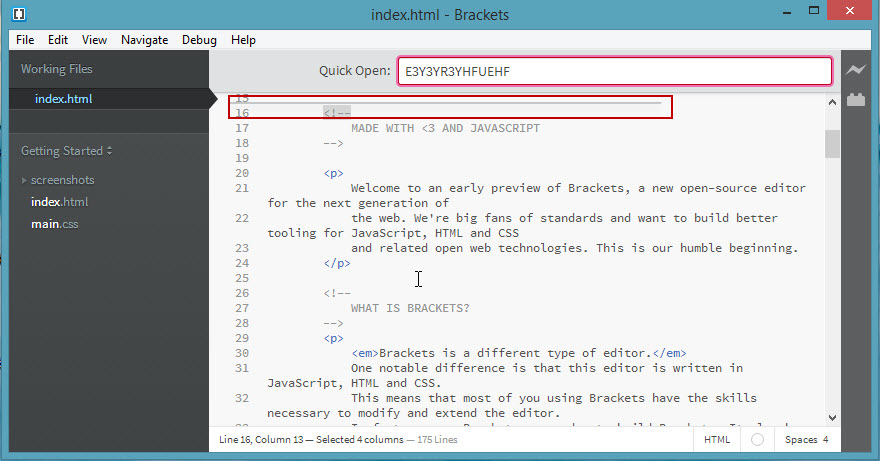
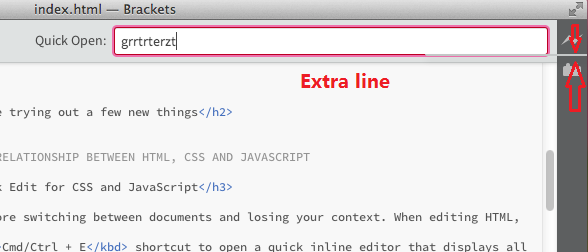
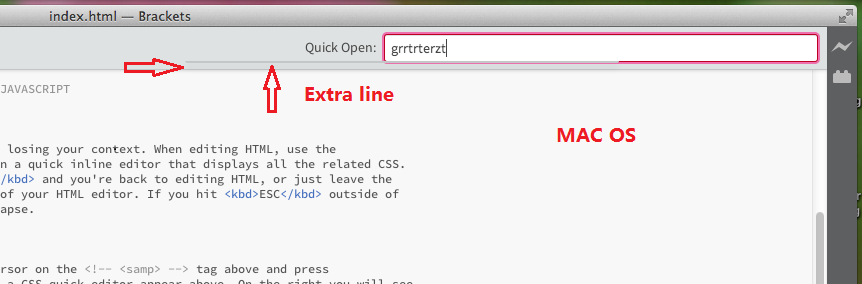
Please refer to snapshots for details:
Win OS:
MAC OS:
The text was updated successfully, but these errors were encountered: