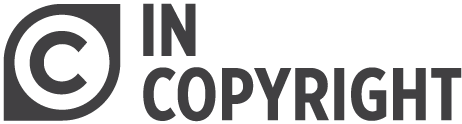Islandora Rightsstatements provides block containing a Rightsstatements.org button with a link to the statement URI and its details. It reads the Rightsstatements.org URI from a Solr field, and builds the HTML from the appropriate assets at Rightsstatements.org.
Example badge image:
The badge will only display on objects with a Rightsstatements.org URI in some defined element.
This module requires the following modules/libraries:
Install as usual, see this for further information.
Configuration path is admin/islandora/tools/badges/rightsstatements (Administration > Islandora > Islandora Utility Modules > Islandora Badges Configuration > Rightsstatements Badge).
- Solr field for Rightsstatements.org URI: Defaults to mods_accessCondition_ms. dc.rights would also be a good choice. Prefer a multivalued field.
- Image style: Choose small icon (just the symbol) or Large button (symbol plus text).
- Image Height: Set the image height in pixels.
- Image Colour: Rightsstatements.org provides black or white icons, and buttons with black text or blue text.
You can choose any element for your Rights Statement URI, so long as it creates a Solr field. The default is dc.rights.
The value of the field must be a URI to the Rights Statement. Example from a MODS datastream:
<accessCondition type="use and reproduction" displayLabel="Rights Statement">http://rightsstatements.org/vocab/InC-NC/1.0/</accessCondition>
Having problems or solved a problem? Check out the Islandora google groups for a solution.
Current maintainers:
If you would like to contribute to this module, please check out CONTRIBUTING.md. In addition, we have helpful Documentation for Developers info, as well as our Developers section on the Islandora.ca site.