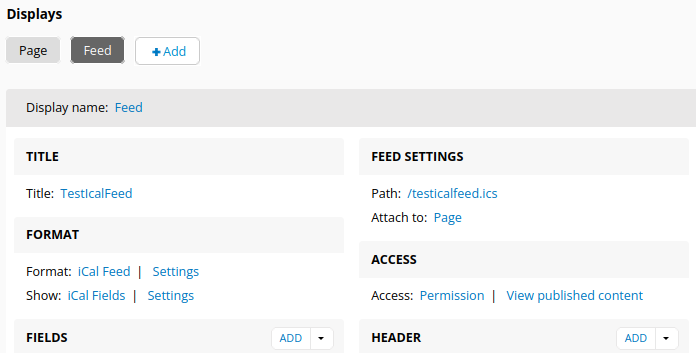This module enables you to export iCal feeds (also known as vcalendar) from views, using the "iCal Feed" and "iCal Fields" views plugins.
A typical use case is a view from event nodes (any content type with date fields). Using this module, you can attach an iCal feed to your views' page, so visitors are able to add your events to their calendar and get them updated automatically.
Install this module using the official Backdrop CMS instructions.
Create or edit a view from a content type with date fields (could be core date, could be repeating dates).
To attach an iCal feed to that view, click on "+ Add" next to the Displays buttons. Choose FEED. Switch the format (defaults to RSS):
- Format: should be "iCal Feed"
- Show: should be "iCal Fields"
Set an appropriate path under "FEED SETTINGS". Attach that feed to your main Display - that will show the icon button below views results on that page/block.
Note that if some of the date fields might be empty, you should either filter empty field values out via views filter. Or, if you're using multiple (different) date field types, and use the "First populated Date field" setting, you can "Skip blank dates" in the iCal Fields setting. An iCal event obviously needs a date.
No external dependencies.
Two modules are required, both ship with Backdrop core and are typically enabled:
- views
- date
- Indigoxela (https://github.com/indigoxela)
This module is a complete rewrite of the Date iCal Drupal module.
Date iCal was initially written by Karen Stevenson, for a long time maintained by coredumperror and ported to Backdrop by John Franklin. So the original module, this one has been derived from, is also available for Backdrop.
This project is GPL v2 software. See the LICENSE.txt file in this directory for complete text.