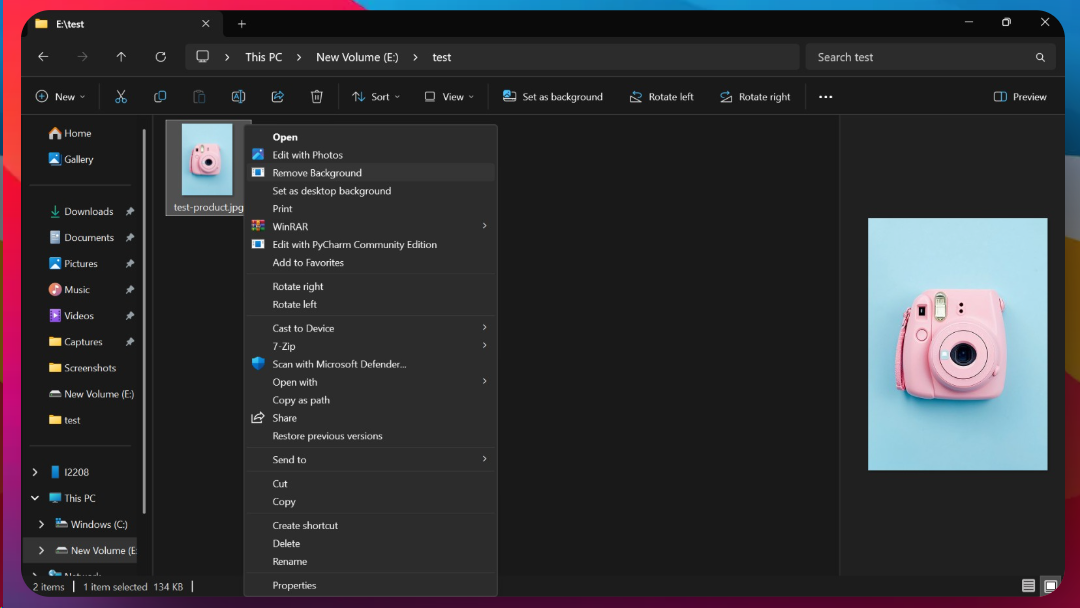A simple, privacy-first tool to remove image backgrounds instantly — right from your Windows context menu.
- 🗱️ Right-click any image → Remove Background
- ⚡ Works offline — no cloud processing
- 🔒 100% local & private (nothing is uploaded)
- �� Saves result with
_no_bg.pngsuffix - 📦 Easy installer, clean uninstall
👉 Download RemoveBG for Windows (.exe)
- Installs a right-click context menu entry for
.png,.jpg,.jpeg, and.webpimages. - When triggered, it runs a bundled Python executable using rembg.
- Background is removed using ONNX models (local), and saved next to the original file.
- Python 3.11
- rembg
- onnxruntime
- pyinstaller
- Inno Setup
- Shell scripting + Registry edits
If you want to build or modify it yourself:
git clone https://github.com/aswanth6000/rm-bg
cd removebg
pip install -r requirements.txtpython remove_bg.py path/to/image.jpgpyinstaller --onefile remove_bg.py It will create .exe file in dist folder
Use Inno Setup and the provided .iss file.
- First run might take a few seconds (model warm-up)
- Basic UI (command line hidden, but no GUI)
If you find this useful:
- 🌟 Star this repo
MIT License
Built with ❤️ by @aswanth6000